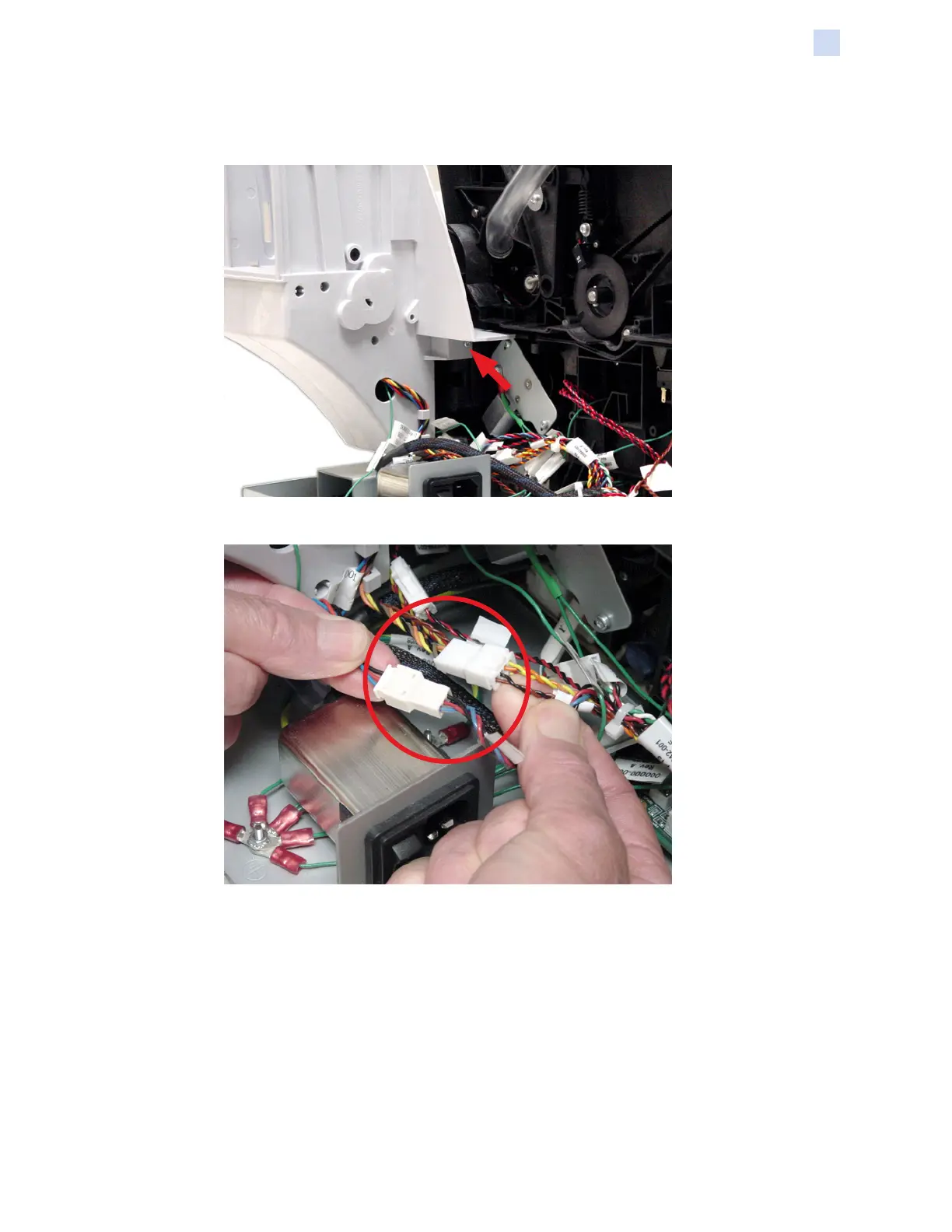P1086708-001 ZXP Series 9 Card Printer Service Manual 241
Replacement Procedures for the Printer
Procedures: Card Feeder Assembly
Step 4. With a TORX T10 driver, remove the back-side mounting screw (arrow below)
holding the card feeder assembly in place.
Step 5. Unplug the two quick-disconnects, P13B and P13E (circled below).