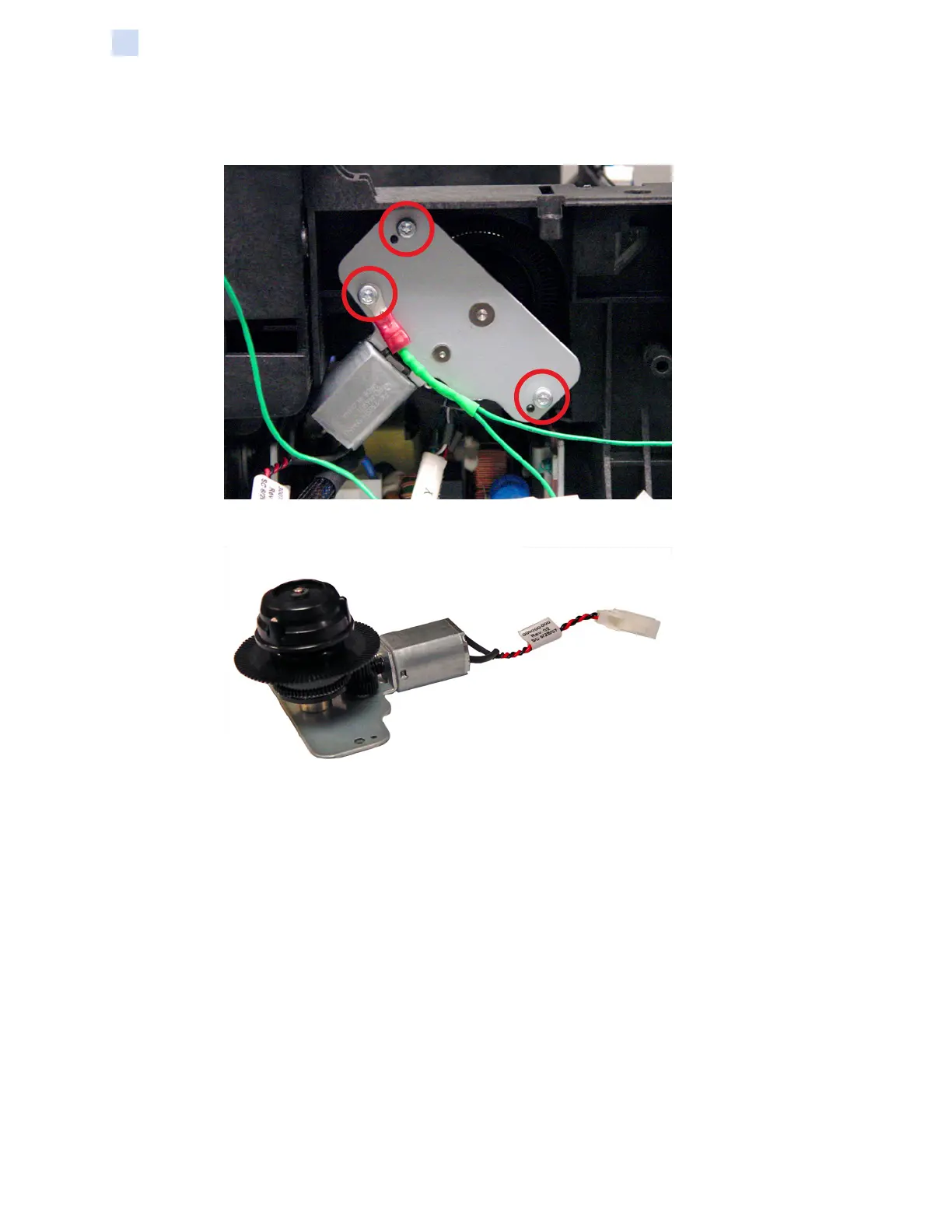298 ZXP Series 9 Card Printer Service Manual P1086708-001
Replacement Procedures for the Printer
Procedures: Ribbon Payout Drive Assembly
Step 3. With a TORX T10 driver, remove the three screws (circled below) holding the ribbon
payout drive assembly in place.
Step 4. Carefully remove the ribbon payout drive assembly.
