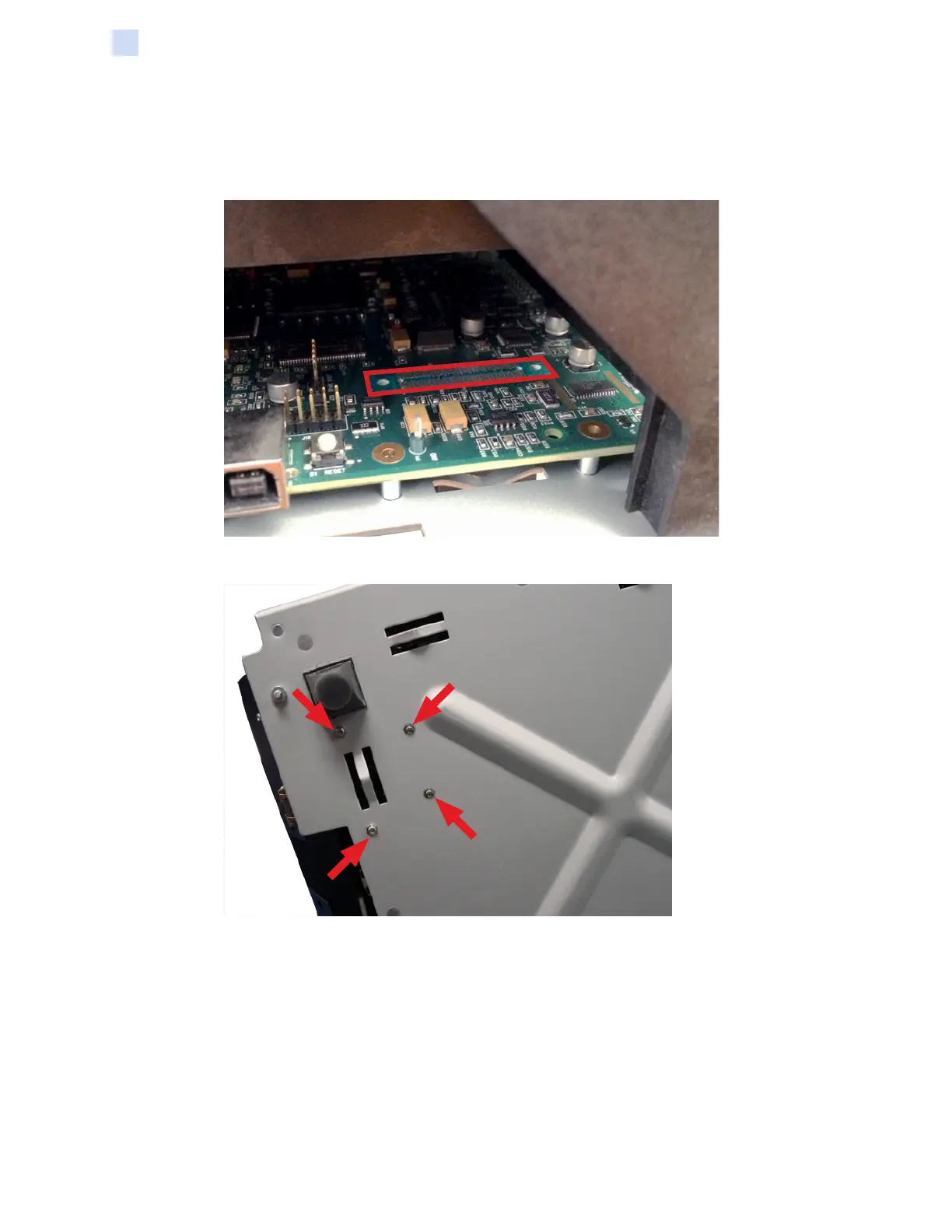308 ZXP Series 9 Card Printer Service Manual P1086708-001
Replacement Procedures for the Printer
Procedures: Ethernet or Wireless PCBA
Replacement
Step 1. Place the wireless PCBA in place, making sure the contacts align with the main
PCBA (outlined below).
Step 2. Using a TORX T6 driver, secure the wireless PCBA with the four screws.