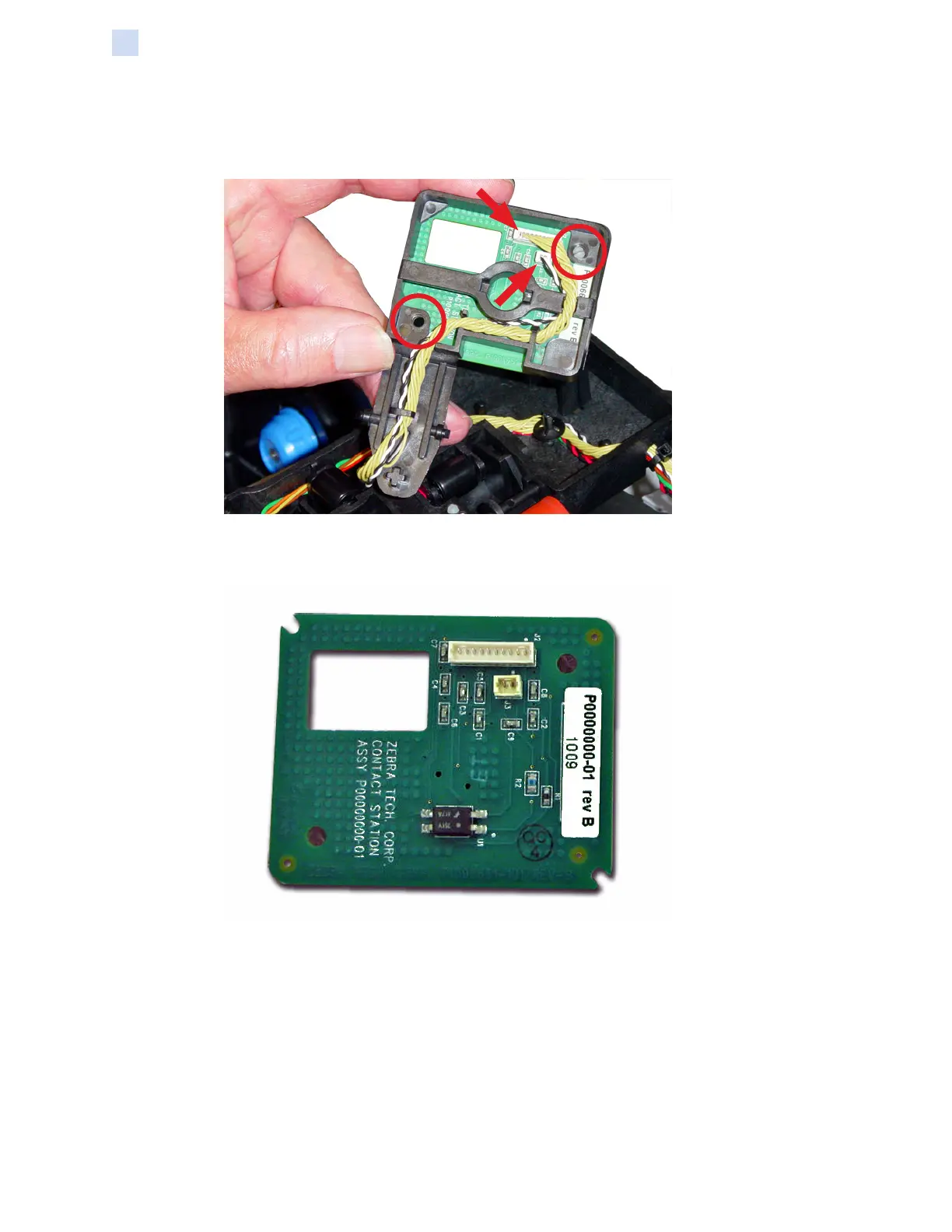334 ZXP Series 9 Card Printer Service Manual P1086708-001
Replacement Procedures for the Printer
Procedures: Contact Station PCBA
Step 3. With a blunt tool, press the two fasteners (circled below) to release the PCBA.
Step 4. Disconnect the two cables (arrows below ).
Step 5. Remove the PCBA from the pivot assembly. Be particularly careful of the wires and
wire routing features.
