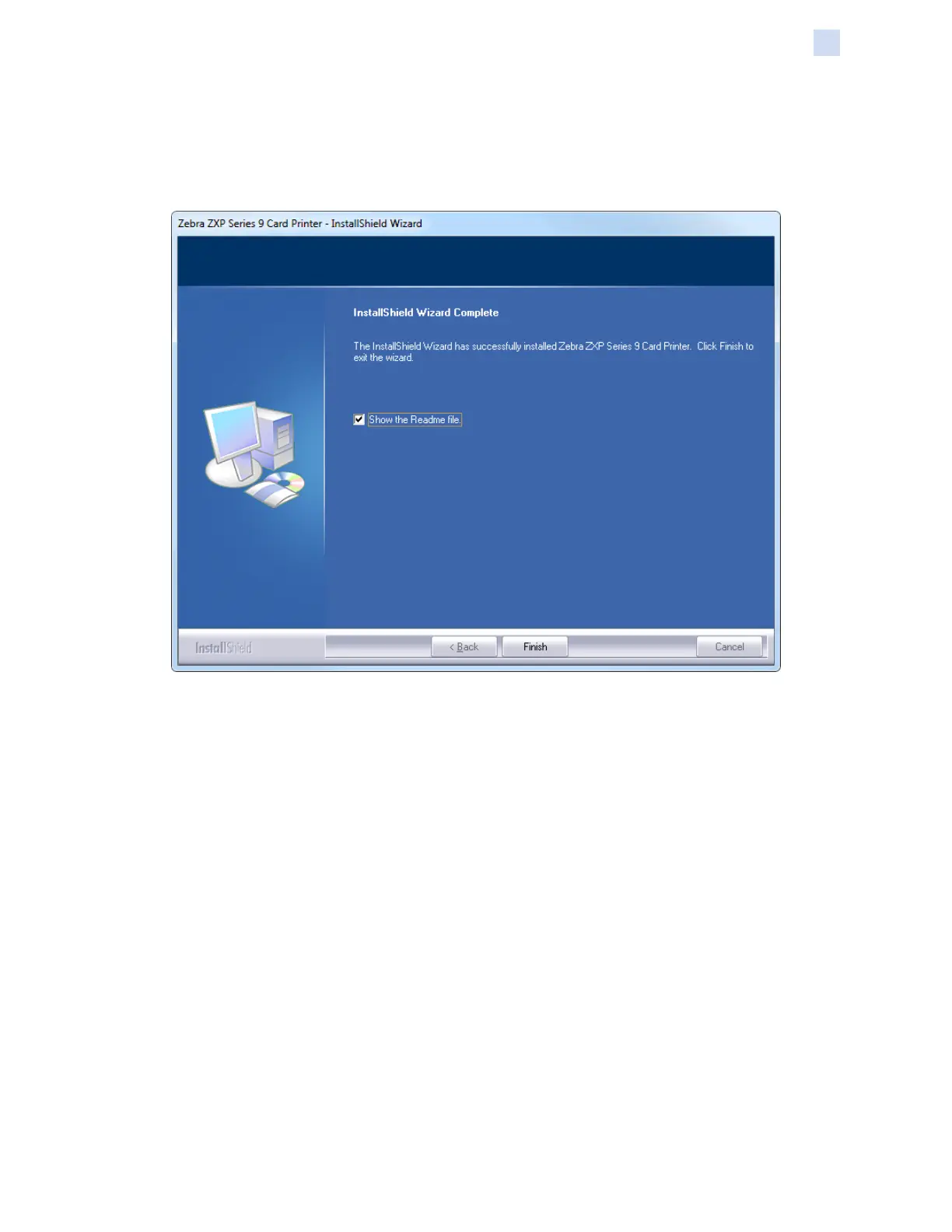P1086708-001 ZXP Series 9 Card Printer Service Manual 39
Software
Installing the Software
Step 14. At this point, turn on your printer; and then click the Next button. The Windows New
Hardware Found wizard will nd the printer.
When the InstallShield Wizard Complete window appears, select the Yes, I want to
restart my computer now radio button; and click Finish.
This completes USB driver installation.
To change any of the printer’s settings (card type, orientation, etc.), encoding, and/or black panel
settings, refer to Changing the Printing Preferences on page 78.