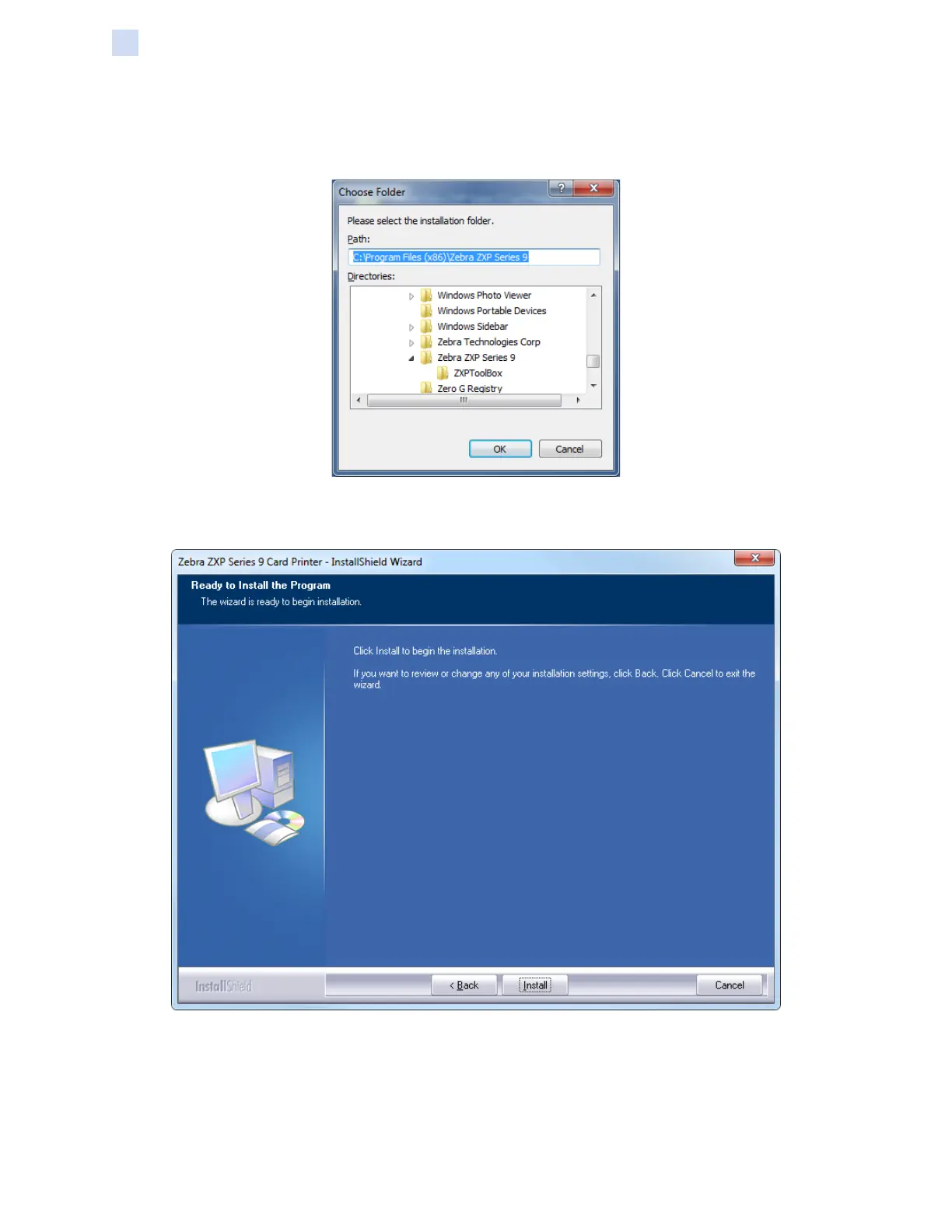46 ZXP Series 9 Card Printer Service Manual P1086708-001
Software
Installing the Software
Step 13. To select an alternate destination location, click Change and navigate to the desired
folder and then click OK. You will be returned to the Choose Destination Location
window. Click Next to proceed.
Step 14. This will bring up the Ready to Install the Program window. To continue, click the
Install button.