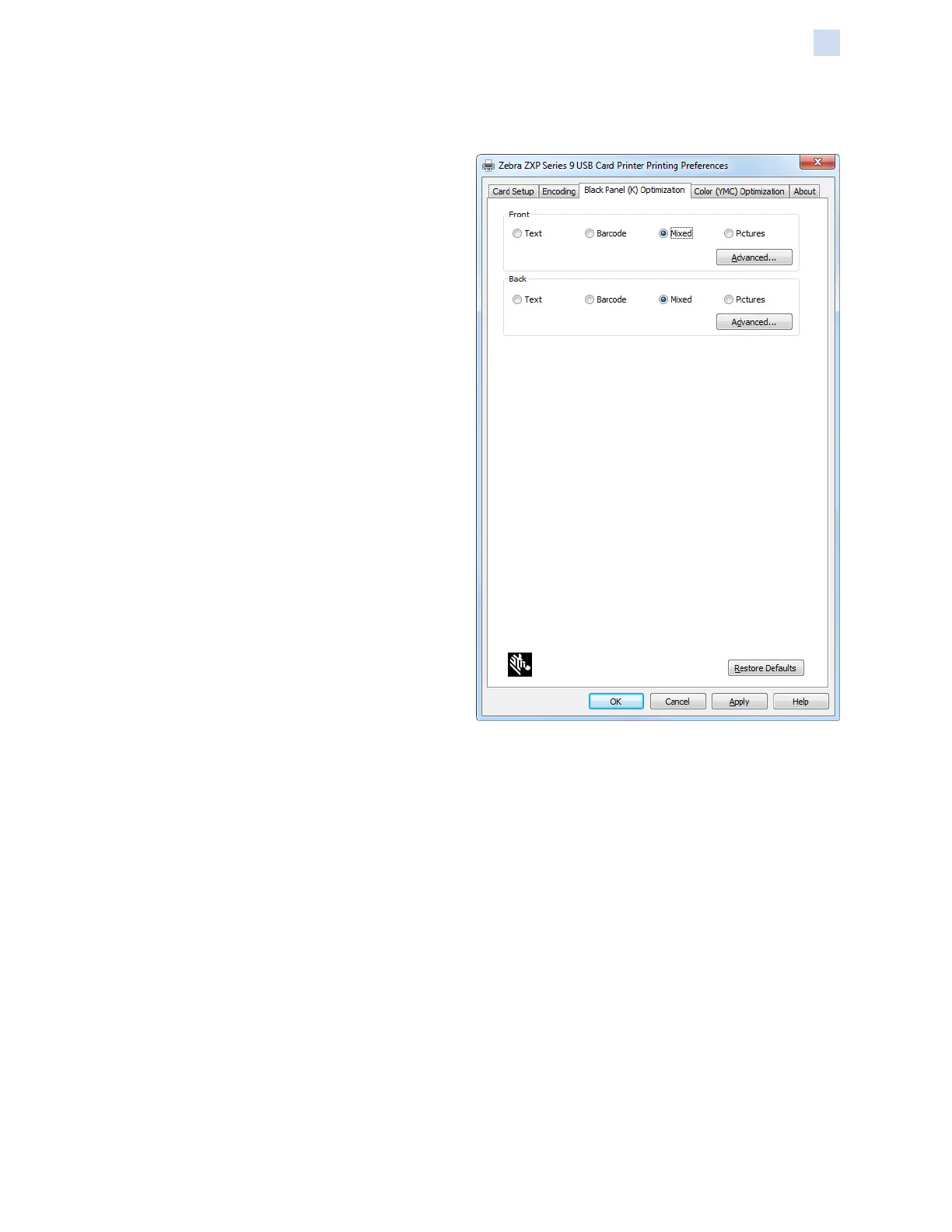P1086708-001 ZXP Series 9 Card Printer Service Manual 63
Software
Printer Conguration
Black Panel (K) Optimization Tab
The Black Panel (K) Optimization tab displays
available options to optimize black panel printing
for the type of image being printed.
The options for the Front and Back are the
same.
Note • The selection that most closely matches
the type of image you are trying to optimize
for may not be the best selection. If the
selection does not produce the desired results,
experiment with the other selections. Further
adjustments to the K panel can be made using
the Advanced Settings in the ZXP Toolbox.
Front / Back
Selecting Text optimizes black panel printing to
produce crisp, clear text.
Selecting Barcode optimizes black panel
printing for sharp, pure-black barcodes that
are easily read by scanners. For example, a
visually-black barcode printed with Y, M and C
will not be detectable by most barcode readers
and is not a true Visible Black color.
Selecting Mixed will optimize black panel
printing for both text and barcodes, or text and
pictures, or other combinations.
Selecting Pictures optimizes black panel
printing for bitmap images that need to appear as true black.