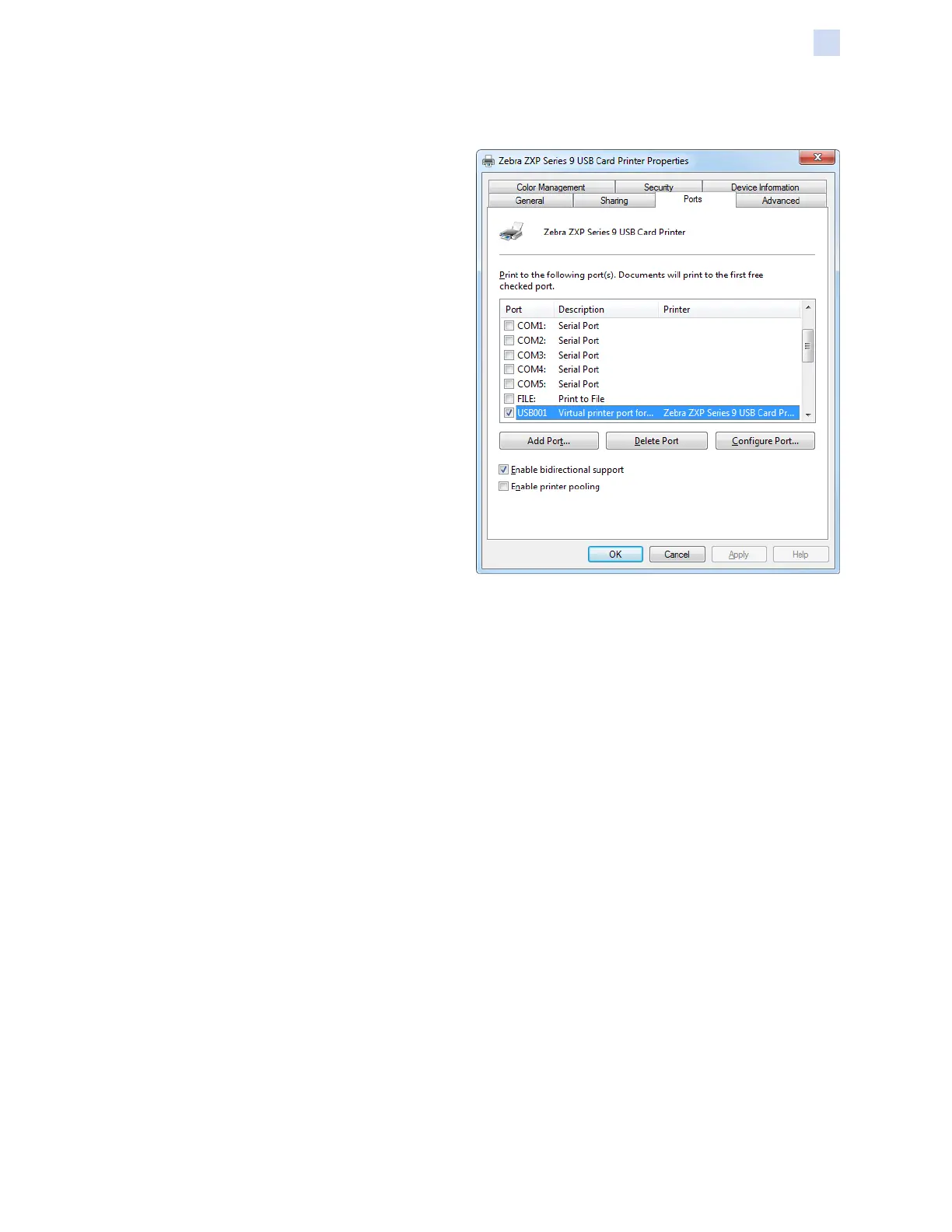P1086708-001 ZXP Series 9 Card Printer Service Manual 71
Software
Printer Conguration
Ports Tab
Use the Ports tab to specify the computer port
to which the printer is connected. This will have
been established at the initial installation of the
printer, and will not normally require attention.
An exception to this is if you wish to use printer
pooling, the ability to distribute print jobs to
multiple printers (see “Printer Pooling” on page
170 for details).
To enable printer pooling, check the Enable
printer pooling box, then check the additional
ports boxes. Each port should have a single
Zebra printer installed on it. All the pooled
printers must be identical models with the same
conguration (e.g., all with YMC front, K back);
and each must have its own printer driver
installed.
Now, when you print to the “main printer” (that
is, whichever printer you right-clicked in Devices
and Printers to get to this screen), this printer
will get print jobs until it has buffered as many
jobs as it can take. Remaining jobs will then
“spill over” to other printers until all printers in the pool are busy.