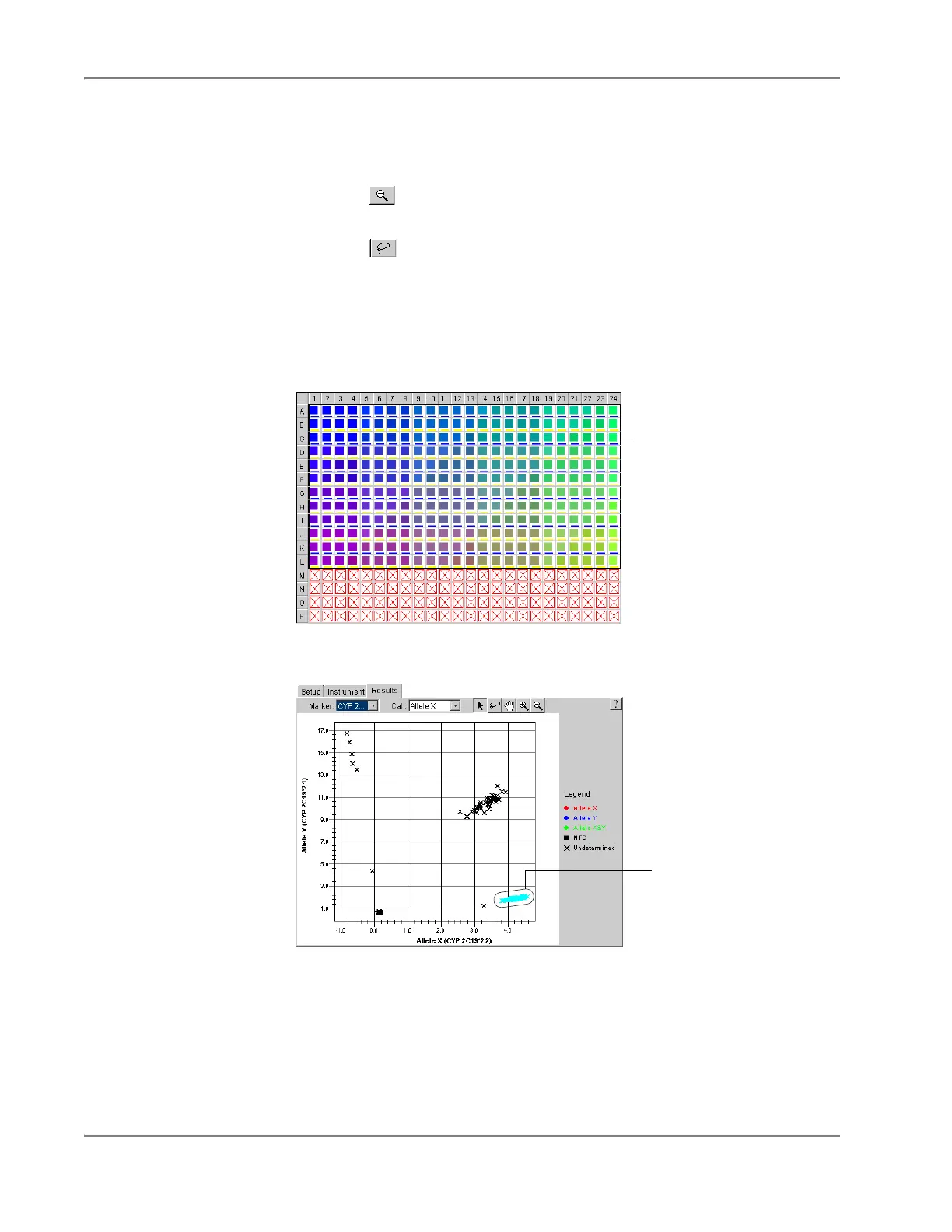DRAFT
September 1, 2004 11:39 am, CH_End-Point.fm
Chapter 5 Analyzing End-Point Data
5-14 Applied Biosystems 7900HT Fast Real-Time PCR System and SDS Enterprise Database User Guide
Manually Calling
Allele Types
1. Select the Results tab.
2. In the Allelic Discrimination Plot, zoom out until all crossmarks are visible in
the plot.
a. Click (magnifying glass tool).
b. Click the plot to zoom out.
c. Click (lasso tool).
d. Select all of the marks within the plot by clicking and dragging the pointer
across all datapoints in the plot.
The software outlines all selected wells within the grid view.
e. Examine the tray pane to confirm that all wells are selected. If not all wells
are selected, repeat steps a through d until all wells are visible on the plot.
3. Select the sample cluster exhibiting amplification of the first probe.
Black border
(surrounding selected wells
Allele X
homozygotes