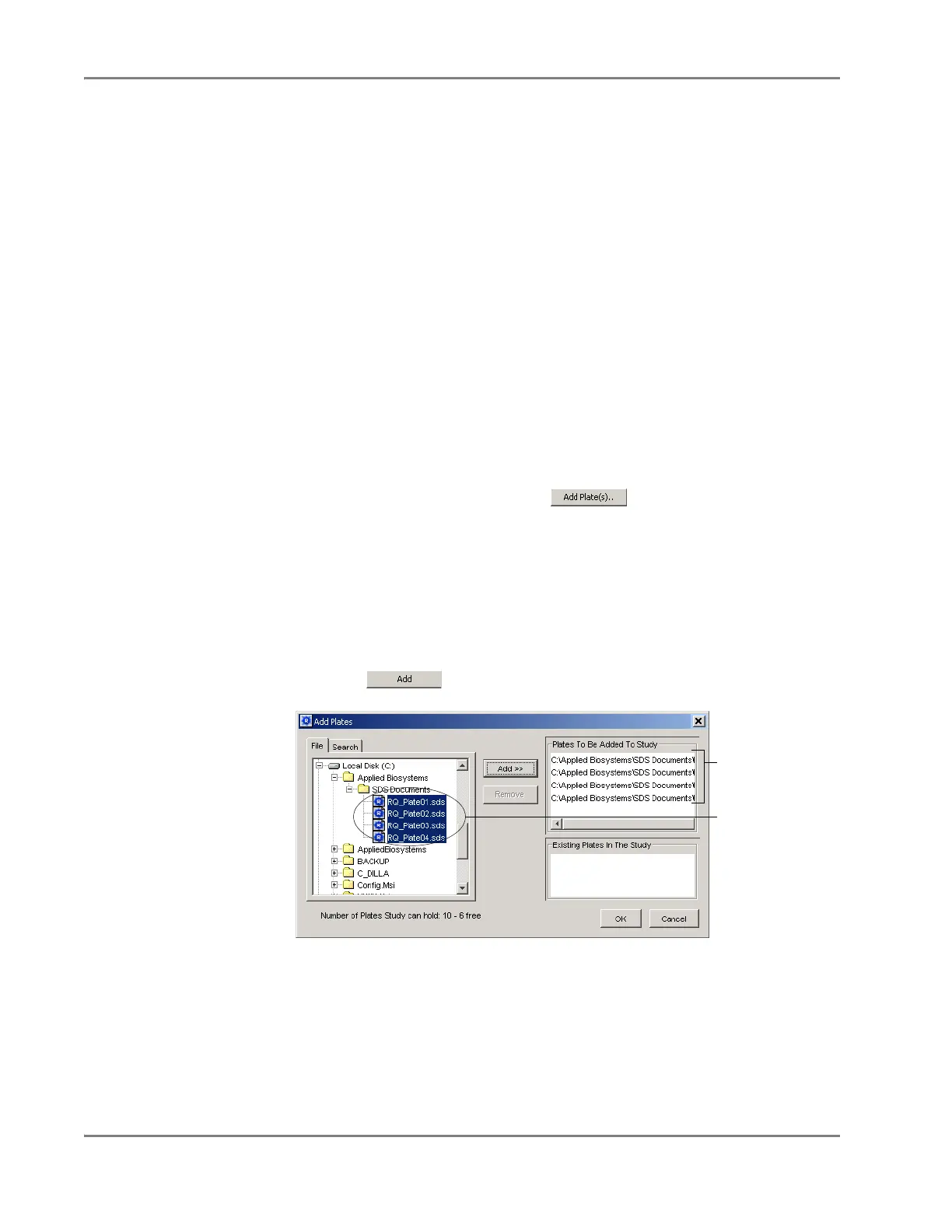DRAFT
September 1, 2004 11:39 am, CH_Real-Time.fm
Chapter 6 Analyzing Real-Time Data
6-24 Applied Biosystems 7900HT Fast Real-Time PCR System and SDS Enterprise Database User Guide
Adding Plate
Documents to
the Study
To conduct a comparative analysis of a series of relative quantification plates in a
study, you must first add the plates to a Relative Quantification Multiple Plate
Document.
Plate documents added to a study must:
• Be of the same consumable format (for example, you cannot compare samples
run on 384-well plates to those run on 96-well plates)
• Have been run using the same method (identical thermal cycler conditions,
sample volume, and data collection options)
• Contain sample names for all In Use wells. (If a plate document does not
contain samples, you can apply sample names to it using the SDS software.)
IMPORTANT! Relative Quantification Multiple Plate Documents exclude from the
analysis all wells of plates that do not have a sample name applied to them.
IMPORTANT! Relative Quantification Multiple Plate Documents cannot compare
data from runs performed using different plate formats (for example, samples run in
a 96-well plate cannot be compared to those run in a 384-well plate).
To add plates to the Relative Quantification Multiple Plate Document:
1. In the multiple plate document, click .
2. In the Add dialog box, do one of the following:
If you know where your plate documents are located:
a. Select the File tab.
b. Navigate to the directory containing the relative quantification plate
document files of interest.
c. Press and hold the Ctrl key, select the files of interest, then
click .
If you do not know where your plate documents are located, or want to search
for specific plate documents:
a. Select the Search tab.
b. In the Search in field, enter a directory address to search or click and select
a location (directory or hard drive) to search.
c. If you want the SDS software to search all subdirectories in the chosen
location, select Include Subdirectories.
Added plate
document files
Selected plate
document files