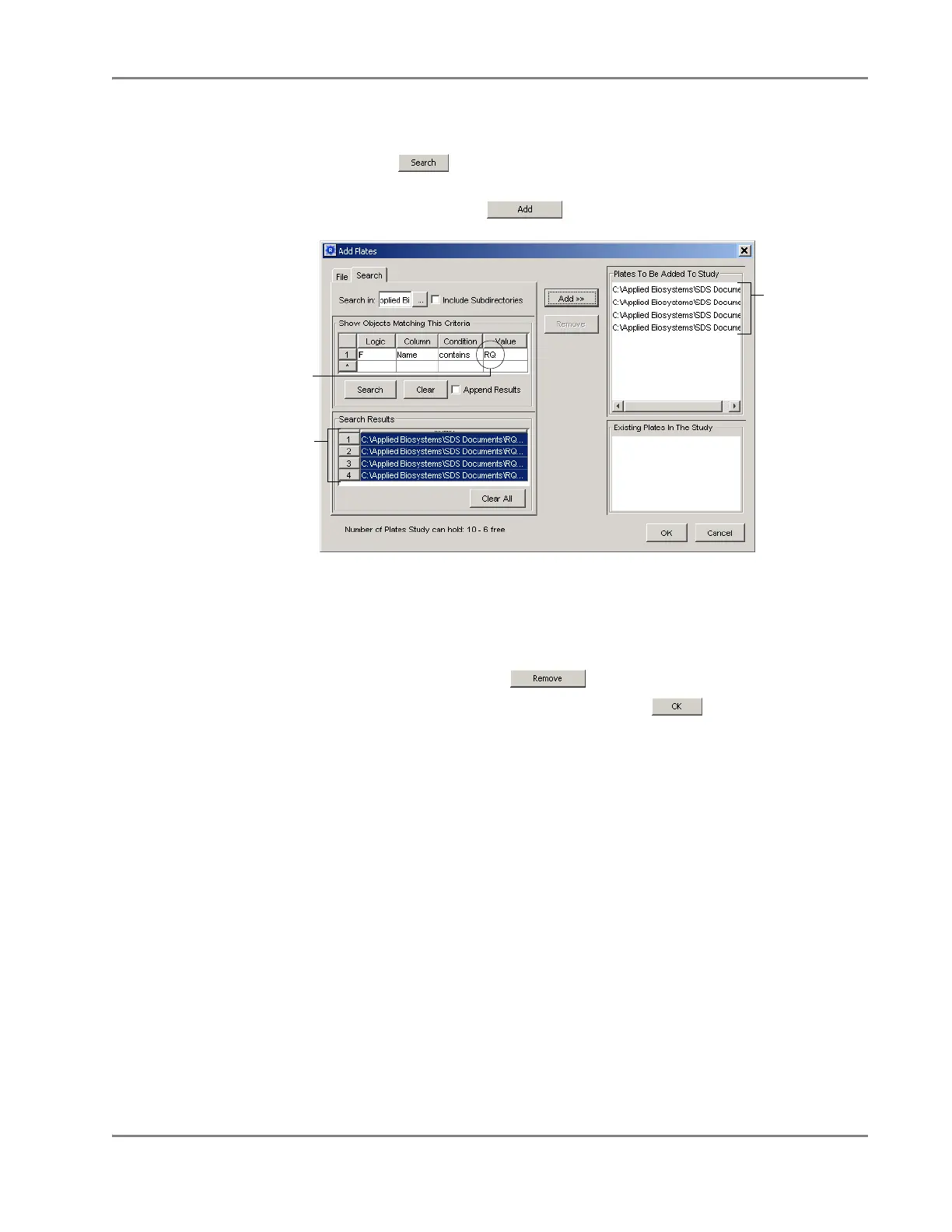DRAFT
September 1, 2004 11:39 am, CH_Real-Time.fm
Creating the Study
Applied Biosystems 7900HT Fast Real-Time PCR System and SDS Enterprise Database User Guide 6-25
d. In the Plate Query dialog box, configure the Find Plates Matching These
Criteria table with parameters that correspond to the documents of interest.
e. Click .
f. In the Search Results list, press and hold the Ctrl key, select the files of
interest, then click .
Note: See “Using the Search Tool” on page A-20 for more information on
searching for plate documents.
3. Repeat step 2 to add additional files to the study (up to 10 plates).
Note: You can remove plates from the study by selecting the file from the File
list field, and then clicking .
4. When you finish adding files to the study, click .
5. Configure the analysis settings for the study as explained in “Configuring the
Analysis Settings” on page 6-26.
Plate documents
added to the
study
Plate documents
found by the software
Query designed to find
plate documents with file
names containing “RQ“