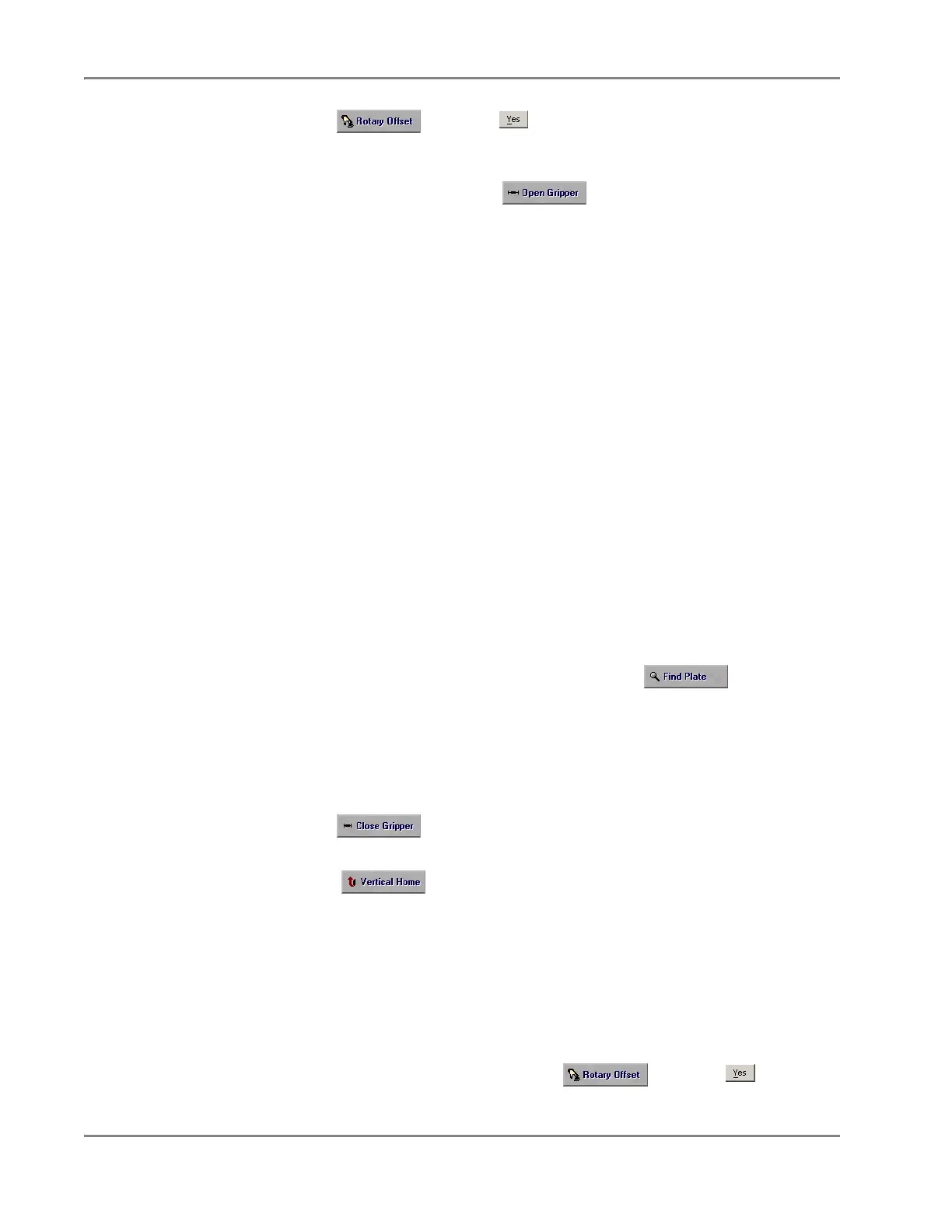DRAFT
September 1, 2004 11:39 am, CH_Maintenance.fm
Chapter 7 Maintaining the Instrument
7-46 Applied Biosystems 7900HT Fast Real-Time PCR System and SDS Enterprise Database User Guide
8. Click , and click .
The software re-records the rotary position for the input stack 1 (Zymark
position 4).
9. While holding the plate, click and remove the plate.
Defining the
Bottom of the
Stack
The Automation Controller Software requires a bottom position value for all stacks.
This value is used to prevent the Plate Handler arm from colliding or grinding as it
moves to the bottom of each stack.
1. Remove all plates from the instrument and the Plate Handler arm.
2. Place an empty plate into the output stack (Zymark position 0).
3. In the Zymark Twister Software, click position 0.
The Plate Handler arm moves over the output stack.
4. Using the Vertical Positioning commands, lower the Plate Handler arm until it
is just above the stack.
5. Check the rotary position of the Plate Handler arm to confirm that the gripper:
• is centered over the stack
• will not contact the sides of the stack when lowered
6. Using the Rotary Adjustment arrows, adjust the rotational position of the
gripper so that it is centered over the input stack and will not contact the sides
when lowered.
7. Using the Vertical Positioning commands, carefully lower the Plate Handler
arm into the stack. Adjust the Rotary Adjustment value as needed to center the
gripper inside the stack.
8. After the gripper is centered inside the stack, click .
The Plate Handler arm lowers upon the plate.
Confirm the following:
• The plate is in the middle of the gripper span
• The plate sensor switch is contacting the plate
• The gripper does not contact the side of the stack
9. Click .
The gripper grips the plate between its fingers.
10. Select .
The Plate Handler raises the arm to its highest position. If the plate contacts the
sides of the stack, re-adjust the rotary position of the Plate Handler arm until the
plate moves freely in the stack.
Note: Contact between the plate and the stack may be unavoidable. However,
try to minimize the contact as much as possible.
11. Using the Vertical Positioning commands, raise and lower Plate Handler arm
several times to check the alignment.
12. Lower the Plate Handler arm and click , and click .
The software records the rotary position for position 0 (the output stack).