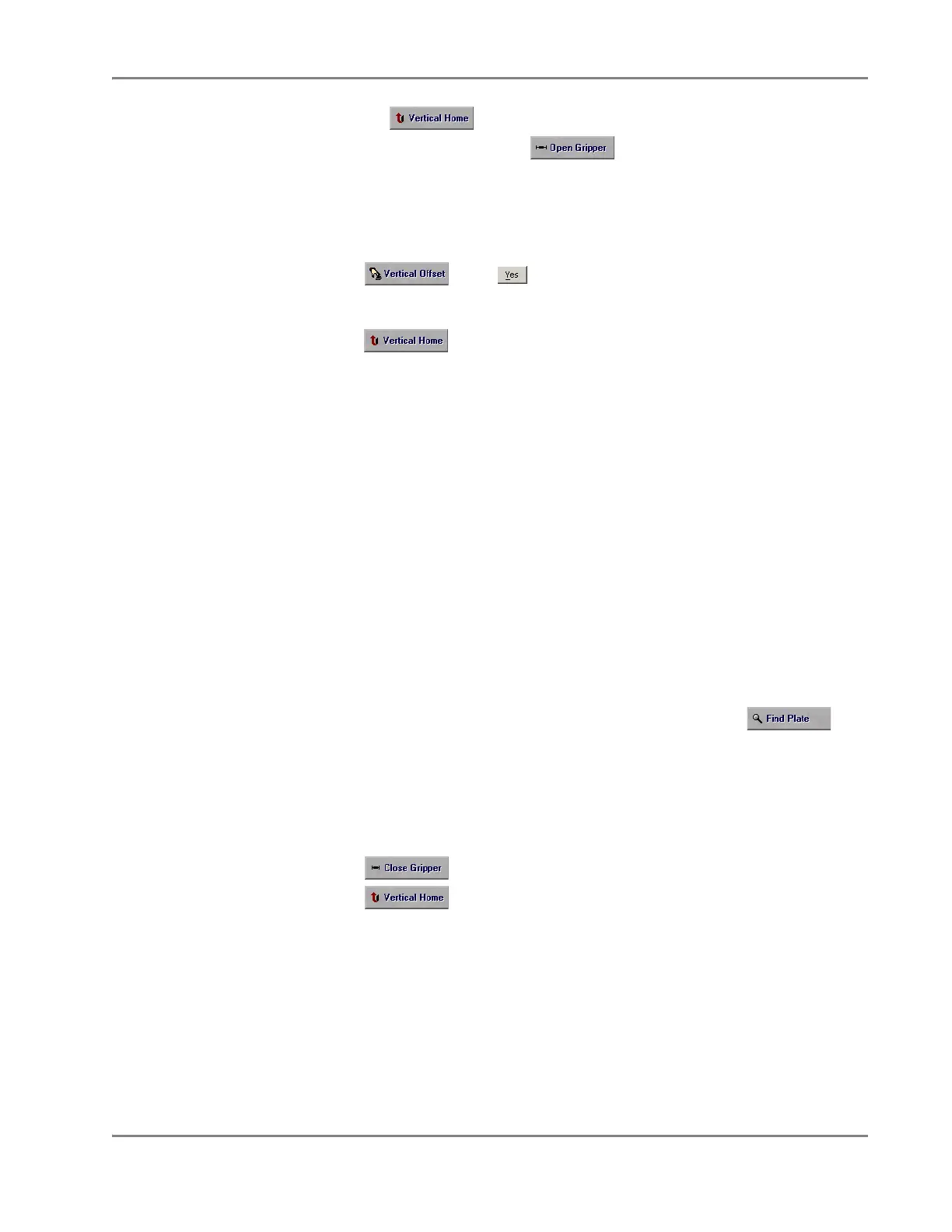DRAFT
September 1, 2004 11:39 am, CH_Maintenance.fm
Aligning the Plate Handler
Applied Biosystems 7900HT Fast Real-Time PCR System and SDS Enterprise Database User Guide 7-47
13. Click the .
14. While holding the plate, click and remove the plate.
15. In the Vertical Adjustment field, enter –3200, and press Enter. The Plate
Handler lowers the arm to a position near the base of the output stack.
16. Carefully lower the Plate Handler arm until it is approximately 1–2 mm from the
bottom of the stack.
17. Click , click , and record the number in the Ve r t i c a l
Adjustment field. The software records the vertical position for position 0 (the
output stack).
18. Click . The Plate Handler raises the Plate Handler arm to its highest
position.
19. In the Vertical Adjustment field, enter the Vertical Offset value determined in
step 17, and press Enter. The Plate Handler lowers the Plate Handler arm to a
Vertical Offset position.
20. If necessary, readjust the Vertical Offset value and repeat steps 18 through 19
until satisfied with the setting.
Defining the
Positions of the
Remaining
Stacks
1. Place an empty plate into input stack 2 (Zymark position 5).
2. In the Zymark Twister Software, click position 5.
The Plate Handler arm moves over the input stack.
3. Using the Vertical Positioning commands, lower the Plate Handler arm until it
is approximately 1 cm above the stack and center it using the Rotary
Adjustment arrows.
4. Carefully lower the Plate Handler arm into the stack. Center the gripper as it
moves down the stack by adjusting the Rotary Adjustment arrows as needed.
5. After the Plate Handler arm is centered inside the stack, click .
The Plate Handler arm lowers upon the plate.
Confirm the following:
• The plate is in the middle of the gripper span.
• The plate sensor switch is contacting the plate.
• The gripper does not contact the side of the stack.
6. Click .
7. Click .
The Plate Handler arm raises to its highest position. If the plate contacts the
sides of the stack, re-adjust the rotary position of the Plate Handler arm until the
plate moves freely in the stack.
Note: Contact between the plate and the stack may be unavoidable. However,
try to minimize the contact as much as possible.
8. Using the Vertical Positioning commands, raise and lower Plate Handler arm
several times to check the alignment.