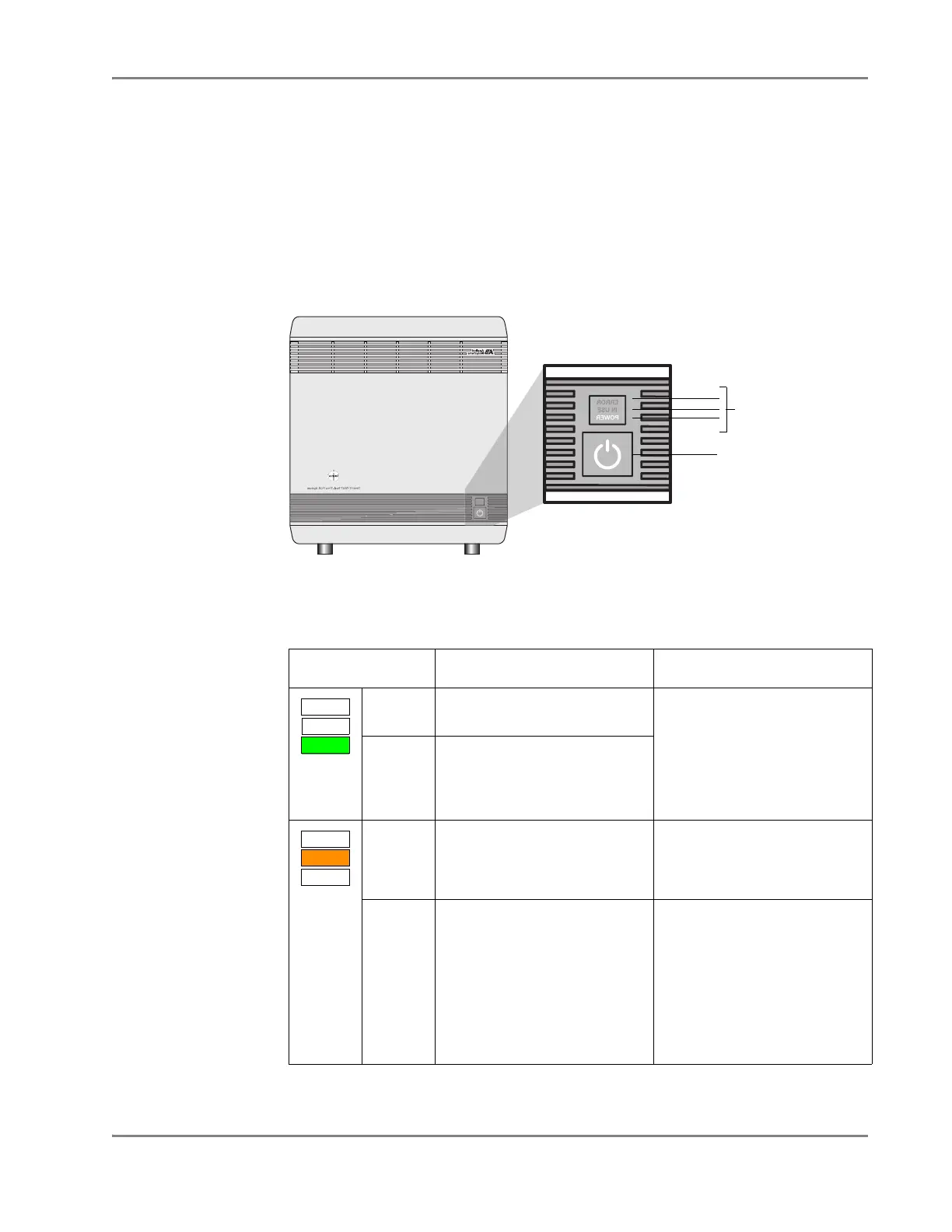DRAFT
September 1, 2004 11:38 am, CH_GetStart.fm
Powering On the 7900HT Instrument
Applied Biosystems 7900HT Fast Real-Time PCR System and SDS Enterprise Database User Guide 2-5
• Cycle the status lights (Red, Orange, Green) indicating that the 7900HT
instrument is active (see “Reading the Instrument Status Lights” on page 2-5
for more information).
IMPORTANT! Do not power on the 7900HT instrument if you have removed the
lower-side panel of the instrument. Doing so prevents the instrument from uploading
the firmware from the computer and causes the software to display an error.
Reading the
Instrument
Status Lights
The 7900HT instrument contains three lights located on the lower-left side of the
front panel to indicate the status of the instrument (see Figure 2-2).
Figure 2-2 Status Lights of the 7900HT Instrument
Table 2-1 Instrument Status Lights
Light/Appearance Status Action
(Green)
Solid The 7900HT instrument is on
and in idle state (ready to run)
None
This state indicates normal
instrument function.
Flashing • Interlocks are open and/or
the scan head has not
reached the safe position.
• The instrument door is open.
(Orange)
Flashing The 7900HT instrument is
transmitting/receiving data
to/from the computer
(usually during a run).
None
This state indicates normal
instrument function.
Solid If the light remains on during
startup for more than 2 min:
• The instrument did not boot
properly, or
• 7900HT instrument has
experienced a system failure
1. Check that the computer is
powered on and connected
to the instrument. (See
page 1-10 for a diagram of
instrument connections.)
2. If so, power off the
instrument, wait for 30 sec,
and then restart as explained
on page 2-4.
GR2396
7900HT
Power button
Status lights