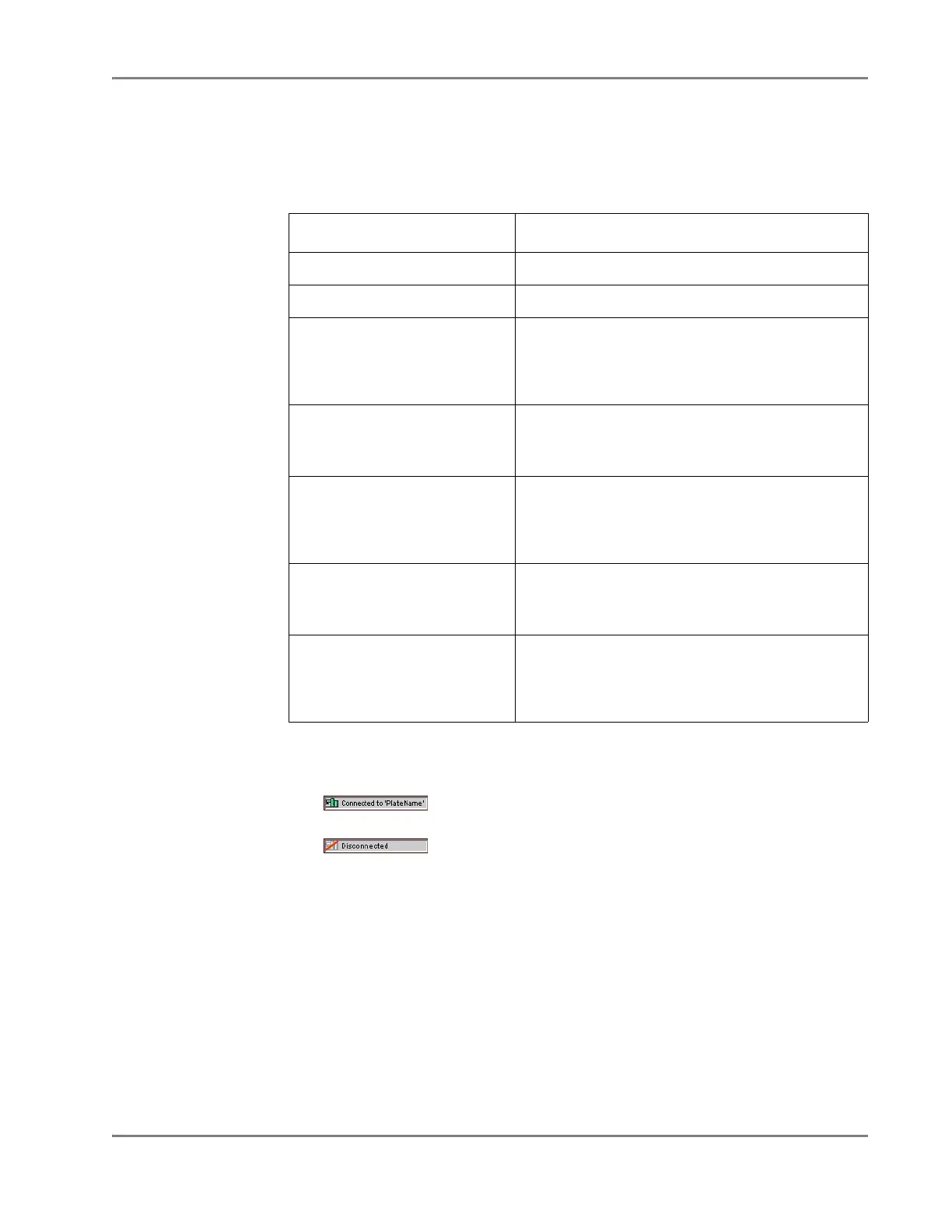DRAFT
September 1, 2004 11:38 am, CH_GetStart.fm
Using the SDS Software
Applied Biosystems 7900HT Fast Real-Time PCR System and SDS Enterprise Database User Guide 2-9
About the
Message Bar
The message bar displays a variety of messages to indicate the status of the
instrument and software. The following table summarizes all of the messages
displayed in the Message bar.
About the
Instrument
Status Icon
The Instrument Status Icon indicates the status of the connection to the 7900HT
instrument.
– The computer has successfully connected to the instrument
and is awaiting a command
– The computer is not able to connect to the instrument (the
instrument is not connected or is powered off)
Table 2-2 Status Messages
Message Then the SDS software is…
Ready ready and awaiting instructions.
Collecting Data currently running a plate document.
Reanalyze data requesting analysis of plate document data.
The analysis settings for the plate document have
been changed and the document requires reanalysis
for them to take effect.
Analyzing data... + Progress bar completing the calculations for the current analysis.
The metered bar to the right of the message displays
the progress of the analysis.
Saving data... + Progress bar saving the plate document or plate document
template to a storage device.
The metered bar to the right of the message displays
the progress of the action.
Importing data... importing a file.
The metered bar to the right of the message displays
the progress of the action.
Exporting data... + Progress bar exporting the data inside the current plate document
to a file.
The metered bar to the right of the message displays
the progress of the action.