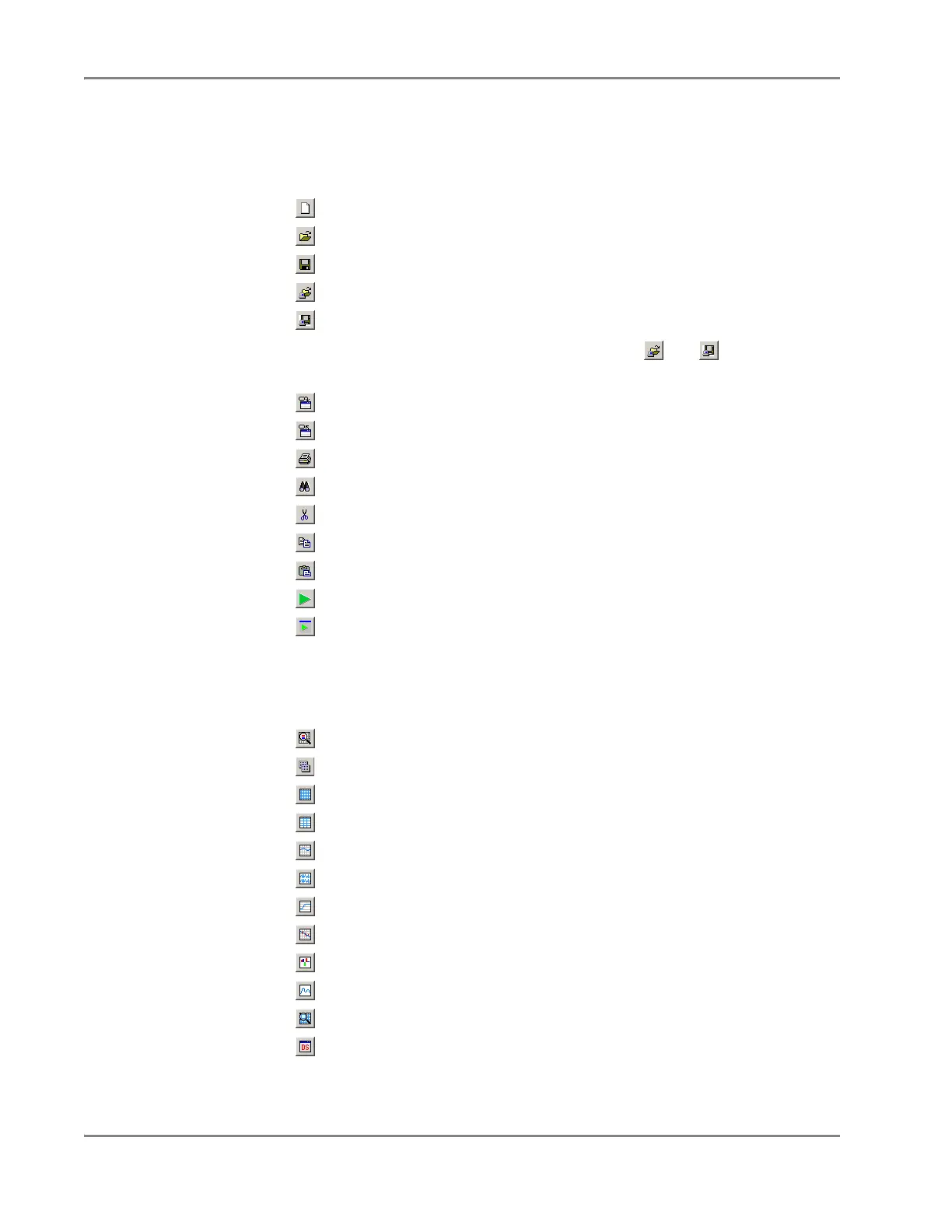DRAFT
September 1, 2004 11:38 am, CH_GetStart.fm
Chapter 2 Getting Started
2-8 Applied Biosystems 7900HT Fast Real-Time PCR System and SDS Enterprise Database User Guide
About the
General Toolbar
The general toolbar contains tools used to control the basic functions of the software
for data management and analysis. The following list summarizes the functions of
the tools and provides a reference in parenthesis ( ) to a procedure involving the
function.
– Creates a new plate document (see page 2-13)
– Opens a plate document from the hard drive (see page 2-19)
– Saves the plate document to the hard drive (see page 2-17)
– Opens a plate document from the database (see page 2-19)
– Saves the plate document to the database (see page 2-17)
IMPORTANT! The general toolbar will display the and options only if
the SDS software is connected to an SDS Enterprise Database.
– Imports data from a text file (see page 2-16)
– Exports data to a text file (see page 2-14)
– Opens the Print Report dialog box (see page 2-13)
– Opens the Find tool (see page 2-13)
– Removes the selected object and places it into memory (see page 2-13)
– Copies the selected object into memory (see page 2-13)
– Inserts the object in memory into the current selection (see page 2-13)
– Analyzes the plate document (see page 2-13)
– Opens the Analysis Settings dialog box (see page 2-13)
About the
Display Toolbar
The display toolbar contains tools used to control the display of information inside
the SDS software workspace. The following list summarizes the functions of the
tools and provides a reference in parenthesis ( ) to a procedure involving the function.
– Hides/shows the Well Inspector Panel (see page 2-12)
– Hides/shows the Plate List Panel (see page 2-12)
– Hides/shows the Plate Grid (see page 2-12)
– Hides/shows the Table Pane (see page 2-12)
– Hides/shows the System Raw Data Pane (see page 2-12)
– Hides/shows the Multicomponent Plot (see page 2-12)
– Hides/shows the Amplification Plot (see page 2-12)
– Hides/shows the Standard Curve Plot (see page 2-12)
– Hides/shows the Gene Expression Plot (see page 2-12)
– Hides/shows the Dissociation Plot (see page 2-12)
– Zooms the plate grid (see page 2-12)
– Opens the Display Settings dialog box (see page 2-12)