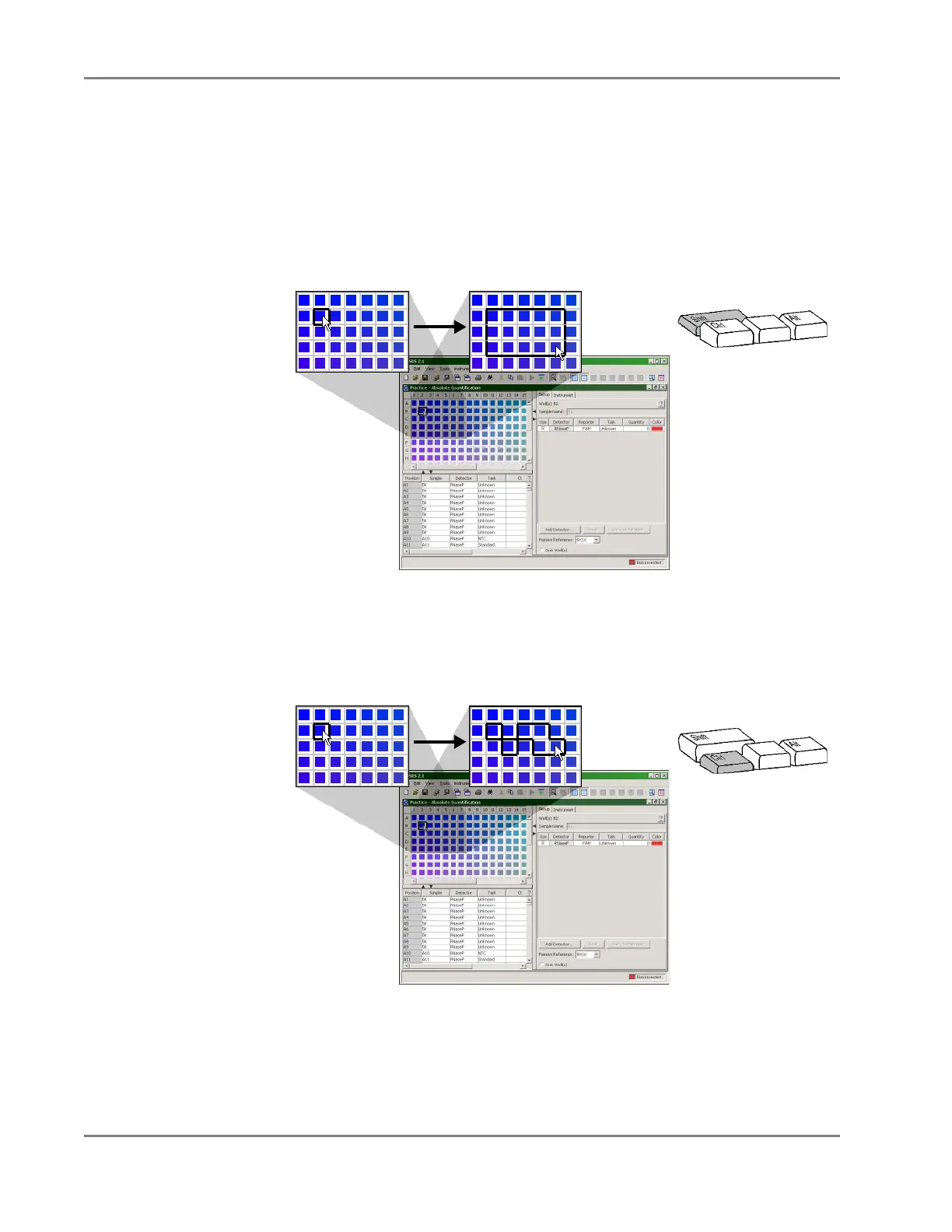DRAFT
September 1, 2004 11:38 am, CH_GetStart.fm
Chapter 2 Getting Started
2-24 Applied Biosystems 7900HT Fast Real-Time PCR System and SDS Enterprise Database User Guide
Exercise 2:
Selecting Multiple
Wells
The SDS software provides several methods for selecting wells from the plate grid.
The following exercise will familiarize you with most of them.
1. Select a block of wells from the plate grid by doing one of the following:
• Click and drag the mouse cursor across the block of wells, or
• Click the well at the top-left corner of the block. Then while holding-down
the Shift key, click the well at the bottom-right corner of the block.
The software outlines the selected wells with a black border.
2. Select several isolated wells of the plate grid by doing of the following:
a. Hold-down the Ctrl key, and click individual wells to select them.
The software outlines the selected wells with a black border.
b. While holding down the Ctrl key, click the wells to de-select them.