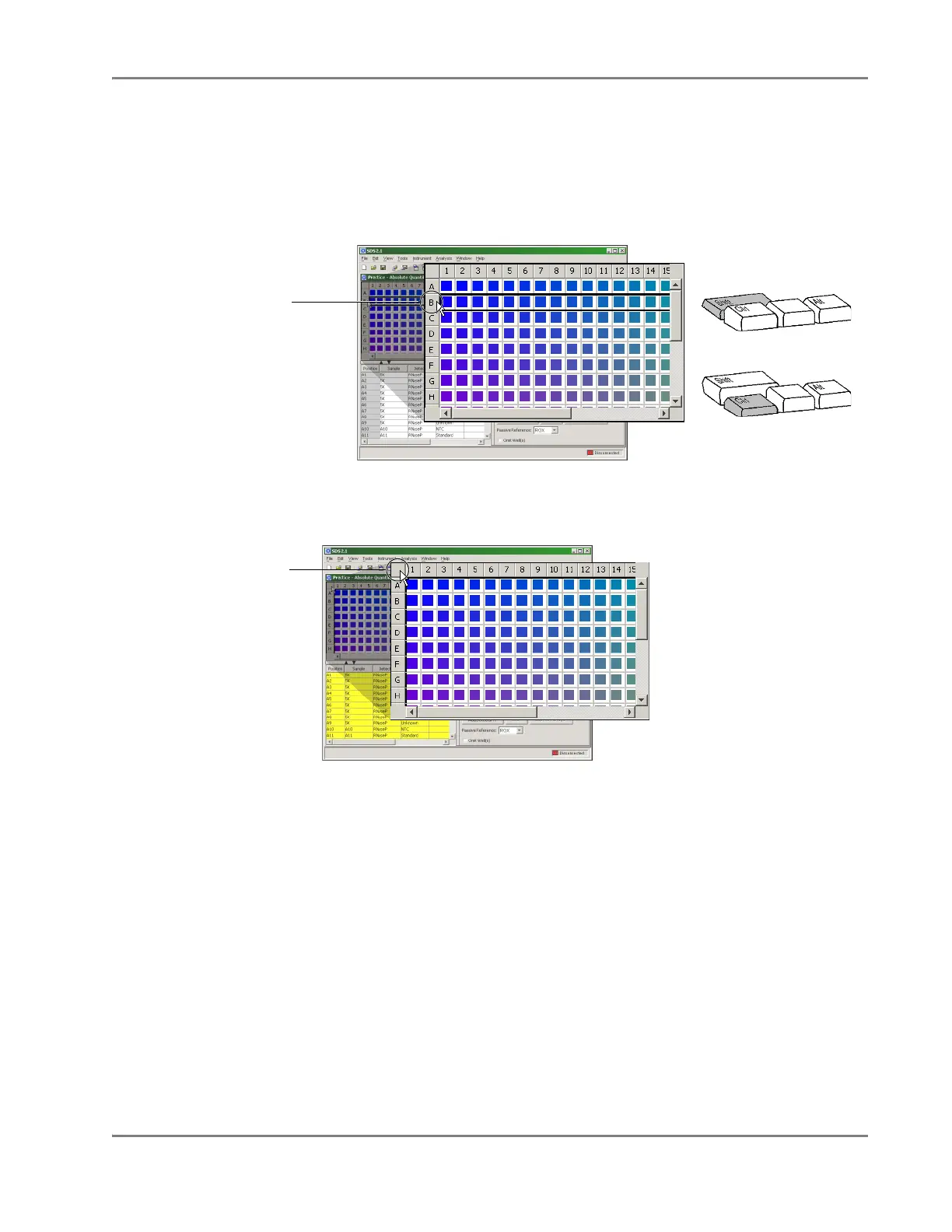DRAFT
September 1, 2004 11:38 am, CH_GetStart.fm
Basic Software Skills Tutorial
Applied Biosystems 7900HT Fast Real-Time PCR System and SDS Enterprise Database User Guide 2-25
3. Select an entire column or row of wells using the headers:
a. Click the header for row B to select all wells in the row.
The software outlines the wells of row B with a black border.
b. Press and hold either the Shift or Ctrl key, then click other columns or row
headers to select multiple columns.
4. Select all wells of the plate grid by clicking the top-left corner of the plate grid.
The software outlines all of the wells in the plate document with a black border.
5. Using the techniques illustrated in steps 1 to 4, practice selecting portions of the
plate grid until you are comfortable using the feature.
Row B header
or
Button