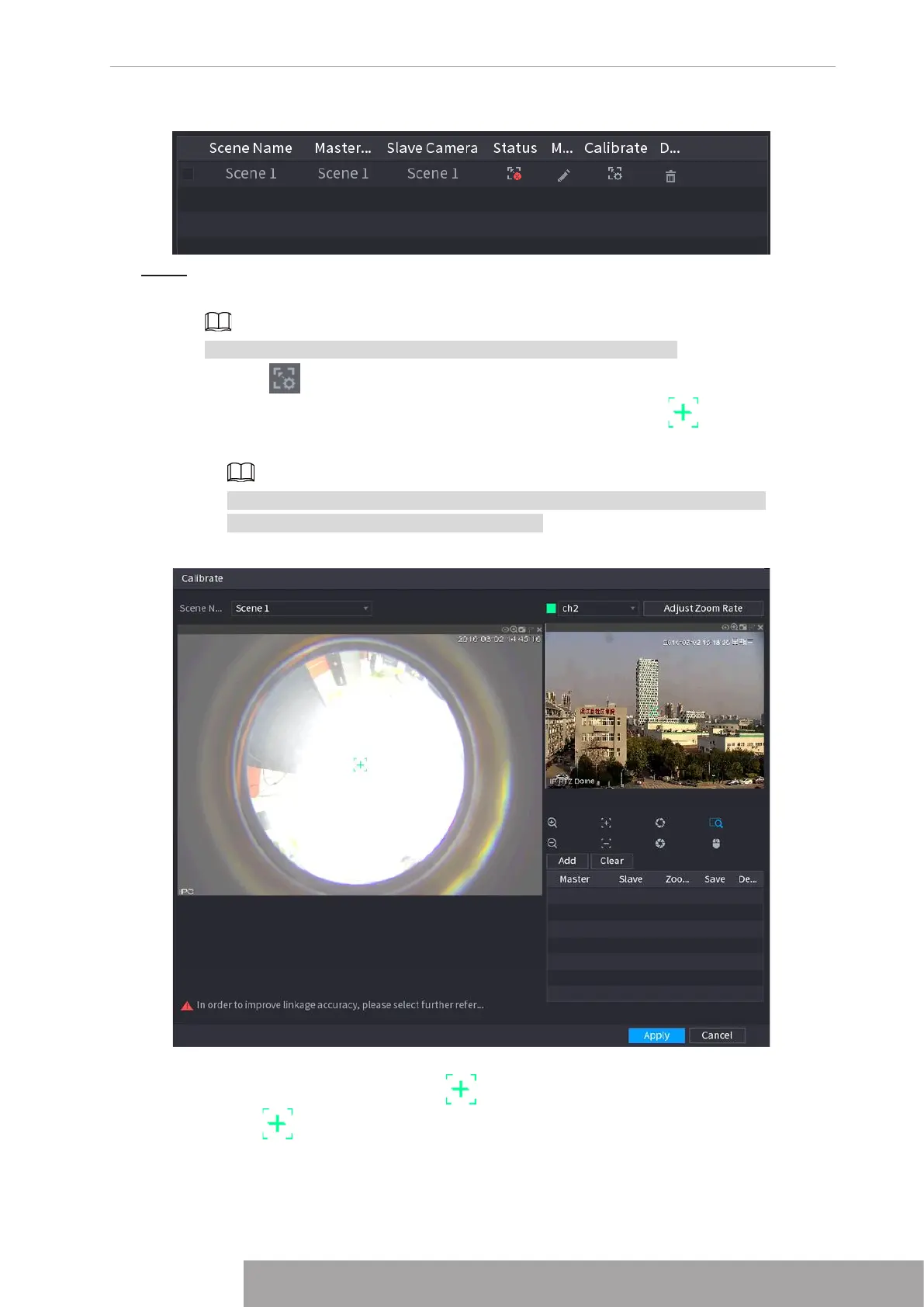Figure 4-169
Step 4 Configure calibration points to set the binding relationship of fisheye camera and
speed dome.
Set a distant place as the first calibration point to improve accuracy.
1) Click or double-click the target scene.
2) Click the target place on the video of fisheye camera, or move to the target
place.
The video at upper-left corner is the fisheye camera screen, and the video at
upper-right corner is the speed dome screen.
Figure 4-170
3) Adjust position through the icons below the speed dome screen to make the center
of speed dome identical to the of fisheye camera.
The on the speed dome screen is the center of speed dome.
Copyright © NSS Sp. z o.o.
161 User‘s Manual