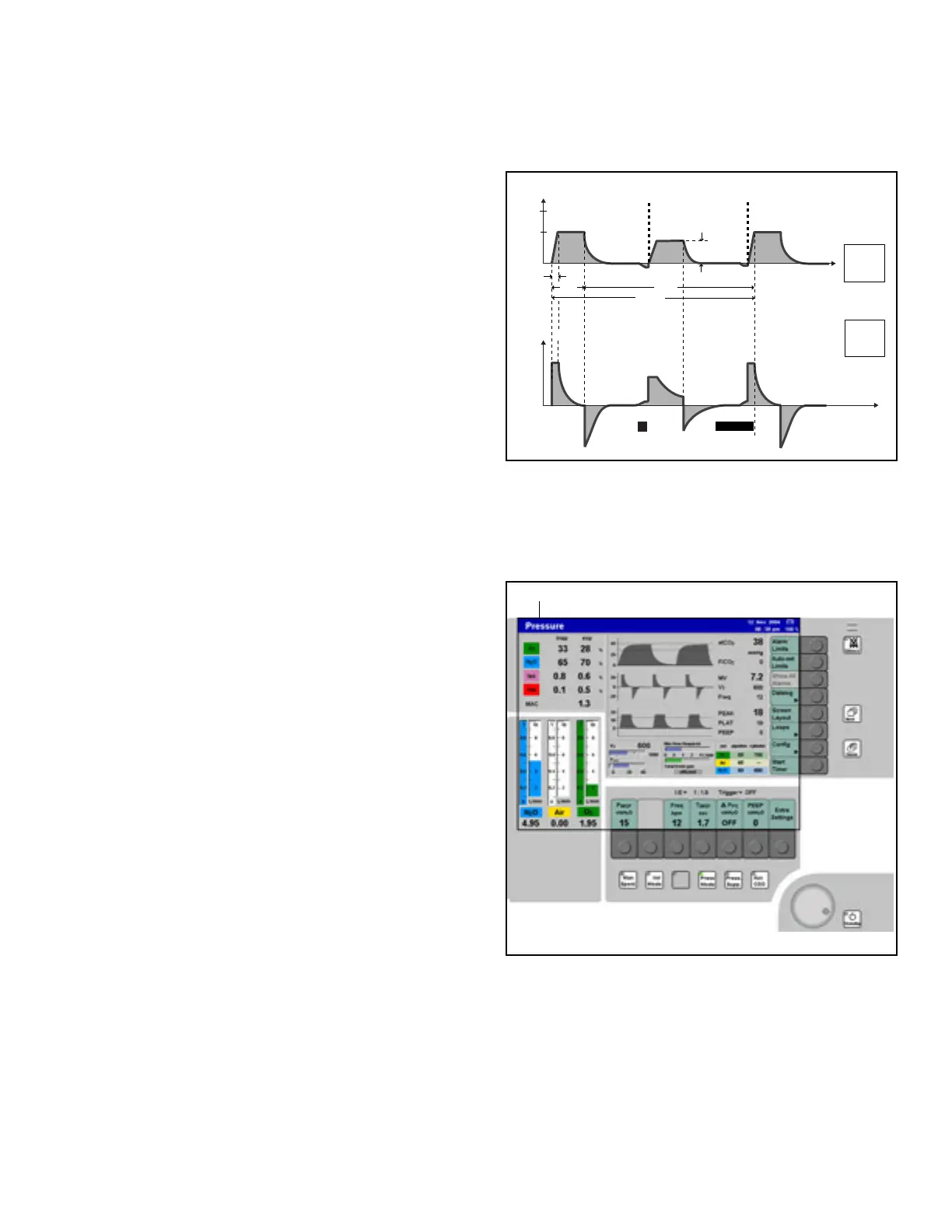Pressure-Controlled Ventilation Chapter 7 - Ventilation
Apollo Operator’s Manual 93
Part Number: 90 38 237, 6th edition
Pressure-Controlled Ventilation
Figure 67. Respiratory Cycle - Pressure ModeThe Apollo has a pressure-controlled ventilation
mode with fixed pressure limitation (P
INSP) and
frequency (Freq). Synchronization can be activated,
as well as variable pressure support for spontaneous
breathing efforts (optional).
A continuous pressure is applied to the patient during
the inspiratory time (T
INSP) (refer to Figure 67). The
rate at which the pressure curve rises is preset via
the rise time T
SLOPE. Synchronization and pressure
support are controlled by the sensitivity of the flow
trigger and the level of ∆P
PS. The maximum time
interval for controlled ventilation is set via the
frequency. In order to maintain a constant frequency,
a time interval triggered prematurely is compensated
in the next cycle.
Changes in lung compliance and ventilation
parameters influence the tidal volume.
Starting Pressure-Controlled Ventilation
Presetting the Pressure Ventilation Mode
Figure 68. Pressure Mode Screen
Prior to activating pressure mode, the user can
preset the pressure mode parameters.
1. Press the >Press Mode< key located at the
bottom of the display panel (1 in Figure 68). The
LED on the key and the status field at the top of
the screen (2 in Figure 68) flash on and off.
The row of soft keys for the ventilation
parameters valid for pressure mode are
displayed on a gray background (3 in Figure 68).
This means that they are not yet active.
2. Press the soft key for the parameter to be
changed; its color changes to yellow to indicate
that it’s selected.
3. Turn the confirm knob to adjust the parameter to
the desired value, and press the knob to confirm
(4 in Figure 68).
Continue to set the values for the other
parameters.
The parameters that can be set for pressure
mode are shown in Table 5, along with their
adjustment ranges and factory default values.
Pressure
Time [s]
Flow
TINSP
TEXP
Time [s]
1/Freq.
PINSP
TSLOPE
Trigger
on
Trigger indicator
P
PS
on
Flow-trigger window
PPS
Flow trigger
Trigger indicator
25%
1
2
3
4
