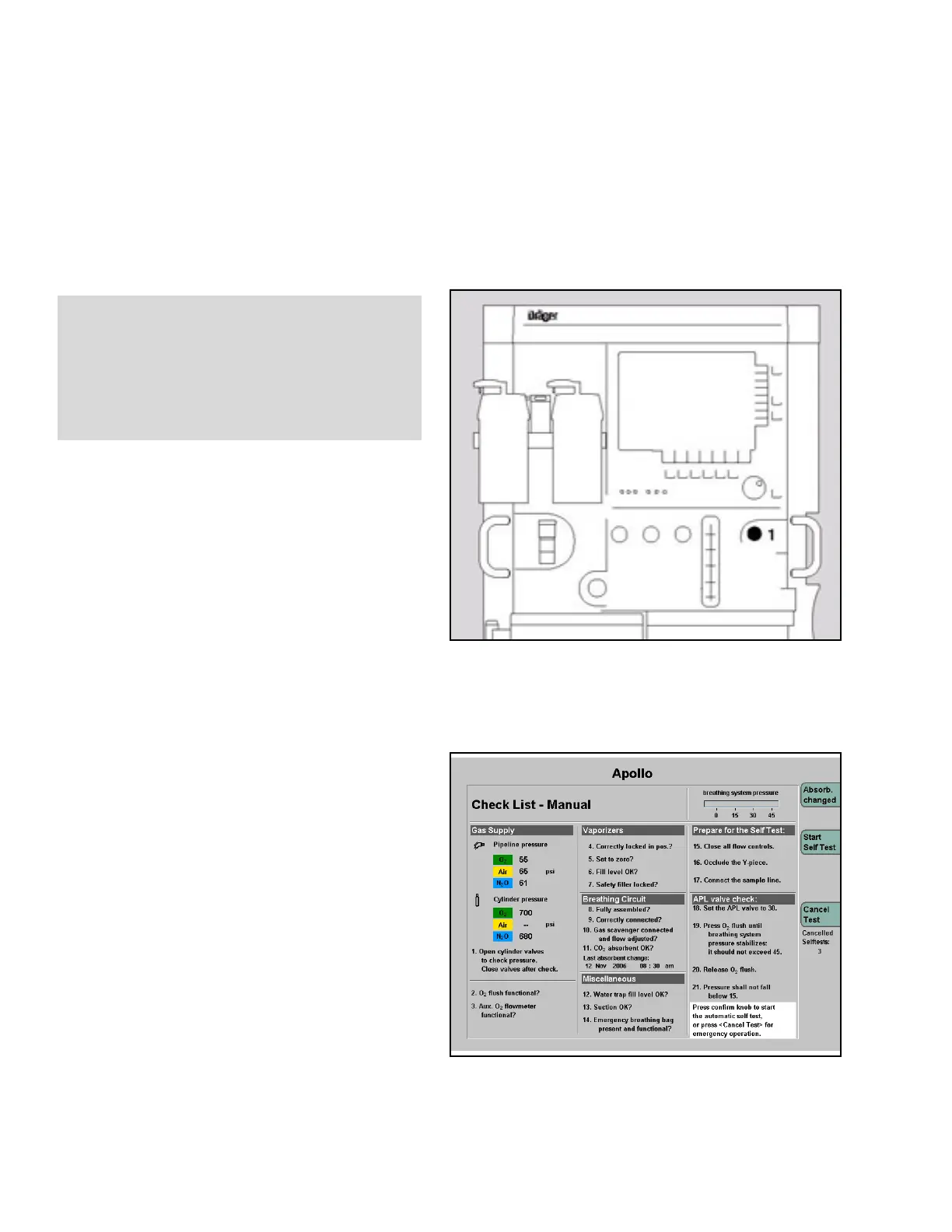Chapter 5 - Preuse Checkout Emergency Start
68 Apollo Operator’s Manual
Part Number: 90 38 237, 6th edition
Emergency Start
The emergency start procedure shortens the self test
when the Apollo must be operational immediately.
The emergency start procedure can be performed up
to ten times in succession. After ten cancellations,
the system will not allow another cancellation and a
complete self test must be performed.
Figure 52. Apollo Front Panel
1. Power on the machine by pressing the main
power switch on the front of the machine (1 in
Figure 52). An acoustic tone sounds.
2. Check that all vaporizers are closed.
3. Set an appropriate fresh-gas flow using the
oxygen flow control knob (2 in Figure 52). Verify
adequate flow by checking the total flow meter (3
in Figure 52).
4. Start manual ventilation.
5. Continue manual ventilation while the software is
internally loaded and the electronics are tested.
After about 35 seconds, the Check List screen
appears.
Figure 53. Check List Screen
6. Press the >Cancel Test< key on the Check List
screen (1 in Figure 53). The machine runs
through a minimal self test that lasts about 10
seconds. Manual ventilation is interrupted during
this time, but spontaneous breathing can
continue. After the minimal self test, the
workstation switches to standby mode.
2
3
WARNING !
This procedure should only be used in
emergency situations. There is a risk of
undetected limitations or impaired functionality
if the anesthesia machine is operated without
having gone through the self test.
1