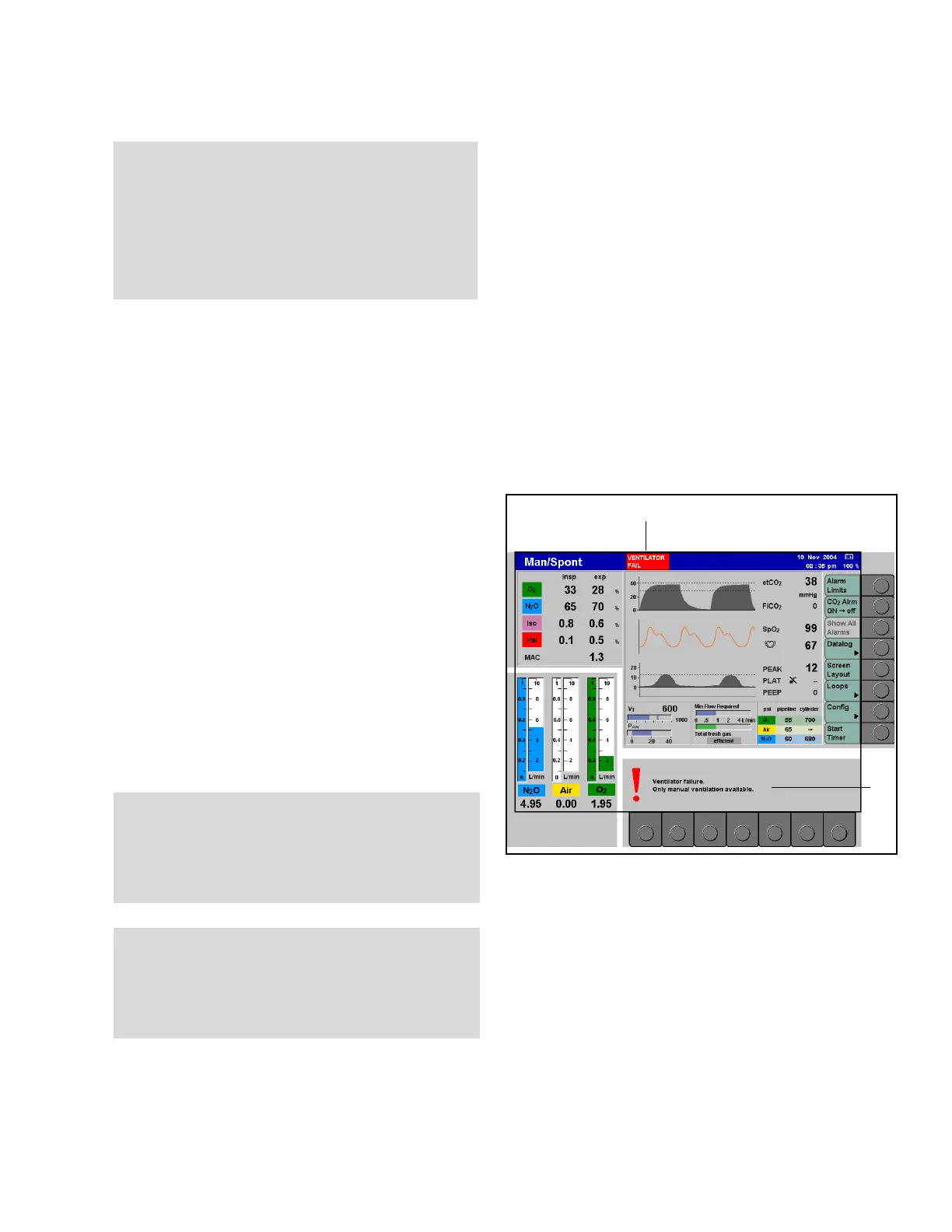Ventilator Failure Chapter 12 - Troubleshooting
Apollo Operator’s Manual 193
Part Number: 90 38 237, 5th edition
Ventilator Failure
Figure 161. Ventilator Failure MessagesIf the ventilator fails, the message “VENTILATOR
FAIL” is displayed in the status field on the screen (1
in Figure 161).
The ventilation soft keys are removed from the
screen and a prompt appears advising the user how
to proceed (2 in Figure 161):
“Ventilator failure!
Only manual ventilation available.”
The machine automatically switches to Man/Spont
mode.
• Ventilate the patient manually
• If pressure or volume monitoring fails,
adequate substitute monitoring must be
ensured.
.
.
CAUTION !
Entraining ambient air into the breathing system
causes dilution of the existing gas composition.
Observe gas concentrations at all times. Adequate
alternative agents for maintaining anesthesia must
be used (e.g., intravenous drugs). Expired gases
may contaminate the environment. Ensure
adequate ventilation.
1
2
WARNING !
If the ventilator fails, the Apollo will
automatically switch to the Man/Spont mode.
The patient must be manually ventilated!.
WARNING !
If pressure or volume monitoring fails, make
sure adequate substitution monitoring is
implemented!.