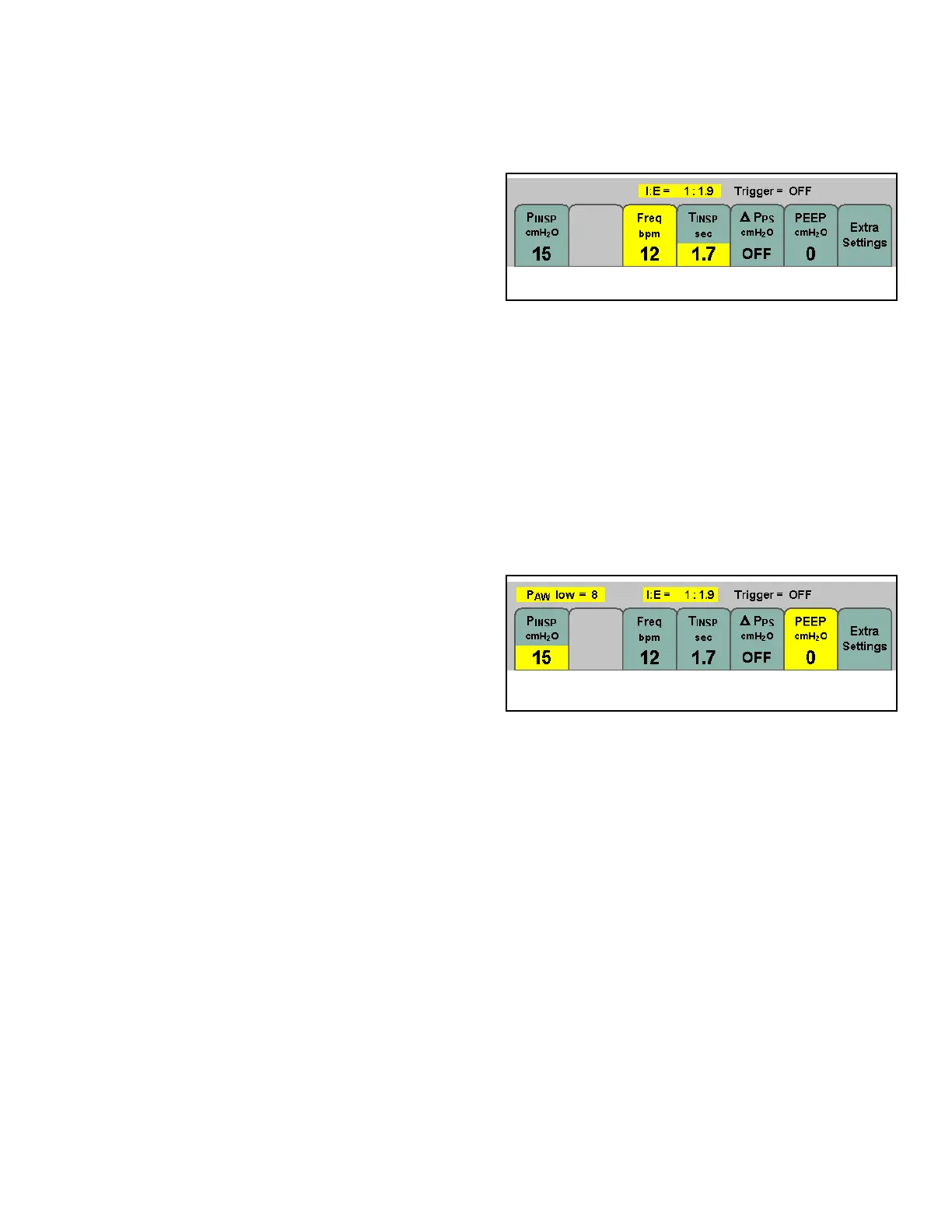Automatic Parameter Changes Chapter 7 - Ventilation
Apollo Operator’s Manual 101
Part Number: 90 38 237, 6th edition
Frequency Changes
Figure 73. Automatic Freq/TINSP ChangeIf so configured, the inspiratory time (TINSP) will be
automatically changed when the frequency (Freq) is
changed in volume-controlled or pressure-controlled
ventilation modes (without synchronization), so that
the resultant ratio of inspiration to expiration (I:E)
remains constant.
To make a combined Freq/T
INSP parameter change:
1. Press the >Freq< soft key on the Volume or
Pressure mode screen. The Freq key lights up
yellow, along with the value for T
INSP, to indicate
that both values will change (1 in Figure 73).
2. Turn the confirm knob to adjust the Freq value.
The T
INSP value is adjusted at the same time.
3. When the desired Freq value is displayed, press
the confirm knob to set the value. Both the Freq
and the T
INSP keys turn green and the I:E ratio
remains constant.
PEEP Changes
Figure 74. Automatic PEEP/PINSP ChangeIf so configured, the inspiratory pressure (PINSP) will
be automatically changed when the PEEP value is
changed in the pressure-controlled ventilation mode.
To make a combined PEEP/P
INSP parameter
change:
1. Press the >PEEP< soft key on the Volume or
Pressure mode screen. The PEEP key lights up
yellow, along with the value for P
INSP, to indicate
that both values will change (1 in Figure 74).
2. Turn the confirm knob to adjust the PEEP value.
The P
INSP value is adjusted at the same time.
3. When the desired PEEP value is displayed,
press the confirm knob to set the value. Both the
PEEP and the P
INSP keys turn green.
In addition, if so configured, the PAW low alarm limit
will be automatically changed when the PEEP value
is changed.
1
1
1
1