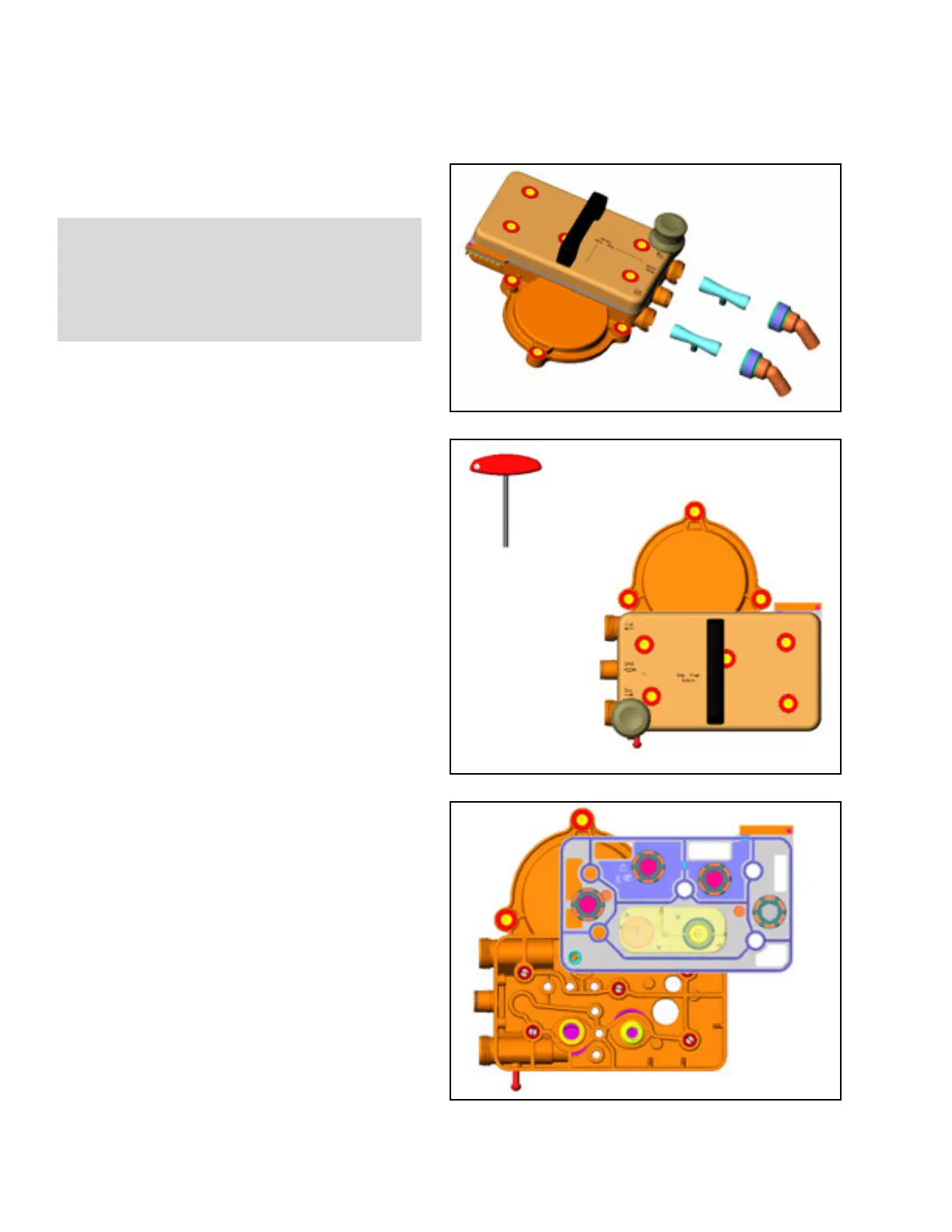Chapter 11 - Cleaning and Maintenance Apollo Cleaning and Disinfection
170 Apollo Operator’s Manual
Part Number: 90 38 237, 6th edition
Removing the flow sensors
Figure 138. Removing the Flow Sensors
1. Remove the inspiratory and expiratory ports (1 in
Figure 138) by turning counterclockwise.
2. Remove the flow sensors (2 in Figure 138).
Figure 139. Opening the Breathing System
Opening the breathing system
1. Loosen the five sealing screws (4 in Figure 139)
a quarter turn counterclockwise with the key
supplied.
2. Remove the cover.
3. Lift off the metal valve plate (1 in Figure 140).
4. Prepare the housing parts for cleaning and
disinfection.
Figure 140. Removing the Valve Plate
2
2
1
1
CAUTION !
The flow sensors cannot be disinfected/cleaned by
machine. SpiroLife flow sensors can be sterilized in
high-temperature steam, but the Spirolog cannot.
For more information, see “Care List for Apollo
Components” on page 178.
4
4
4
4
4
1