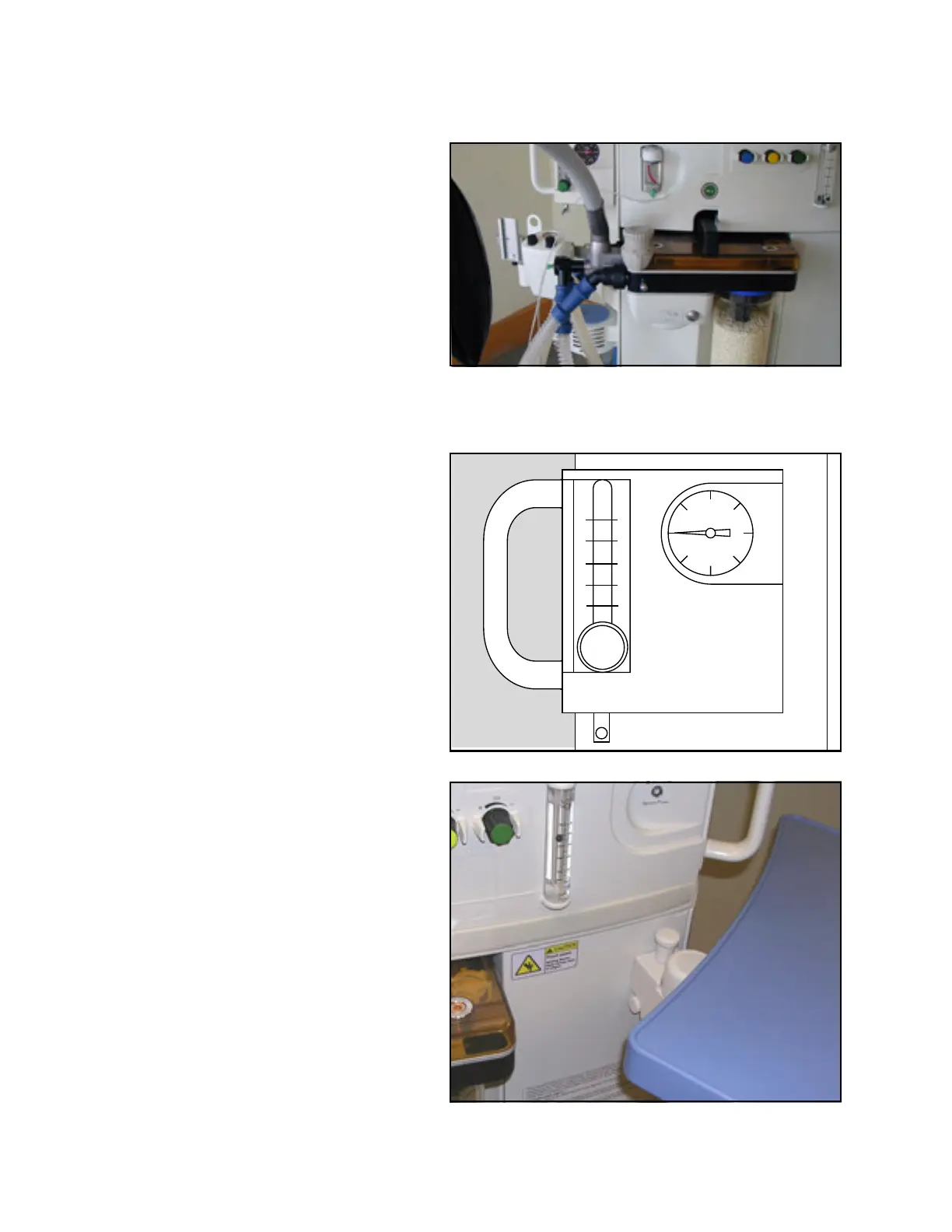Chapter 2 - System Components O2 Flush
26 Apollo Operator’s Manual
Part Number: 90 38 237, 6th edition
Figure 7. Location of O
2
FlushO
2
Flush
A manually operated O
2
flush valve is located on the
front of the machine (1 in Figure 7). When actuated,
the valve delivers an unmetered flow of at least 35 L/
min to the breathing system and breathing bag while
bypassing the ventilator. The Apollo does not have to
be switched on to use the O
2
flush.
• To operate the O
2
flush, push the O
2
+ button.
Oxygen flows into the breathing system
without anesthetic gas as long as the button is
pushed in.
Auxiliary Oxygen Flowmeter
Figure 8. Auxiliary Oxygen FlowmeterThe auxiliary oxygen flowmeter delivers a metered
flow of pure oxygen, used, for example in the delivery
of oxygen through a nasal cannula. Auxiliary oxygen
can be used in any ventilation mode, in Standby, or
even if the machine is switched off.
Writing Table
Figure 9. Writing TableThe Apollo is equipped with a writing table (1 in
Figure 9) which can be moved left or right or folded
down completely for convenient positioning.
To fold down the writing table, support the table with
one hand, then pull up on the release knob (2 in
Figure 9) and fold down. To bring the table up again,
swing it upward until it clicks into place.
1
2
4
6
8
10
O
2
1
2