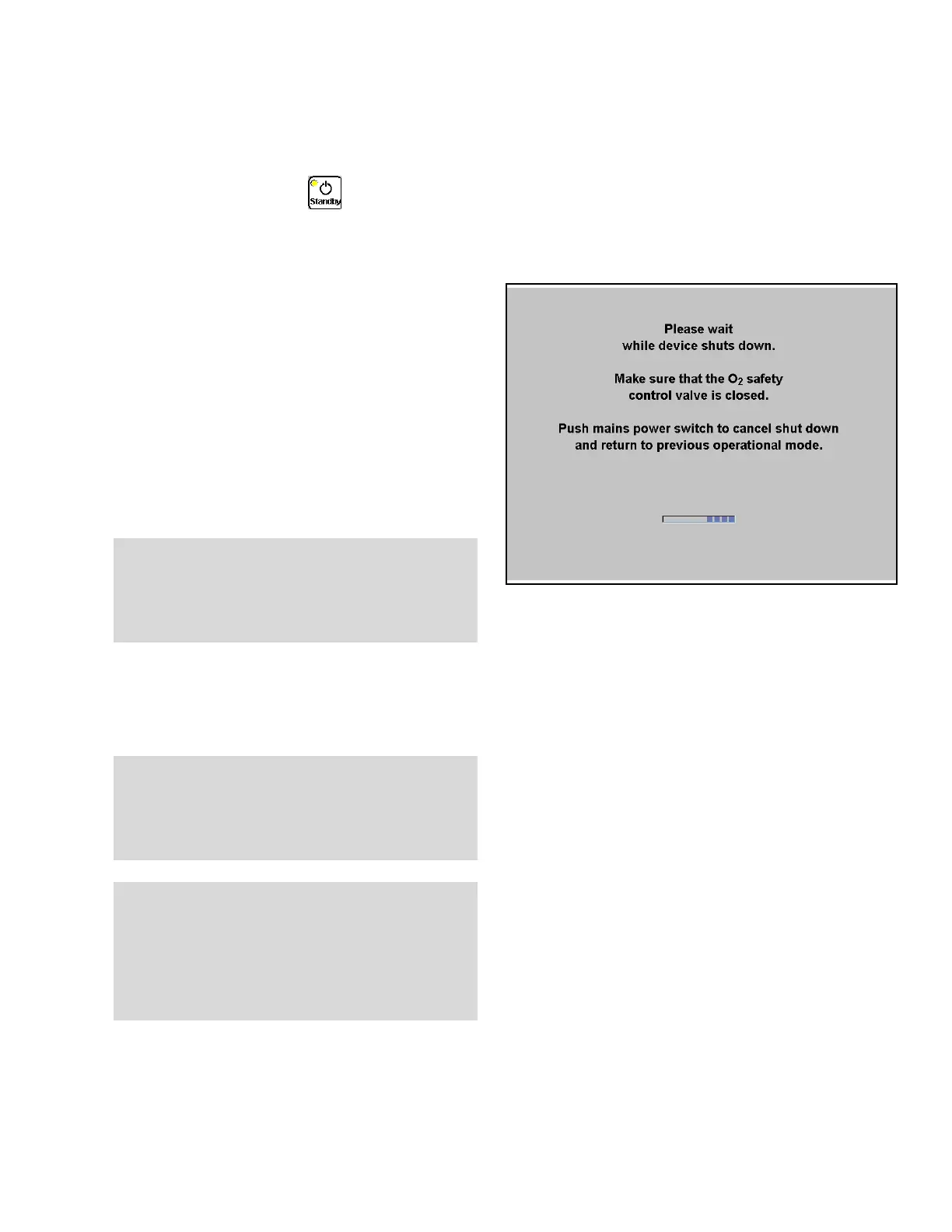Ending Operation Chapter 6 - Operation Summary
Apollo Operator’s Manual 81
Part Number: 90 38 237, 6th edition
Ending Operation
To set the Apollo to standby mode:
• Press the standby key > <, and press the
confirm knob.
The workstation is now in standby. The fresh-gas
flow should be turned off.
Figure 60. Apollo Shut Down ScreenTo turn the Apollo off completely (from standby):
1. Press the main power switch on the front of the
machine.
An acoustic tone sounds, and the shut down
screen shown in Figure 60 is displayed during a
10-second shut down delay.
Note: During the shut down delay, the Apollo
can be restarted immediately by
pressing the main power switch again.
2. Make sure the flow control valves are closed.
3. Disconnect the pipeline supply hoses from the
wall supply outlets.
4. Close the cylinder valves.
5. Disconnect the scavenging hose.
Note: Leave the Apollo plugged into mains power
in order to charge the UPS.
WARNING !
If the hoses remain connected to the wall
outlets, minute internal leaks may lead to
contamination of the gases.
WARNING !
It is strongly recommended that the Apollo be
switched off once a day in order to carry out the
power-on self test.
WARNING !
Remove any water that may have accumulated
in the ventilator diaphragm. Larger quantities of
condensation may impair operation of the
workstation and/or lead to failure of the
equipment.