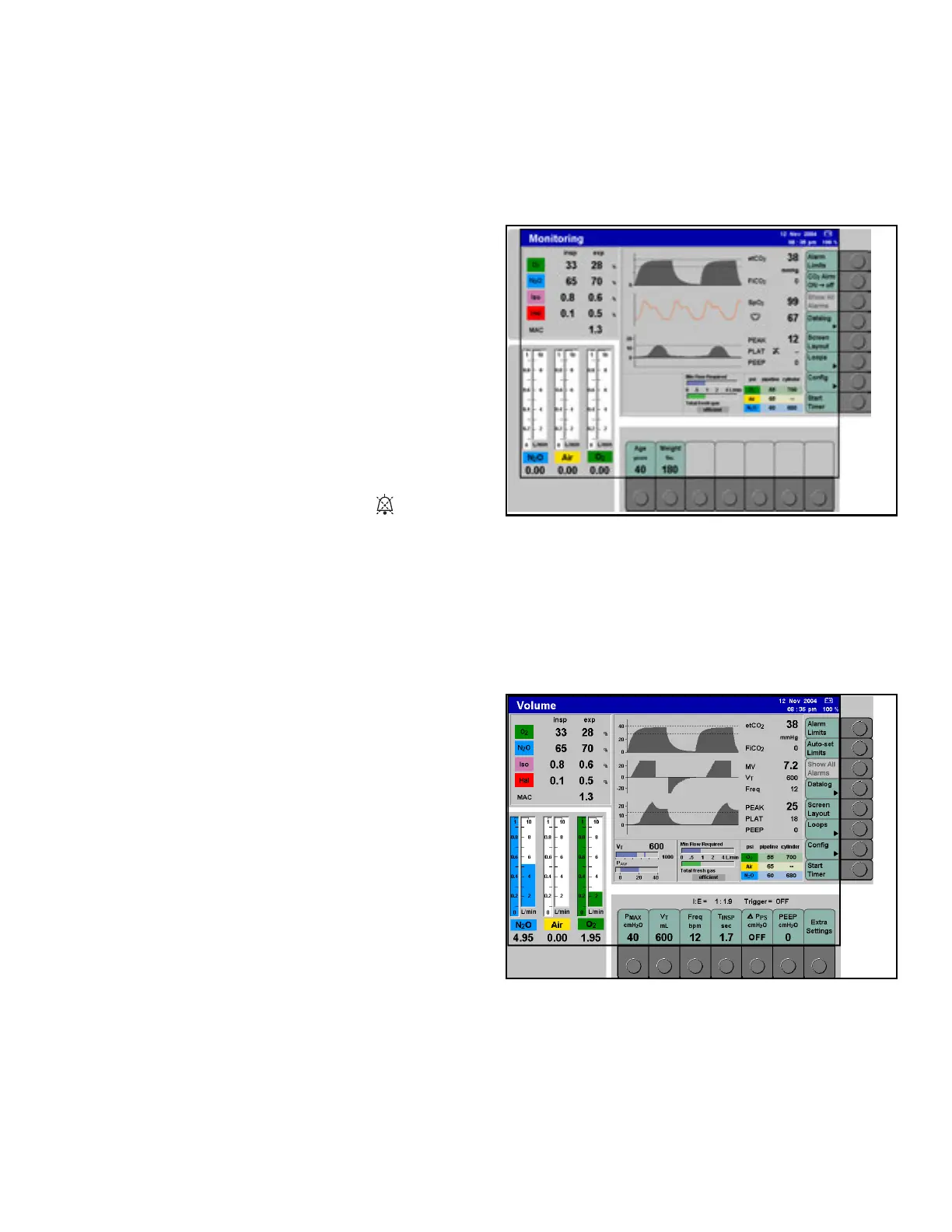Disabling/Enabling Alarms Globally During Operation Chapter 9 - Alarms
Apollo Operator’s Manual 139
Part Number: 90 38 237, 6th edition
Disabling/Enabling Alarms
Globally During Operation
Figure 104. Location of >CO
2
Alrm ON->Off< KeyCO
2
Alarms ON->off
The soft key labeled >CO
2
Alrm ONoff< is used to
disable inCO
2
, etCO
2
, and CO
2
apnea alarms. It is
available in the following modes:
• Man/Spont
• Monitoring
•Aux. CGO
To disable the CO
2
alarms:
• Press the >CO
2
Alrm ONoff< key (1 in
Figure 104) while in Man/Spont, Monitoring, or
Aux. CGO mode.
The alarms are disabled, the symbol “ “ appears
alongside the measured values for etCO
2
and
inCO
2
,
and the soft key label changes to
>CO
2
Alrm offON<
The alarms will be enabled when the
>CO
2
Alrm offON< key is pushed or when any
automatic ventilation mode is selected.
Figure 105. Location of >Config< KeyThe inCO
2
, etCO
2
, and CO
2
apnea alarms can also
be disabled/enabled while in any ventilation mode via
the configuration screen:
1. Press the >Config< soft key (1 in Figure 105) in
the standard or data screen.
The Volumes/Alarms configuration screen is
displayed (refer to Figure 106).
2. Select and confirm the “Alarms On/Off” column
using the confirm knob.
3. Select and confirm the “CO
2
” option using the
confirm knob.
4. Select and confirm “On” or “Off” using the
confirm knob.
1
1
