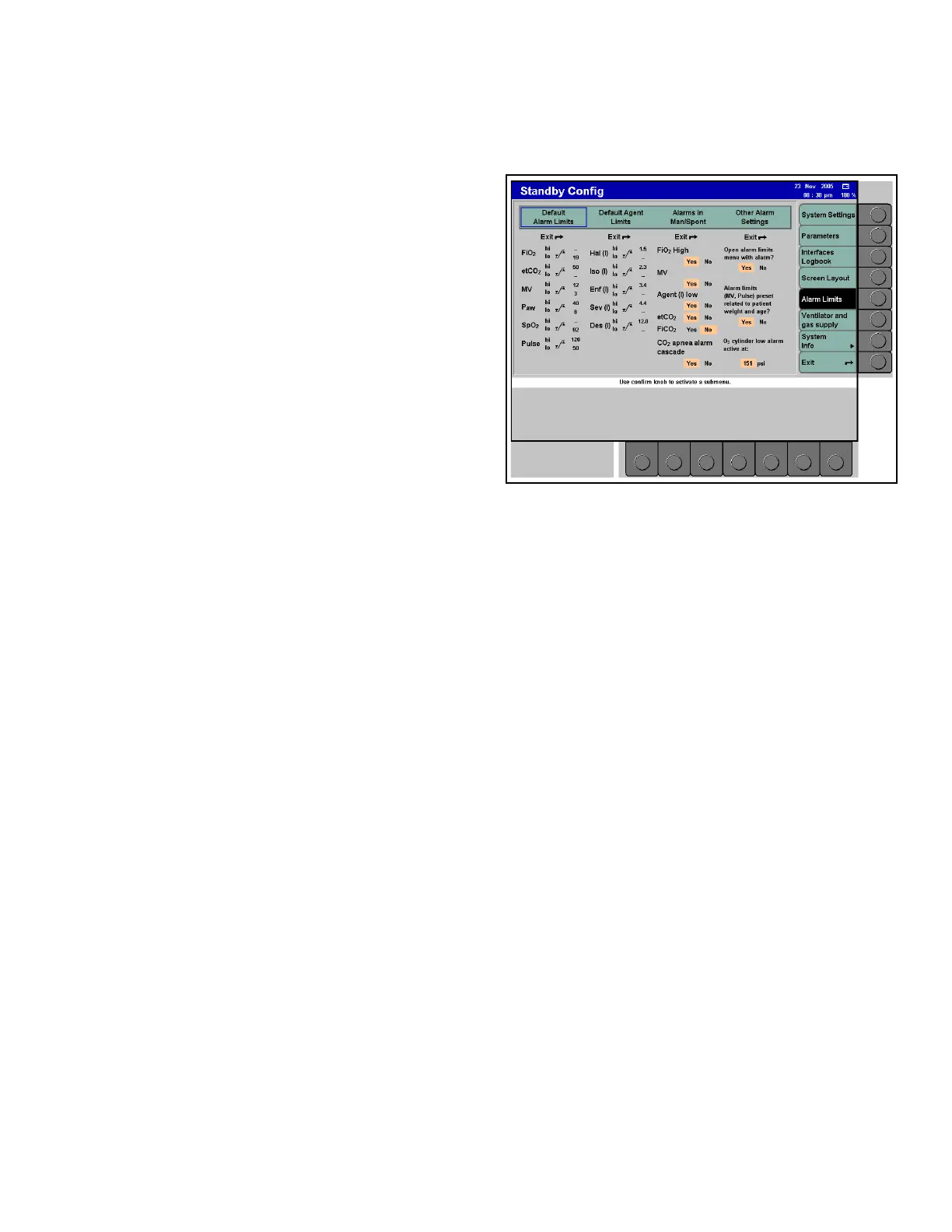Configuring the Default Settings in Standby Chapter 10 - Configuration
Apollo Operator’s Manual 153
Part Number: 90 38 237, 6th edition
Alarm Limits
Figure 119. Alarm Limits Standby Configuration ScreenThe following settings can be selected in the Alarm
Limits Standby configuration screen (refer to Figure
119).
Note: The new alarm limits configured in this
screen are effective whenever the
workstation is switched on and after pressing
the >Restore Default Settings< soft key in
Standby.
Default Alarm Limits
The high and low alarm limits for patient parameters
can be adjusted within the ranges provided in table
“Adjustment Ranges for Default Alarm Limits” on
page 155.
Default Agent Limits
The high and low alarm limits for agent can be
adjusted within the ranges provided in table
“Adjustment Ranges for Default Alarm Limits” on
page 155.
Alarms in Man/Spont
These settings control the status of the following
alarms when the ventilation mode is switched from
an automatic ventilation mode to Man/Spont,
Aux. CGO, or Monitoring mode:
- FiO
2
High
- etCO
2
- FiCO
2
- MV
- Agent (I) low
- CO
2
apnea alarm cascade
When the FiO
2
High, etCO
2
,
FiCO
2
, MV, and Agent
(I) low settings are set to “Yes”, the alarm value is
adopted from the automatic ventilation mode. When
they are set to “No”, the alarms are disabled in Man/
Spont, Aux. CGO, or Monitoring mode.
