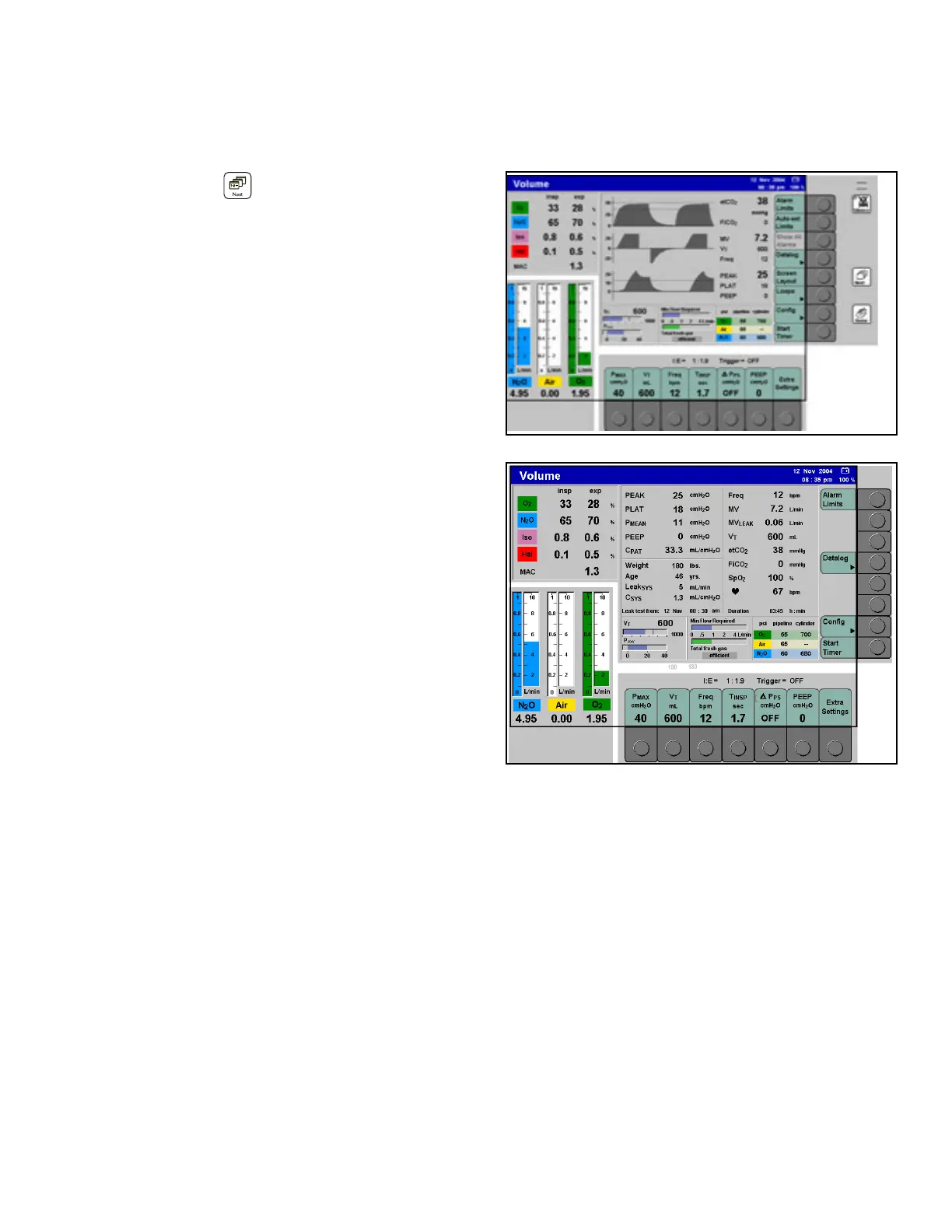The Data Screen Chapter 8 - Monitoring
Apollo Operator’s Manual 123
Part Number: 90 38 237, 6th edition
The Data Screen
Figure 90. Location of Next KeyTo display the data screen:
• Press the > < key one or two times in
succession until the data screen is displayed (1
in Figure 90).
Figure 91. The Data Screen
The data screen displays numerical values with their
units of measure in a tabular format.
It shows patient data for all monitored parameters,
including data for optional SpO
2
and pulse (if
available). System compliance (C
SYS) and leakage
(Leak
SYS), along with the date and time of the last
leak test, are displayed in the middle left part of the
data screen. The modules displayed below the
numerical values are the same as those configured
for the standard screen (see “Customizing the
Standard Screen Display” on page 110).
1