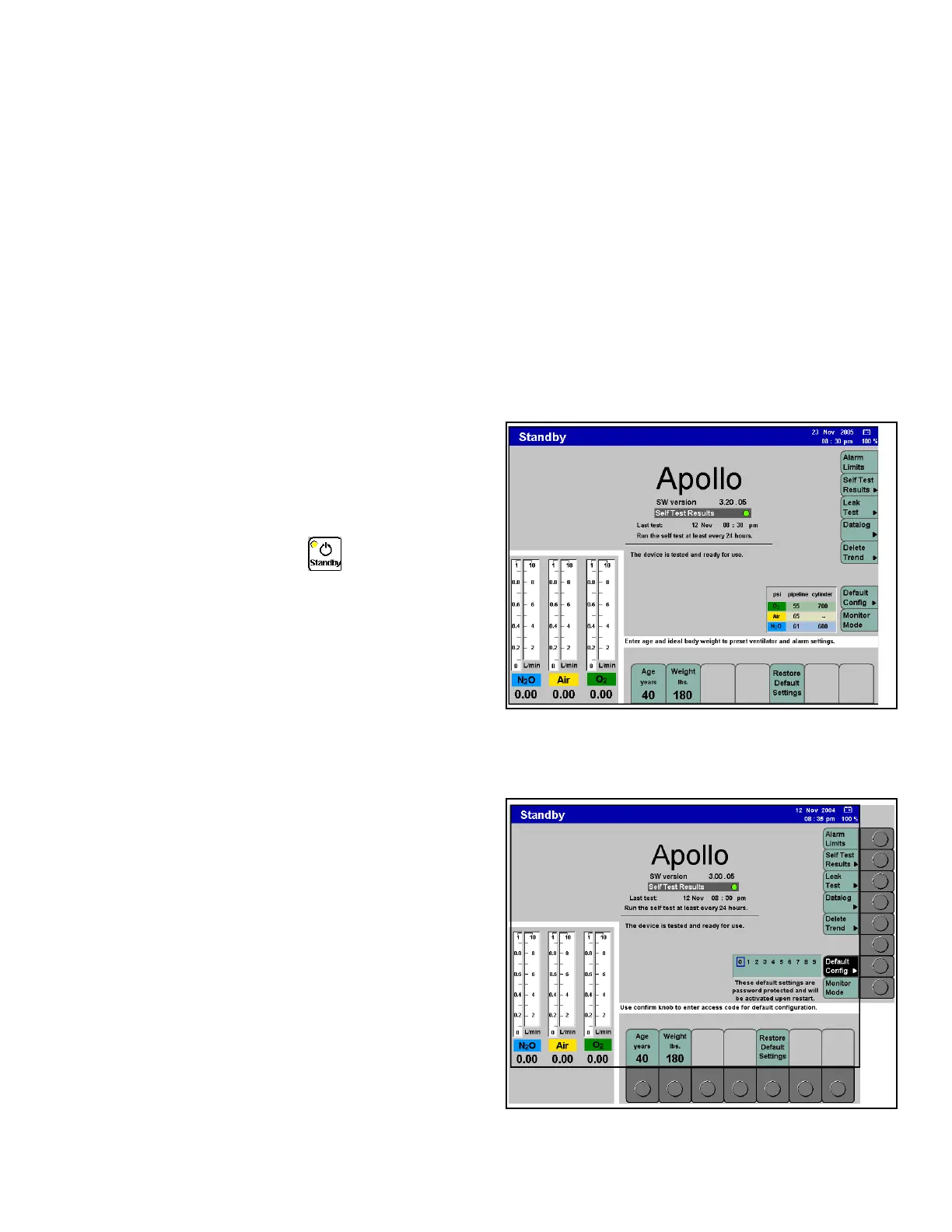Overview Chapter 10 - Configuration
Apollo Operator’s Manual 147
Part Number: 90 38 237, 6th edition
Overview
The user can configure settings on the Apollo in
Standby mode as well as during operation. Standby
configuration allows the user to save a complete set
of defaults that are invoked automatically when the
machine is switched on (see “Configuring the Default
Settings in Standby” below). The configuration
settings that can be made during operation are more
limited and are valid only until the machine is
switched off (see “Configuration During Operation”
on page 160).
Configuring the Default Settings in
Standby
Figure 111. Location of Standby Config KeyThe default settings are a set of saved ventilation,
gas monitoring, and alarm settings that are valid
whenever the machine is switched on and are
activated via the soft key >Restore Default
Settings< in the Standby screen.
To configure the default settings:
1. Press the standby key > <, and press the
confirm knob.
2. Press the >Default Config< soft key (1 in Figure
111).
The user is prompted to enter a password in
order to prevent unauthorized changes to basic
functions (see Figure 112). The 4-digit password
is assigned at the factory. If desired, the
password can be changed or the password
function can be disabled altogether by
DrägerService.
Figure 112. Password Screen3. Turn the confirm knob to select the first digit of
the password, and press the knob to confirm.
Continue entering the remaining password digits
in the same manner. The password is
represented as a line of asterisks (****) below the
numbers.
When the password is entered correctly, the first
configuration screen is displayed (Figure 113.).
The configured values are effective immediately.
1