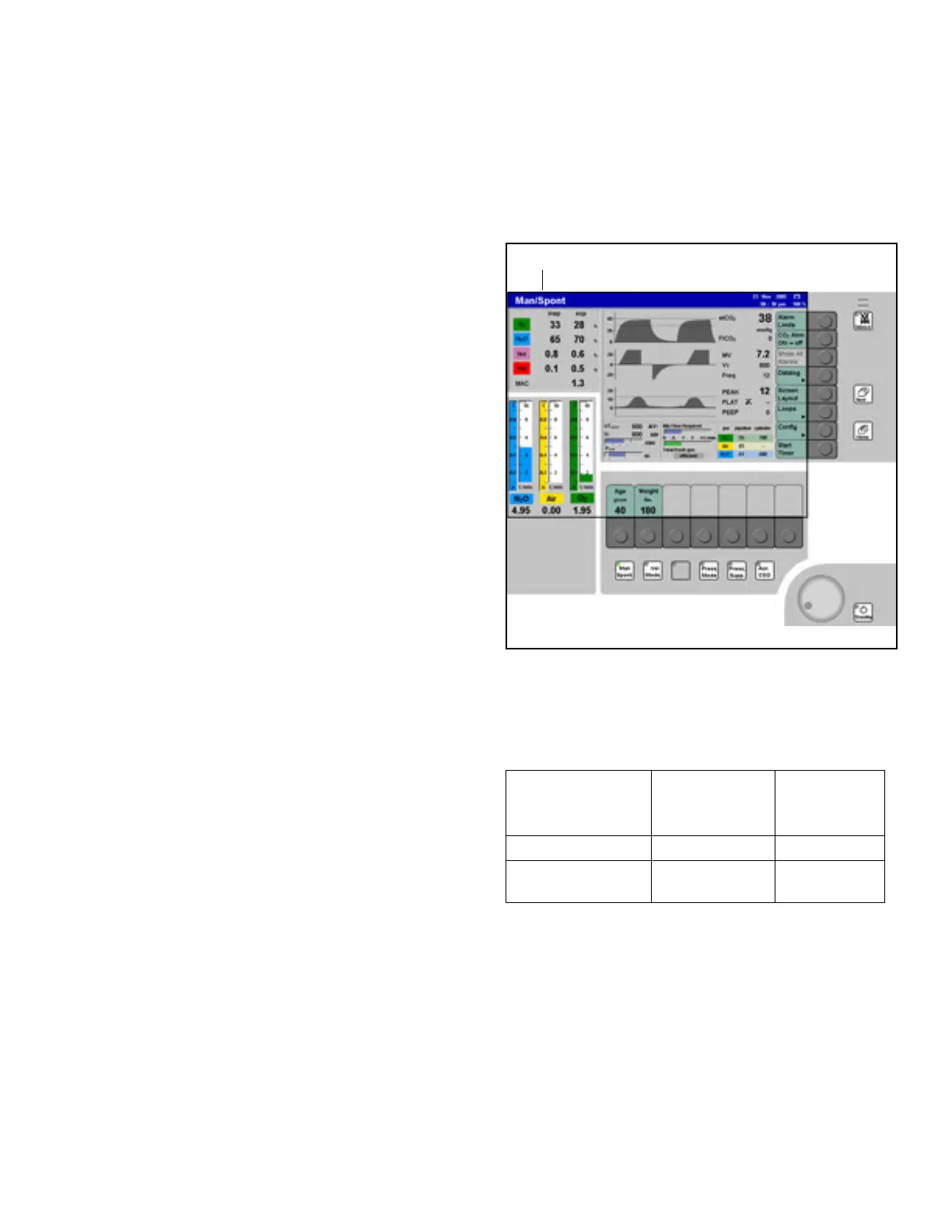Manual/Spontaneous Ventilation Chapter 7 - Ventilation
Apollo Operator’s Manual 87
Part Number: 90 38 237, 6th edition
Starting Manual/Spontaneous Ventilation
Presetting the Manual/Spontaneous Mode
Prior to activating Man/Spont mode, the user can
preset the Man/Spont parameters.
Figure 62. Man/Spont Screen
1. Press the >Man Spont< key located at the
bottom of the display panel (1 in Figure 62). The
LED on the key and the status field at the top of
the screen (2 in Figure 62) flash on and off.
The soft keys for the ventilation parameters valid
for ManSpont mode are displayed on a gray
background (4 in Figure 62). This means that
they are not yet active.
2. Press the soft key for the parameter to be
changed; its color changes to yellow to indicate
that it’s selected.
3. Turn the confirm knob to adjust the parameter to
the desired value, and press the knob to confirm
(3 in Figure 62).
Continue to set the values for the other
parameter.
The parameters that can be set for ManSpont
mode are shown in Table 3, along with their
adjustment ranges and factory default values.
The patient’s ideal body weight is the actual
weight minus estimated excess fat.
Starting the Manual/Spontaneous Ventilation Mode
Table 3 . Adjustment ranges and factory default values
for Man/Spont mode parameters
4. When all the Man/Spont parameters have been
preset, press the confirm knob to start Man/
Spont ventilation (3 in Figure 62).
The parameter soft keys turn green and display
the preset parameter values. The “Man/Spont”
indication in the status field stops flashing and is
displayed continuously. Manual/spontaneous
ventilation begins.
5. Set an appropriate fresh-gas flow. Verify
adequate flow by checking the total flow meter.
1
4
2
3
Ventilation
parameter
(Man/Spont mode)
Adjustment
range
Factory default
value
1
1. Site defaults can be set instead.
>Age< [years] <1 to 120 40
Ideal body weight
>Weight<
2
[kg/lb]
2. Optional
1 to 120 kg,
1 to 240 lb
--
