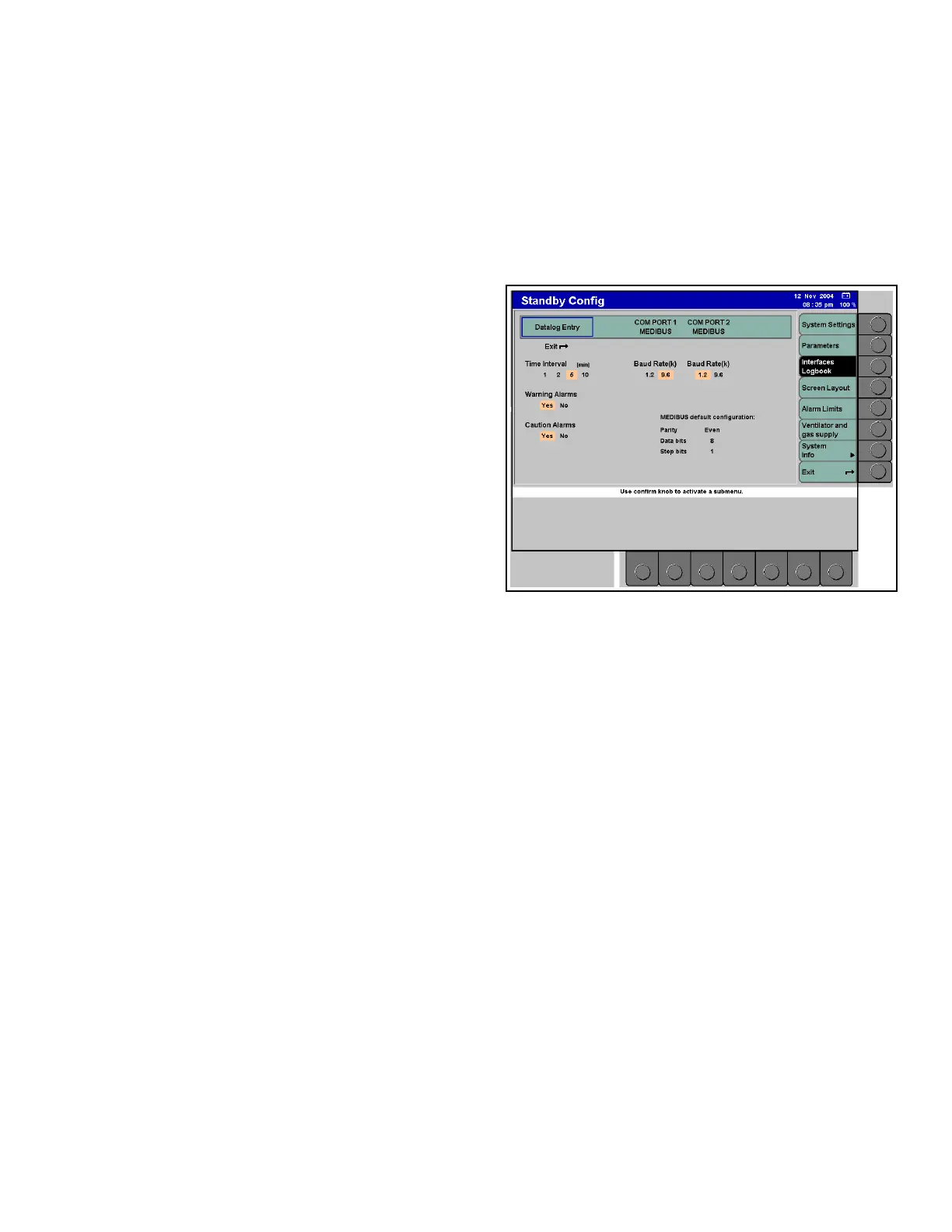Configuring the Default Settings in Standby Chapter 10 - Configuration
Apollo Operator’s Manual 151
Part Number: 90 38 237, 6th edition
Interfaces Logbook
The following settings can be selected in the
Interfaces Logbook Standby configuration screen
(refer to Figure 116.).
Figure 116. Interfaces Logbook Standby Configuration
Screen
Datalog Entry
These settings determine when automatic entries will
be made in the datalog.
- Time Interval: 1, 2, 5, 10 (minutes)
Entries will be made at the specified time interval.
- Warning Alarms: Yes or No
Entries will be made with every occurrence of a
warning alarm (if set to Yes).
- Caution Alarms: Yes or No
Entries will be made with every occurrence of a
caution alarm (if set to Yes).
COM PORT 1 MEDIBUS and COM PORT 2 MEDIBUS
These settings are used for communication with
external devices. Medibus is the Dräger medical
equipment communications protocol.
- Baud Rate
This is the data transmission rate (settings variable;
refer to the Instructions for Use for the devices to
be connected).
The Parity, Data bits, and Stop bits cannot be
configured. They are shown for information purposes
only.