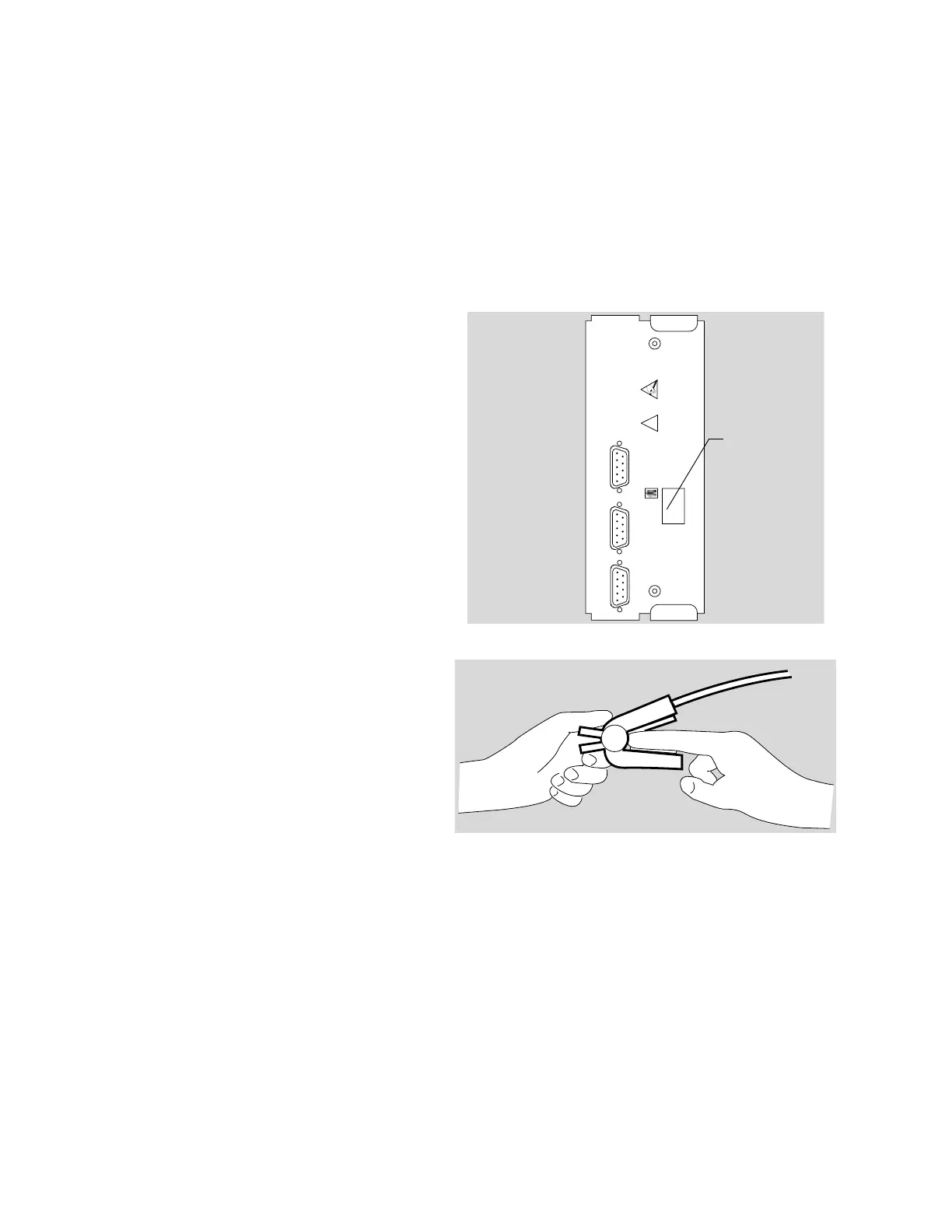Chapter 8 - Monitoring SpO2 Measurement (Optional)
128 Apollo Operator’s Manual
Part Number: 90 38 237, 6th edition
Select a sensor in accordance with the following
criteria:
• patient weight
• patient mobility
• possible application point
• perfusion of the patient
• duration of use
Figure 98. Location of SpO
2
Sensor Connection
Connecting the SpO
2
Sensor to the Apollo
Connect the SpO
2
sensor to the SpO
2
sensor
connection on the back of the machine (see Figure
98).
Figure 99. Applying the SpO
2
SensorApplying the Durasensor DS-100 A (Example)
The Durasensor DS-100 A is a reusable sensor for
short-term monitoring of relatively immobile patients
who weigh over 40 kg (88 lb).
The sensor is preferably positioned on the index
finger, although other fingers can also be used. The
little finger should be used if the patient is particularly
large or obese.
• Open the clip slightly and slide the sensor onto
the finger. The tip of the finger must touch the
end of the sensor and the soft padding should
rest on the nail and tip of the finger. The lead
should be on top of the finger.
• Ensure that the finger is not compressed or
hurt by the clip.
• Change the application site after not more than
4 hours in order to avoid a build-up of blood
pressure (blocked circulation).
Follow the specific Instructions for Use when using
other Nellcor sensors.
COM 1 COM 2
IV System
SpO
2
!
Caution!
Consult
Accompanying
Documents
ESD
Sensitivity
SpO
2
sensor
connection