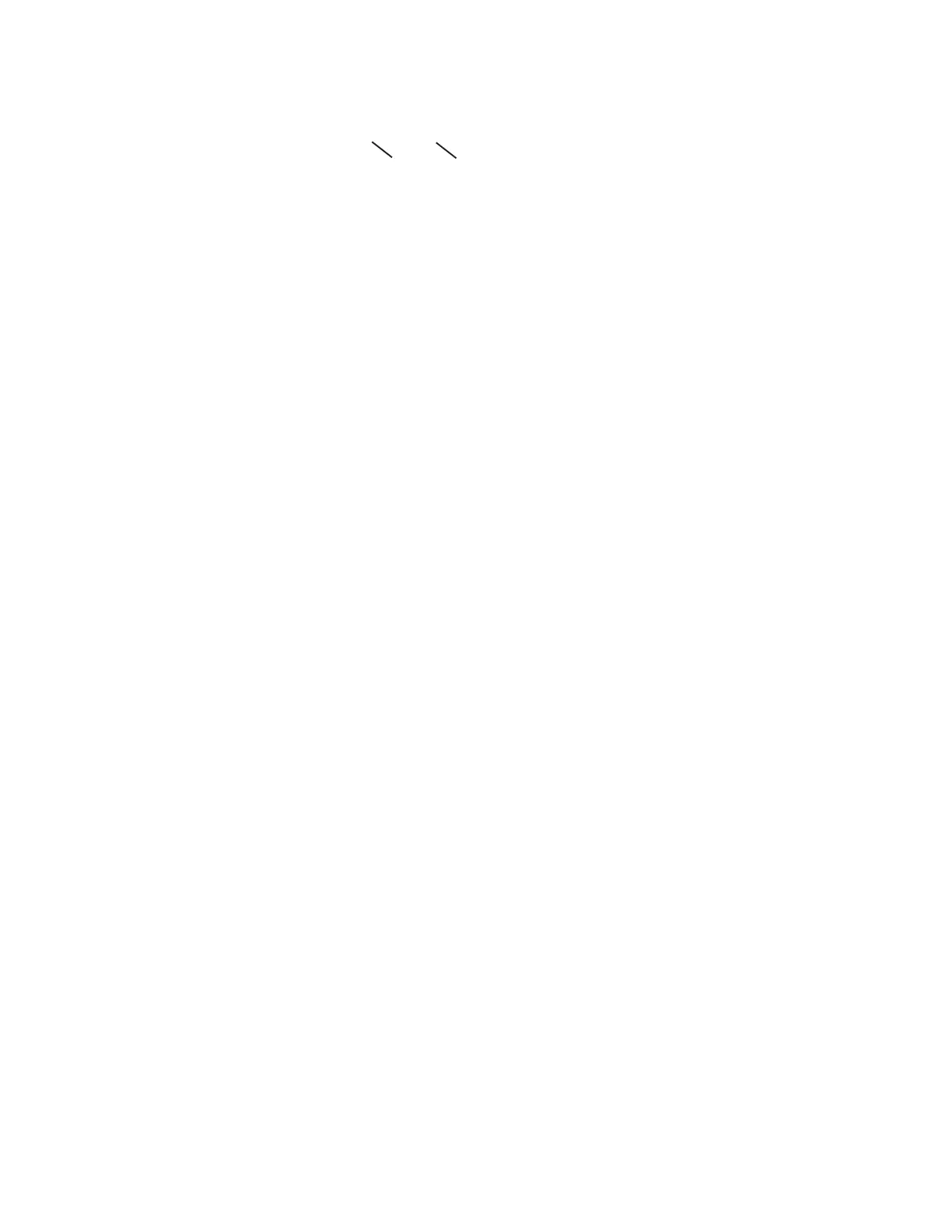Suppressing Alarms Chapter 9 - Alarms
Apollo Operator’s Manual 137
Part Number: 90 38 237, 6th edition
If only individual high or low alarm limits have been
disabled, the corresponding symbol “ “ or “
“
will appear alongside certain parameters instead.
>
<
