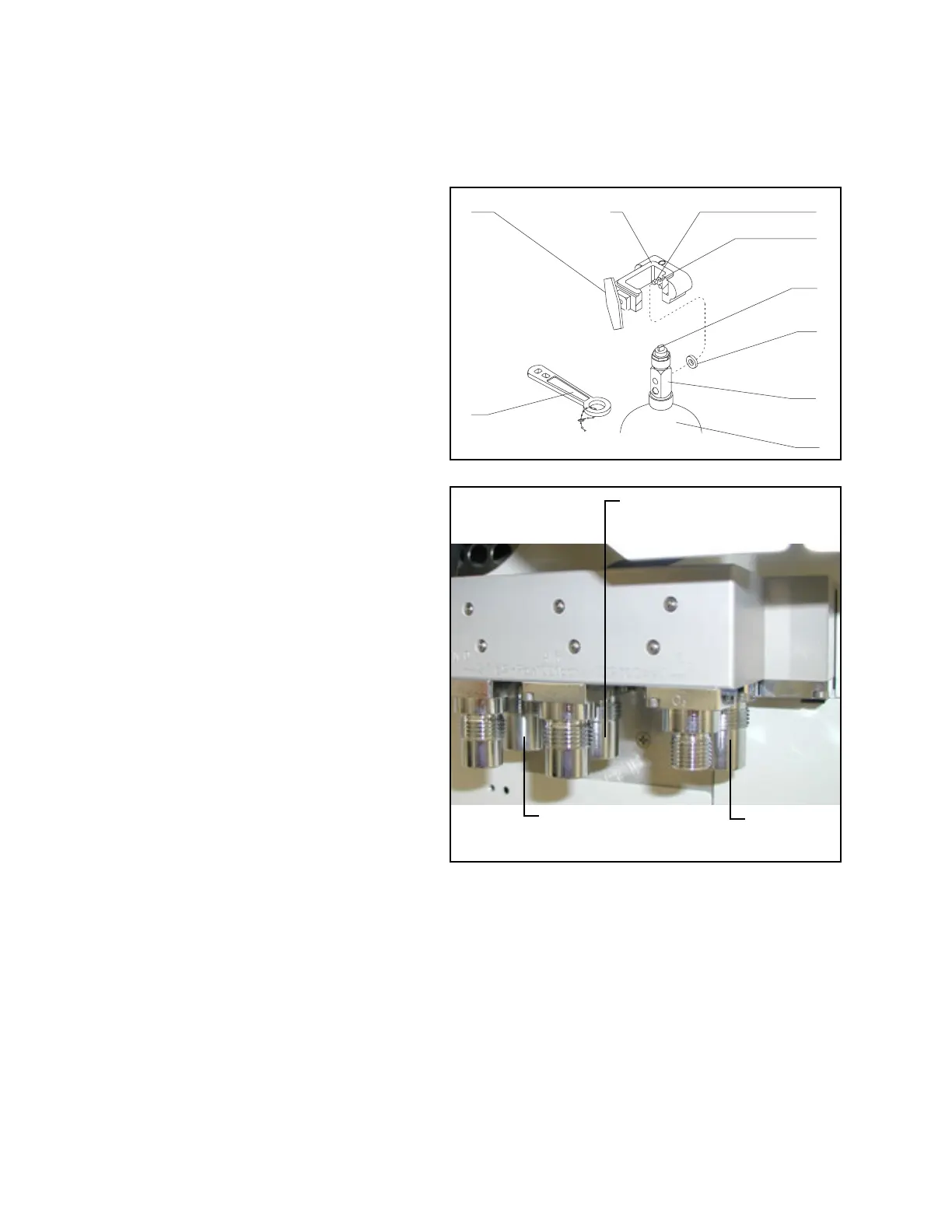Chapter 4 - System Setup Connecting the Gas Supply
46 Apollo Operator’s Manual
Part Number: 90 38 237, 6th edition
The numbers in boldface in Step 1 below refer to
Figure 26.
Figure 26. Pin-Index Cylinder Mounting
1. Connect a gas cylinder (1) to its yoke as
specified below:
a. Remove the old washer (2) and install a new
washer on the seat of the yoke gas inlet
connection.
b. Verify that the two index pins (3) below the
gas inlet (4) are present.
c. Insert the head (5) of the gas cylinder into
the yoke from below. Ensure that the gas
outlet and indexing holes on the cylinder
head align with the gas inlet and index pins
of the yoke assembly (6). Engage the
indexing holes with the index pins.
Figure 27. Cylinder Connections
d. Turn the yoke handle (7) clockwise against
the cylinder head, so that the point of the
yoke handle bolt is aligned with the indent on
the back of the cylinder head.Verify that the
washer is in place, the index pins are
engaged, and the cylinder hangs vertically.
e. Tighten the yoke firmly.
Note: When required, the cylinder valve (8) is
opened using the cylinder wrench (9)
that is provided.
2. Connect the hose from each cylinder to the
corresponding fitting on the gas supply block on
the back of the machine (see Figure 27).
3. Open the cylinder valves.
OP00347A
6
7
9
3
4
8
2
5
1
N
2
O
Cylinder
Connection
O
2
Cylinder
Connection
Air
Cylinder
Connection