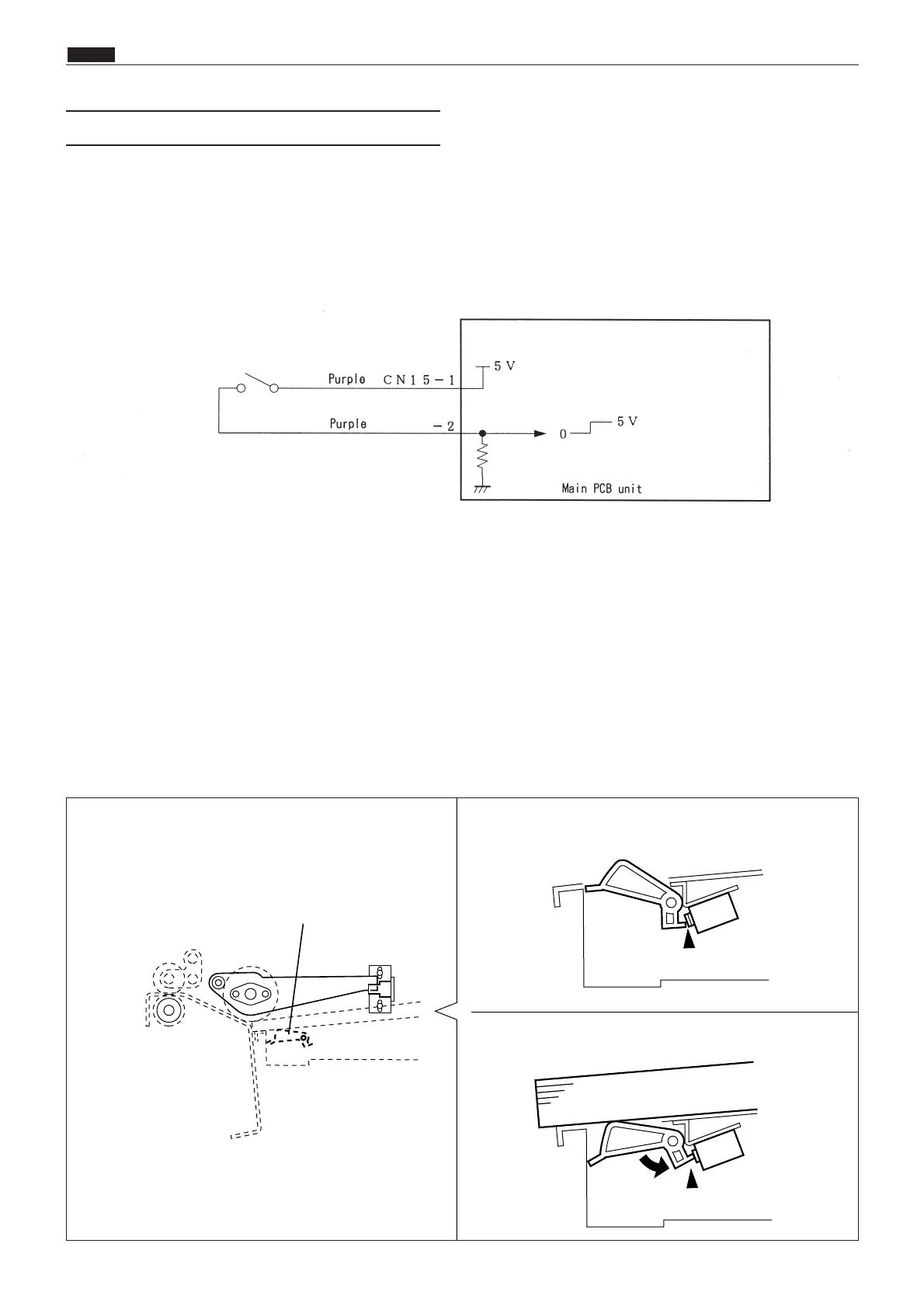128
c Paper Feed Section
chap.2
(6) Paper Switch
Description
Circuits
Operation
Senses presence/absence of paper in the feed tray. When the paper in the tray runs out, the message ADD
PAPER is displayed and printing stops.
When there is no paper, the lever moves clear of the switch and the switch opens. When paper is present, the
lever presses against the switch and the switch is closed. When the switch detects absence of paper, the
message ADD PAPER is displayed on the operation panel.
2When absence of paper is sensed, platemaking, printing and test printing are not possible.
2If the paper runs out during printing, ADD PAPER is displayed on the operation panel, printing is stopped,
and the feed tray descends to its lower limit position.
2If the paper runs out during platemaking, operation continues until the end of the platemaking process,
then operation stops (without proceeding to the printing process), and the feed tray descends to its lower
limit position.
Paper switch (MS7)
Closed when paper present
Open when paper absent
¡
When there is no paper :
¡
When there is paper placed :
Paper switch
Lever moves clear of the switch
Lever presses against the switch
Paper
43SH0213