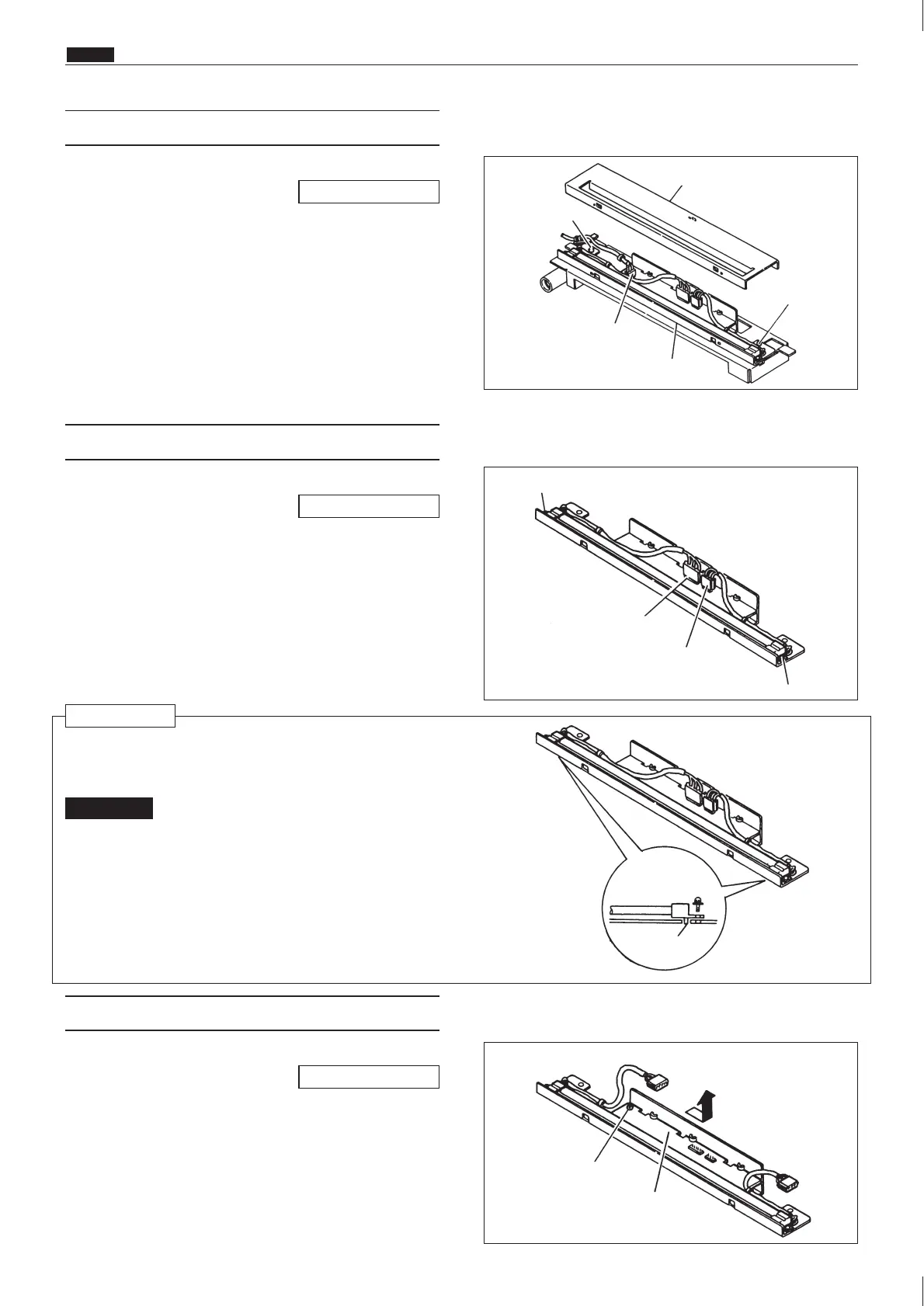174
x Scanner Section
chap.3
(4) Removing the Lamp Inverter Unit
(5) Removing the Lamp Unit
1) Carry out (1) through (3) above.
2) Pull out CN1 on the lamp inverter PCB Unit.
3) Remove 2 screws to take out the lamp inverter
unit.
1) Carry out (1) through (3) above.
2) Pull out CN2 and CN3 on the inverter PCB Unit.
3) Remove 2 screws on the lamp unit.
Lamp cover
Screw
Screw
Screw
Screw
CN1
Lamp Inverter Unit
CN2
CN3
Insert the convex section of the lamp unit into the
hole.
¡Be careful not to break the lamp.
(6) Removing the Inverter PCB Unit
1) Carry out (1) through (3) above.
2) Remove the screw.
3) Slide the inverter PCB Unit to take out.
Inverter PCB unit
Screw
Convex section
\See page 172
\See page 172
\See page 172
Reinstallation
IMPORTANT
