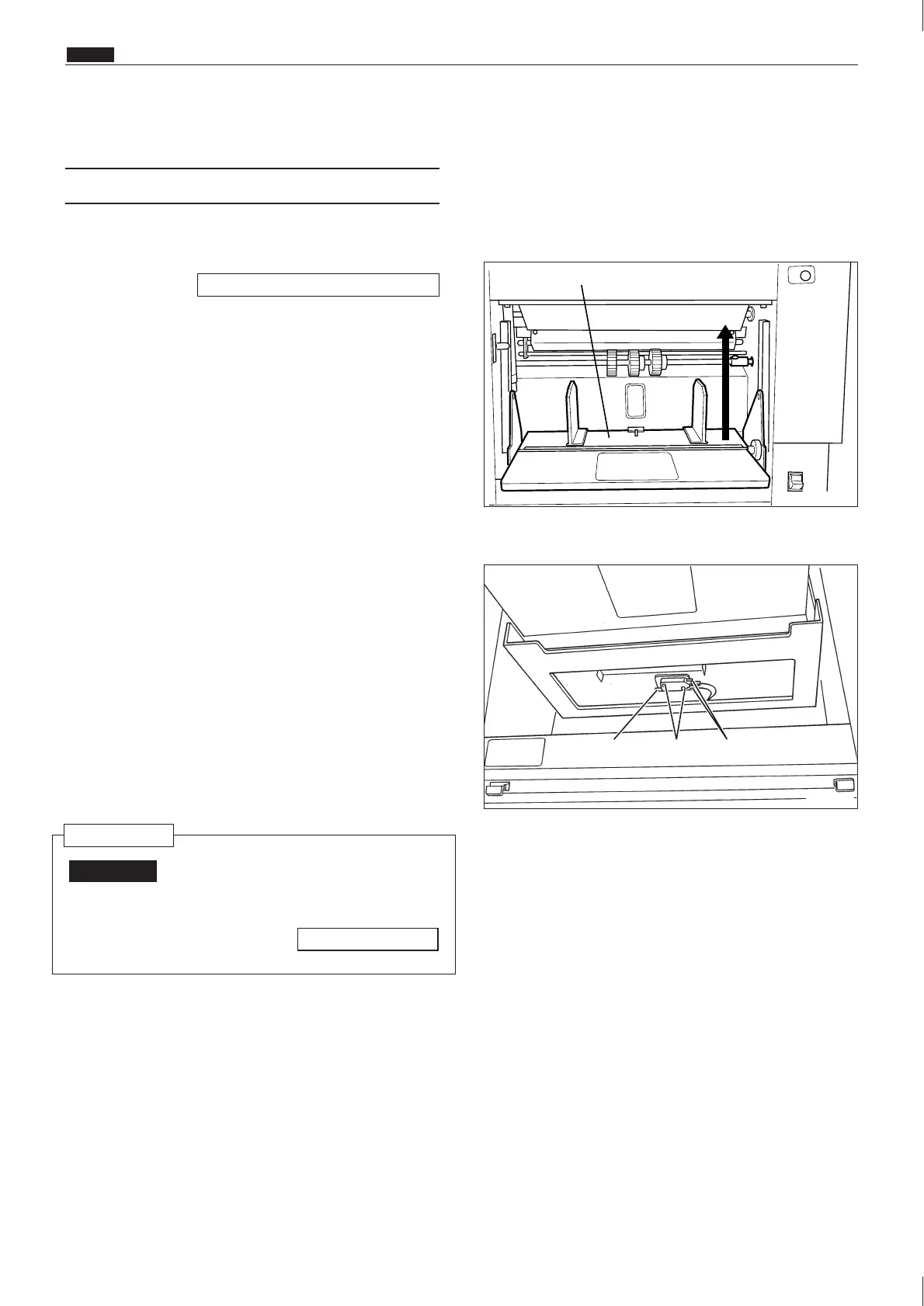188
v Paper Feed Section
chap.3
Screws
Feed tray
Paper switch Terminals
(1) Removal of Paper Switch
1) Access HELP mode H-02, and use it to raise the
elevator to its uppermost position.
: After replacing a paper switch,
adjust the new switch's clearance.
IMPORTANT
2) Disconnect the 2 terminals, and remove the cas-
sette paper switch's 2 screws. Then remove the
paper switch.
Reinstallation
\See page 222
HELP mode H-02 \ see p.300
v Paper feed section
63S00370
63S00374