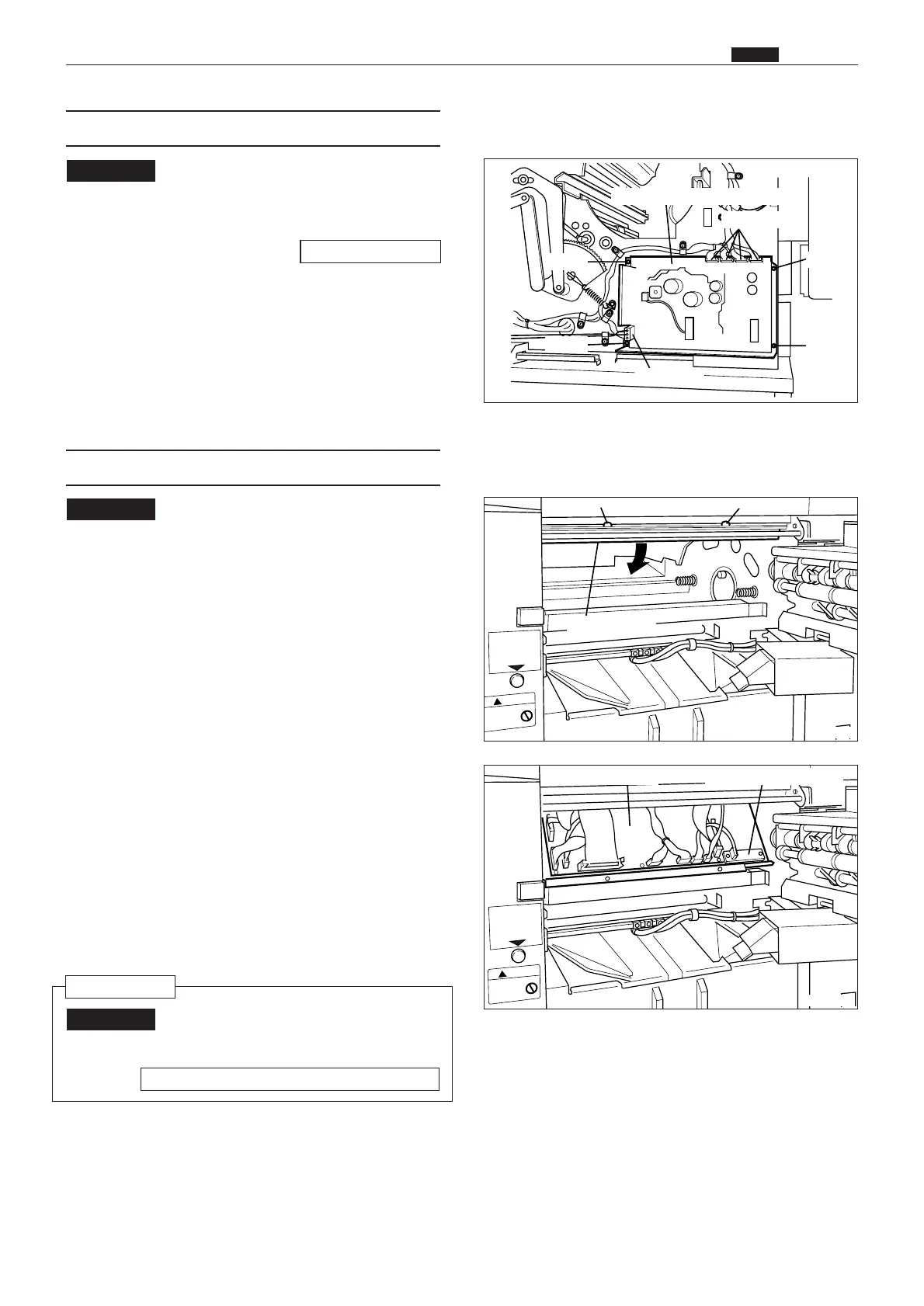171
z Exterior
chap.3
(11)
Removal of DC Regulated Power Supply
: Always turn off the power before
replacing a PCB Unit.
1) Remove the bottom front cover.
2) Disconnect the 5 connectors indicated.
3) Remove the 4 screws indicated, then remove the
regulated power supply.
IMPORTANT
\See page 170
Screw
Screw
Connectors
Screw
Screw
Connector
DC regulated power supply
43SH0313
ScrewScrew
PCB unit box
Main PCB unit
Battery PCB '98 unit
(12)
Removal of Battery PCB '98 Unit and Main PCB Unit
: Always turn off the power before
replacing a PCB Unit.
1) Open the master ejection box, and remove the 2
PCB unit box fixing screws.
2) Open the PCB unit box out downward.
IMPORTANT
3) Remove the connectors:
¡ Battery PCB '98 Unit: 1 connector
¡ Main PCB Unit: 15 connectors
4) Remove the mounting screws, and replace the
PCB units.
¡ Battery PCB '98 Unit: 2 spacers
¡ Main PCB Unit: 6 screws
: After replacing Main PCB Unit, set
the DIP switches.
IMPORTANT
For adjustment procedure \ see p. 373
Reinstallation
63S00305
63S00306
