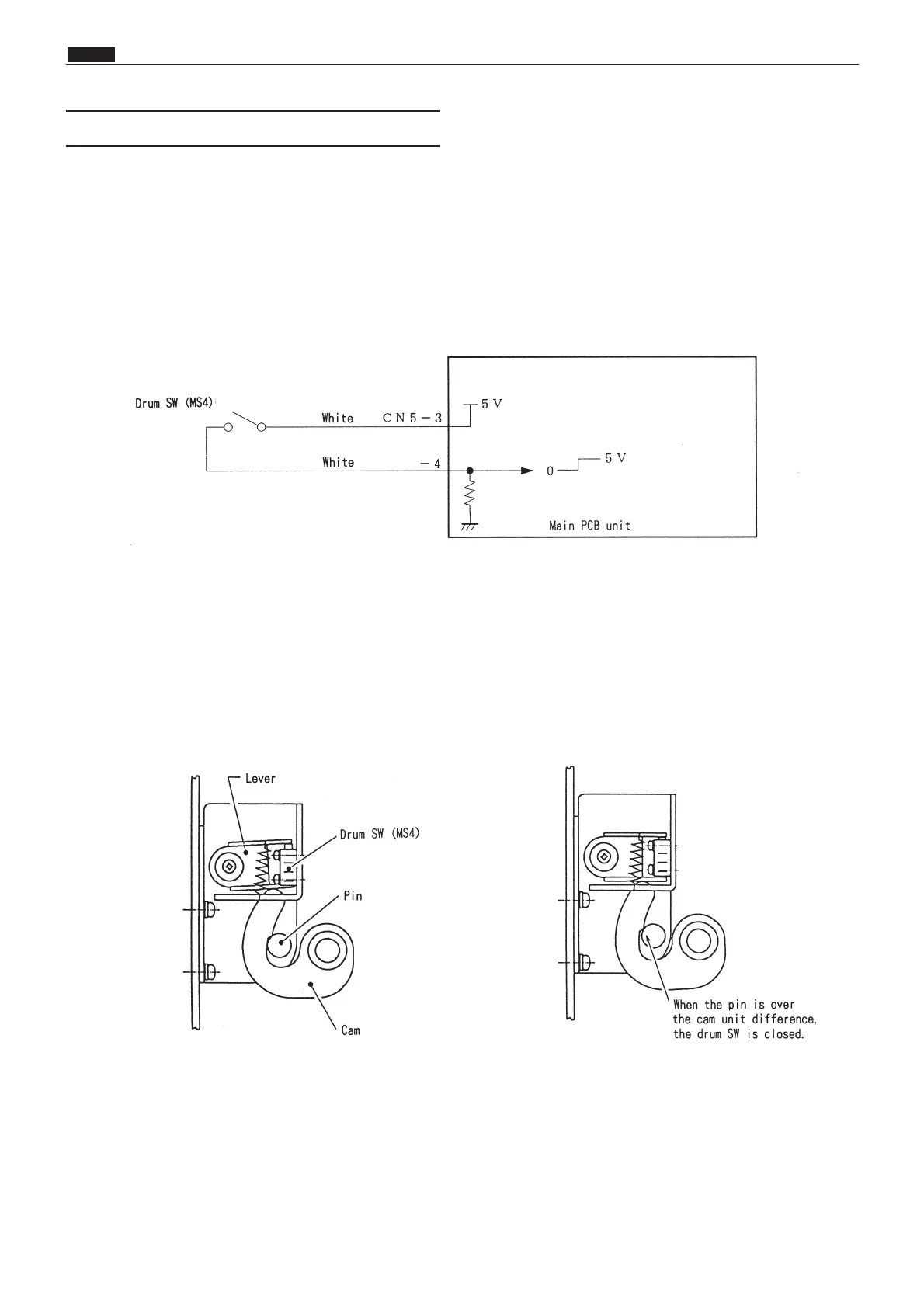156
m Drum Section
chap.2
Discription
The drum switch detects whether the drum is installed to the machine.
When it is detected that there is no drum installed, "NO DRUM" is displayed on the error display panel on the
control panel the machine stops operation. When no drum is detected during operation, all the operations
stops emergently.
Operation
When the drum is attached to the main body, the cam unit covers the pin and is locked firmly. The difference
of the cam unit prevents the cam unit from being loosened due to the machine vibration.
When the pin is at the bottom of the cam unit difference, the drum SW is open as shown in the figure. When
the pin is over the cam unit difference, the drum SW is closed.
Circuit
(4)Drum Switch
Drum installed
No drum