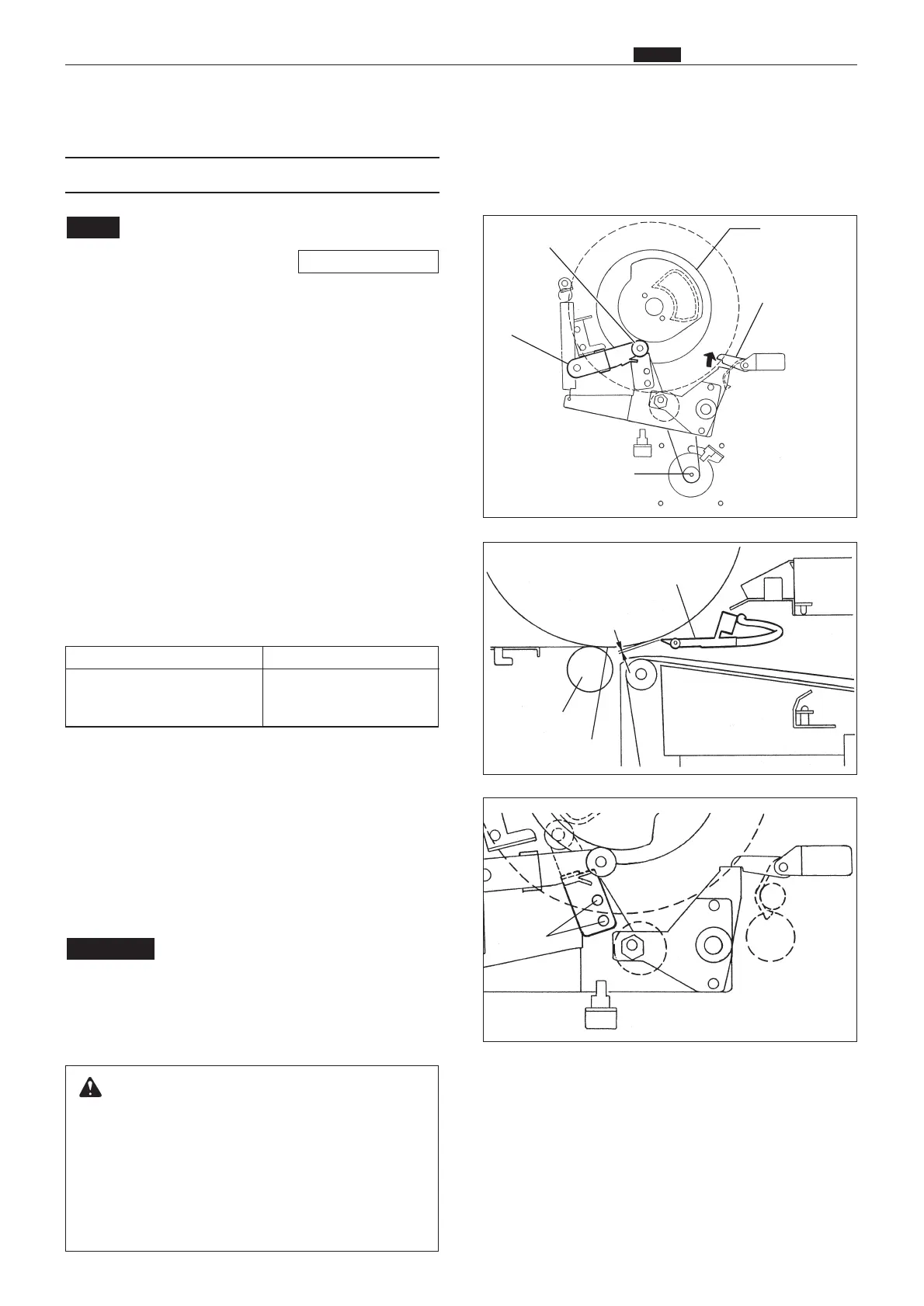233
n Paper Ejection Section
chap.4
WARNING
¡Do not touch the drum or rolls when operat-
ing the JOG switch.
¡Do not put your hands or fingers inside the
machine during operation. They could be
caught up or crushed in the machinery,
resulting in injury.
Paper stripper
finger cam
Pinch lever
Roller
Lever
Main motor shaft
Paper stripper finger
About 0.5mm
Press roll
Drum surface
Screws
(1)
Adjusting the Paper Stripper Finger Clearance
nPaper Ejection Section
¡For description of operation.
Adjustment procedure
1) With the pinch lever raised up, turn the main
motor shaft. Stop turning when the lever's roller
is positioned at the bottom of the paper stripper
finger cam.
NOTE
Standard value
¡Check that the clearance between the drum sur-
face and the paper stripper finger conforms to the
value shown below.
If the clearance is not the standard value:
1) Loosen the 2 screws indicated and use the stop-
per to adjust the clearance to the standard value.
Then retighten the screws.
After adjustment:
¡After adjustment, press the JOG switch (DRUM
ROTATOR switch) to return the drum to its
home position.
IMPORTANT
Standard valueItem
Clearance between drum sur-
face and tip of paper stripper
finger
about 0.5mm
\See page 143
