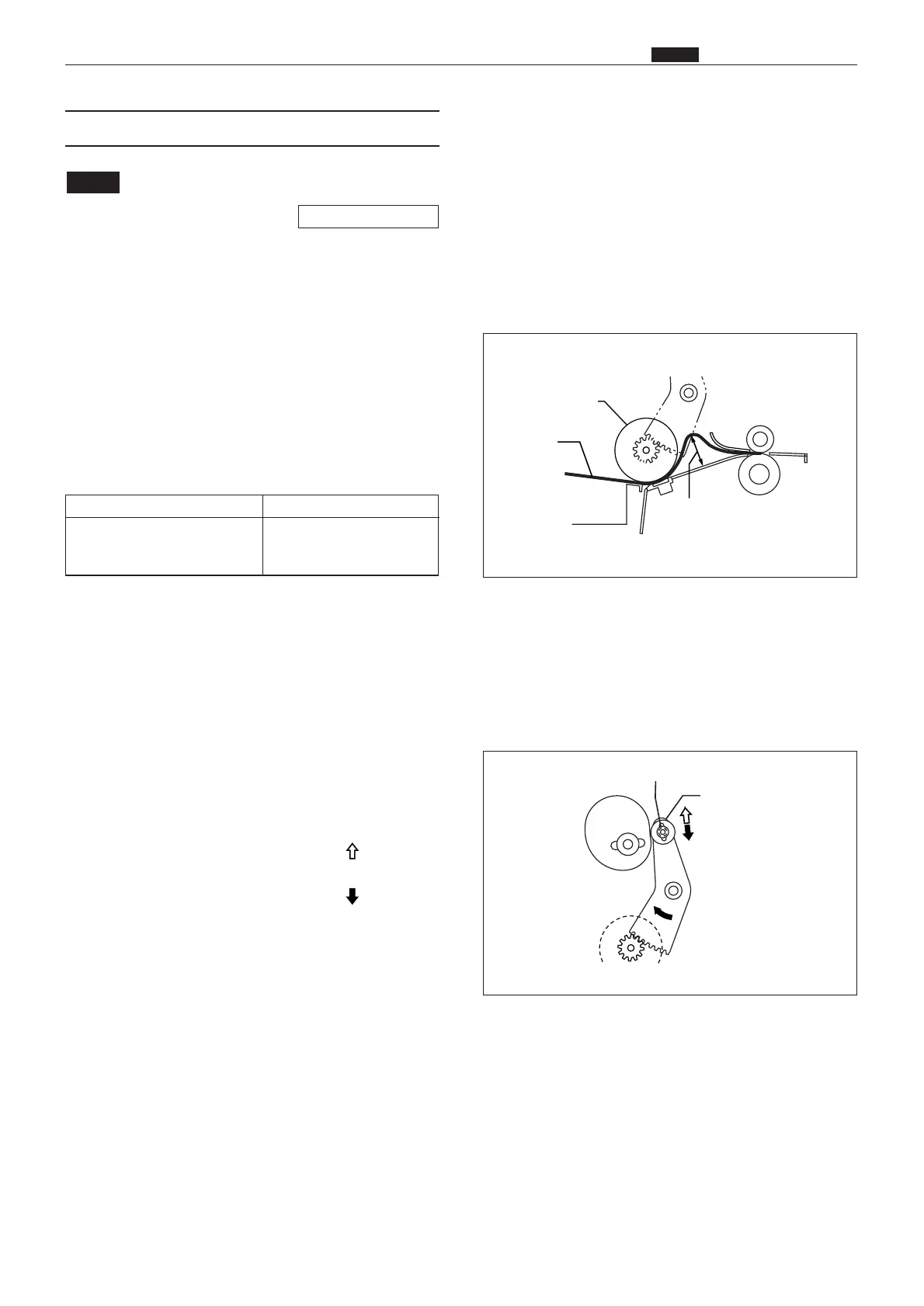225
c Paper Feed Section
chap.4
Standard value
(6) Adjustment of Paper Feed Length
¡For description of operation.
Adjustment method
1) Adjust the paper feed length to the standard
value.
NOTE
\See page 120
Standard valueItem
Paper feed length 95mm
If the feed length is not the standard value
1) Loosen the cam follower fixing nut.
2) Adjust the paper feed length by moving the cam
follower along the adjustment slot in one of the
directions indicated in the figure at right.
Moving the cam follower in the direction
decreases the paper feed length.
Moving the cam follower in the direction
increases the paper feed length.
3) Tighten the fixing nut.
* The arch dimension A should be 3-20mm.
(Remember that the thicker the paper, the larger
the slippage and the smaller the arch.)
Paper feed roller
Cam follower fixing nut
Cam follower
Arch dimension A
3-20mm
43SH0409
43SH0410