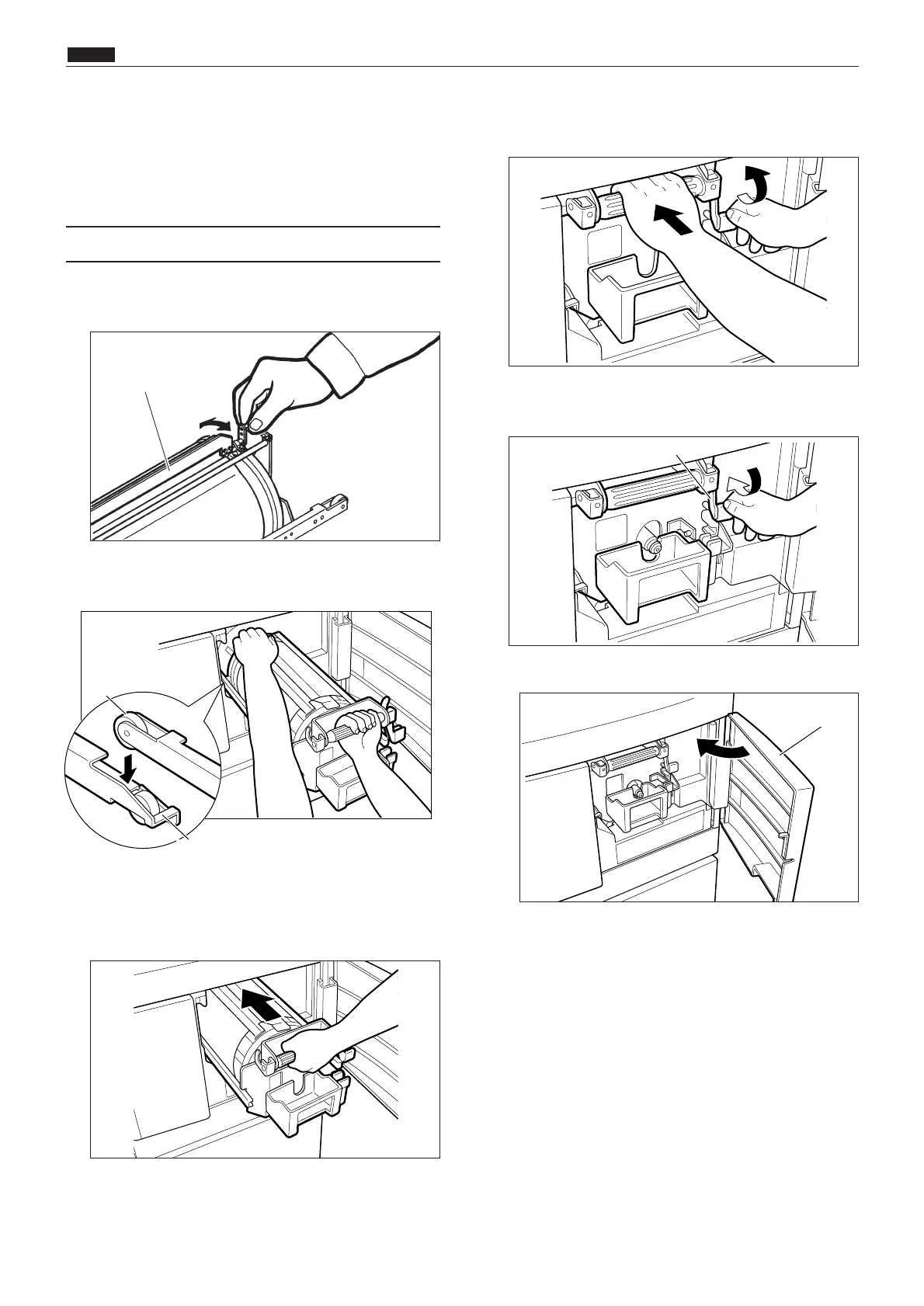x DRUM Unit Installation Instructions
chap.5
262
xDRUM Unit Installation
Instructions
q Move the lever with a hand to open and close the
master clump once or twice.
Master clump
Roller
Rail
(1) Preparation of the Drum
r Hold the drum level and push it in gently until it
stops.
t Lift the drum securing lever toward you while
pushing the drum in.
y Push down the securing lever tightly with the
drum inside the machine.
Drum securing lever
e Let go of the handle far end of drum, and push
the drum in about 10 cm while slightly lifting
the near end of the drum.
u Close the front cover.
1. Installation Instructions
Front cover
w Hold the drum level and place the drum guide
roller onto the rail in the machine.
