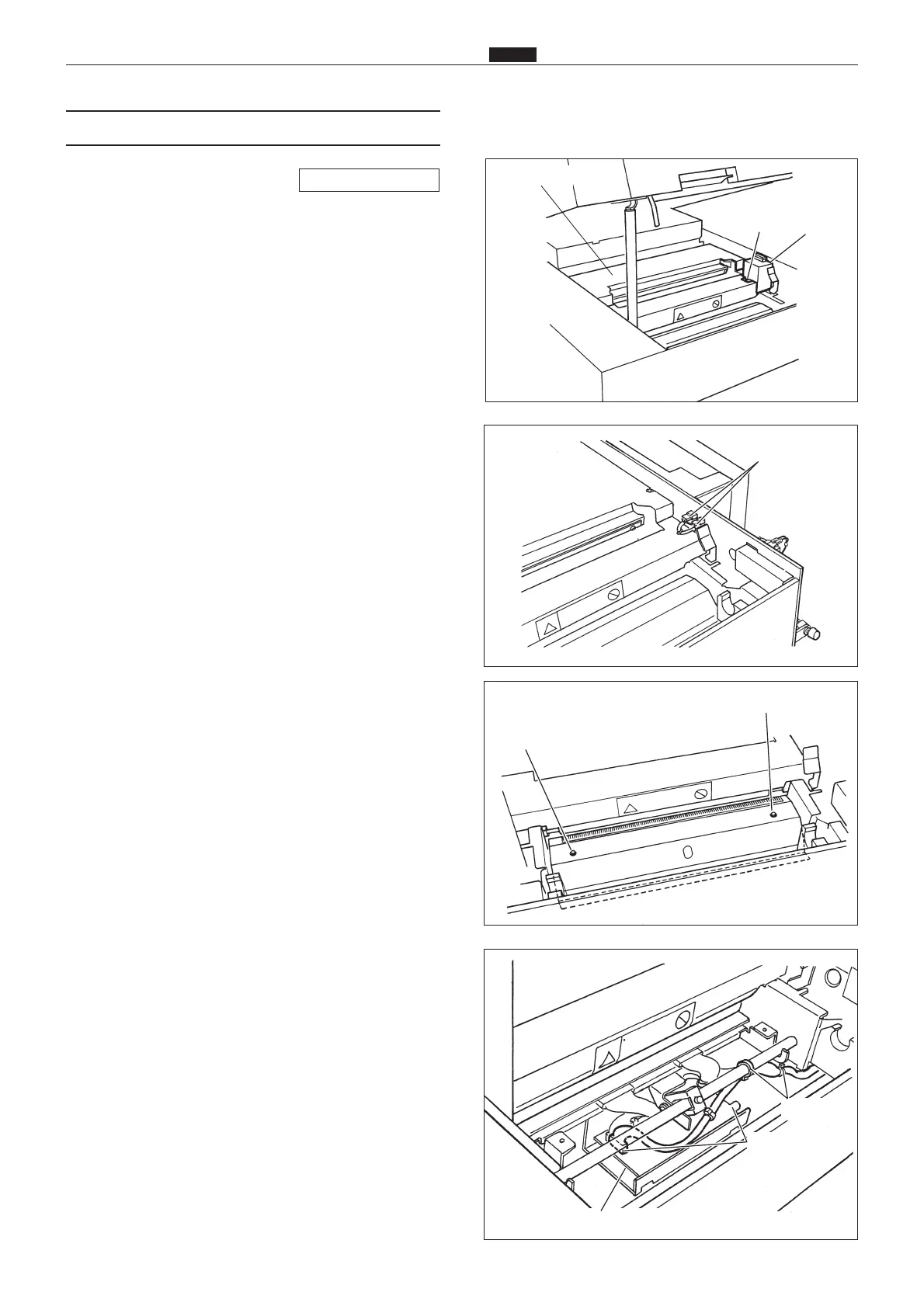183
c Platemaking/Master Feed and Ejection Section
chap.3
Master feed
cover
1) Remove the left front cover.
2) Remove the drum.
3) Lift up the scanner unit and remove the roll mas-
ter.
4) Remove the cover's screw, and remove the cover.
5) Remove the 2 connectors.
6) Remove the 2 screws from the cover, and remove
the cover.
7) Remove the 2 thermal head PCB connectors.
8) Cut the 2 tie wraps.
Screw
Screw
Thermal head PCB
Connector
Tie wrap
Cover
Screw
(4) Removing the Master Feed Unit
\See page 169
43SH0368
2 connectors