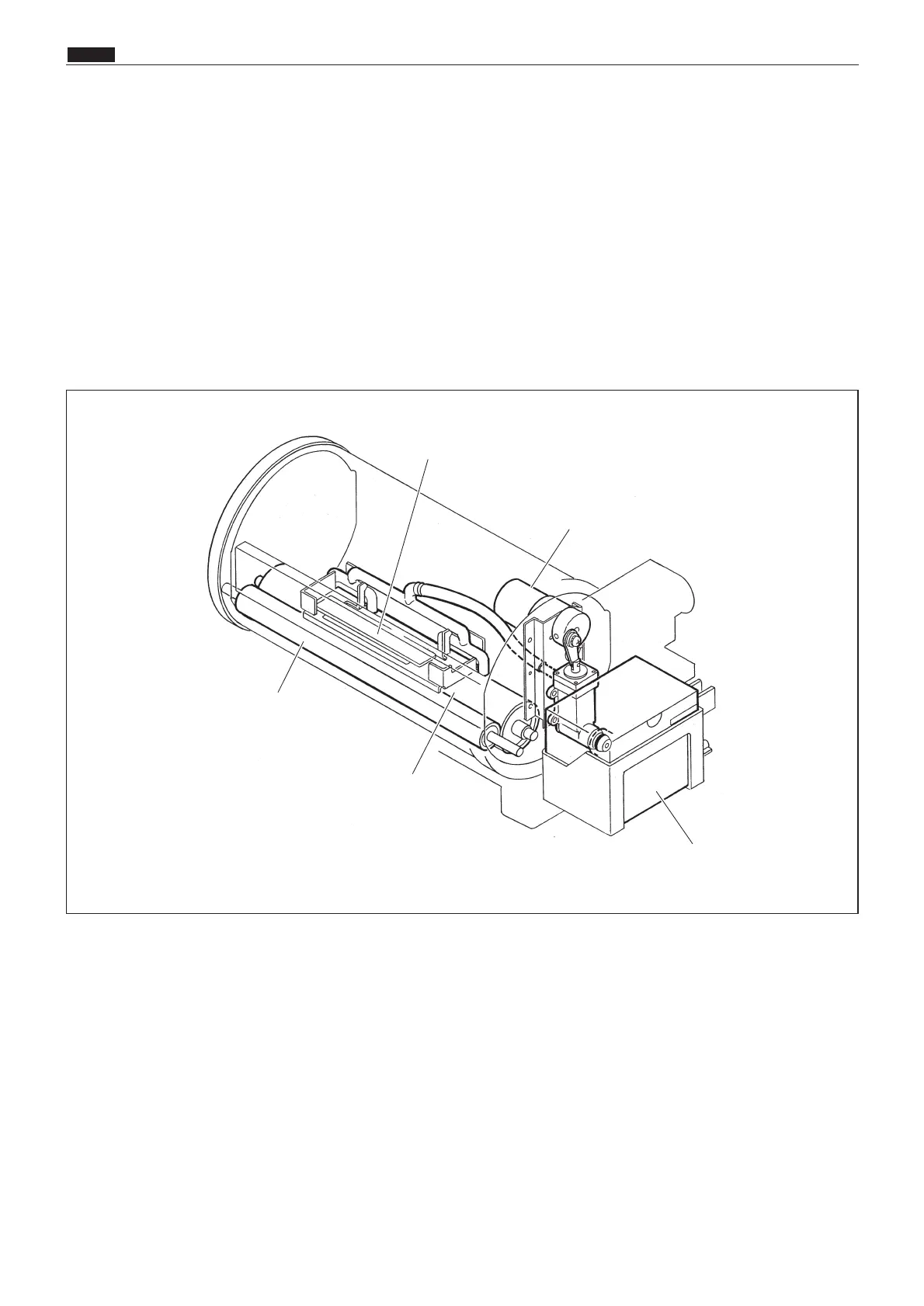148
m Drum Section
chap.2
mDrum Section
The ink control section is in the drum unit. The ink control section is supplied with ink in the ink pack
attached to the drum unit by the motor. The ink control section has an ink detection function, and is always
supplied with a fixed amount of ink. Printing darkness is adjusted by changing the gap between the squeegee
roller and the ink roller. Five color inks are available: black, red, blue, green and brown. Perform color print-
ing to replace the drum unit for each color. (Press the drum rotation switch to the drum home position to
replace the drum unit.)
In this machine, whether there is a drum or not is detected. If the drum is not attached properly, it is taken as
"NO DRUM", and "NO DRUM" is displayed on the control panel.
Ink detection PCB unit
Ink motor
Ink pack
Squeegee roller
Ink roller
1. Description