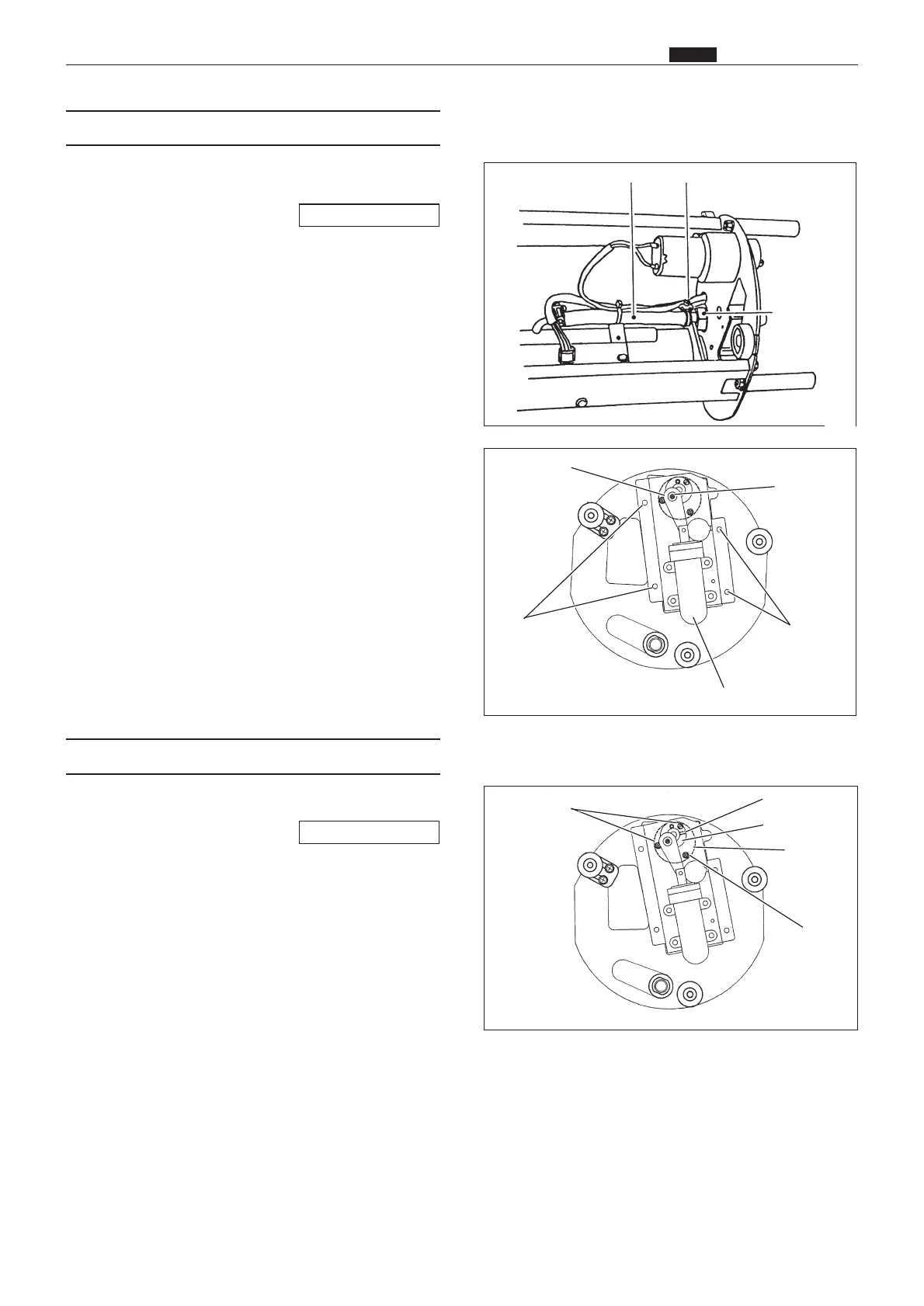207
m Print Tray Section
chap.3
(7) Removing the Ink Pump
(8) Removing the Ink Motor
1) Remove the inner frame.
2) Loosen the screw on the hose band to remove the
hose.
3) Remove the screw to take out the link.
4) Remove 3 screw to take out the ink pump.
1) Remove the inner frame.
2) Cut the tie wrap.
3) Loosen the set screw to remove the rotation
plate.
4) Remove 3 screws to take out the motor.
Link
Screw
Screws
Screws
Screw
Screws
Ink pump
Motor
Ink hose
Hose band
Ink pum
p inlet
\See page 206
\See page 206
Set screw
Rotation plate