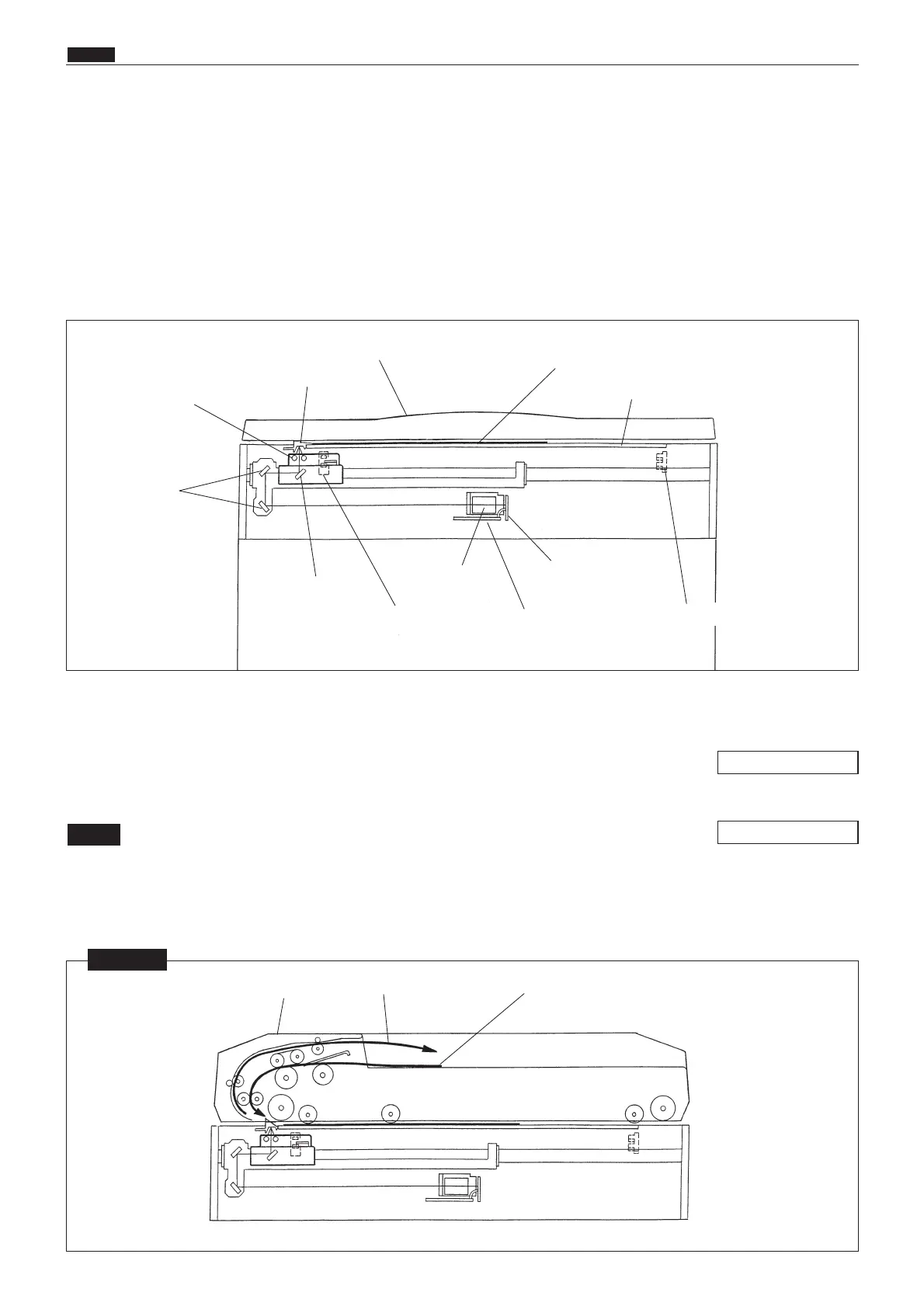86
z Scanner Section
chap.2
zScanner Section
The document is illuminated with the lamps, and the document reflection in proportion to the document
image darkness is imaged at the CCD through the mirror lens. Then it is resoluted into picture elements and
is converted photoelectrically.
Optical driving of illuminating the document is the same for the document placed on the ADF and for the
document placed on the plate glass.
Optical operation
2The optical system goes forward (to the right) or backward with a stop position of PS1 (Stop position sen-
sor).
2PS2 detects opening and closing of the document cover and is used to read the document size and darkness.
2When the ADF is attached, the optical system does not read the document size since data for the document size is
received from the ADF.
NOTE
1. Description
\See page 90
\See page 91
2 ADF is attached
NOTE
ADF
Document is fed
Document is ejected
Document cover
Document
Glass
Virtical size plate
Lamps
Mirror
Mirror
Lens
AD PCB unit
CCD PCB unit
Home position sensor (PS 1)
Document cover sensor (PS 2)