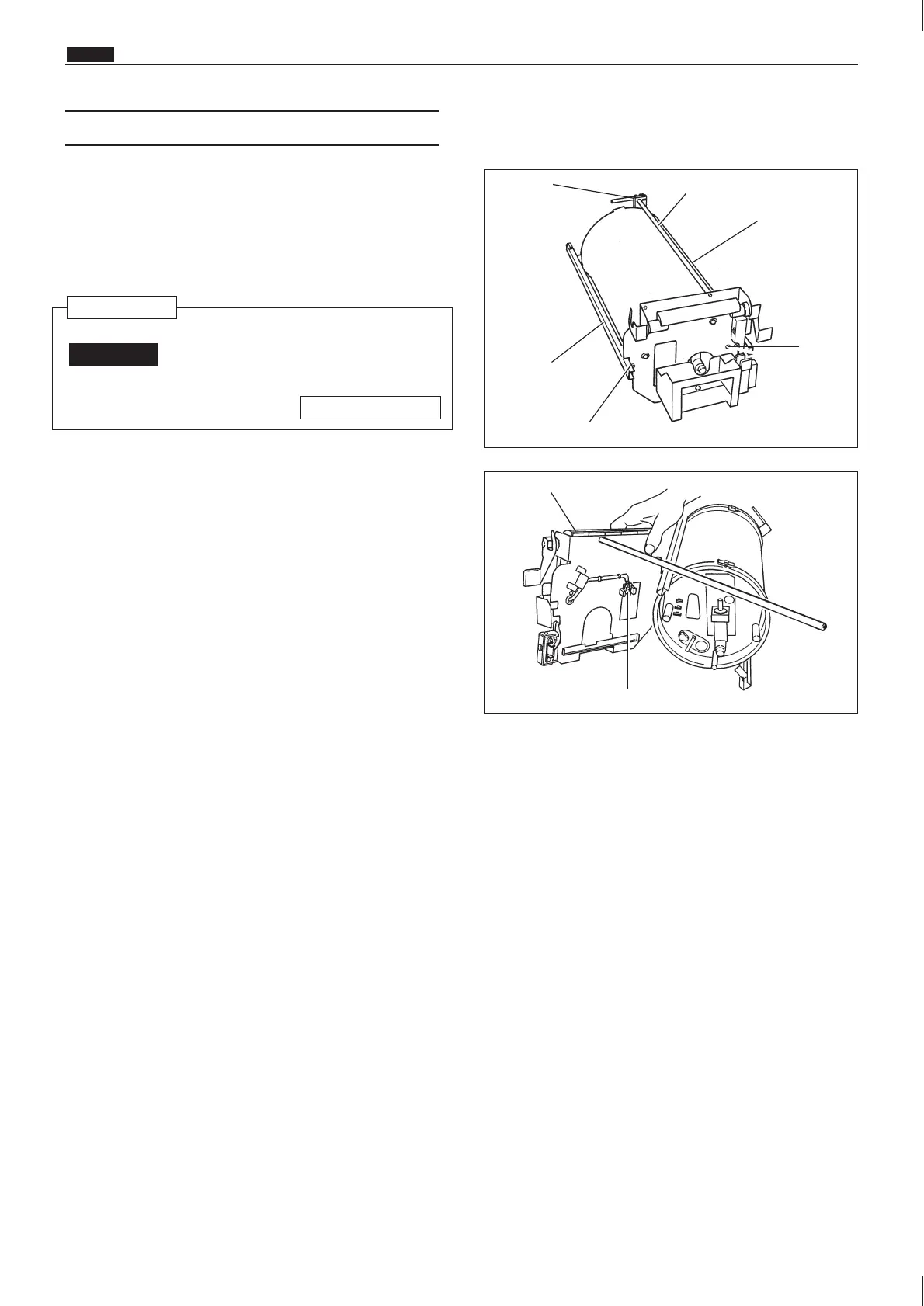204
m Print Tray Section
chap.3
(4)
Removing the Outer Frame (Right) Unit
1) Remove the drum.
2) Remove 2 screws on the rail and 1 screw on the
stay.
3) Remove 5 screws on the outer frame (right) unit
and knob screw.
4) Part the outer frame (right) unit a little and
remove 3 connectors.
5) Remove the outer frame (right) unit.
Outer frame (right) unit
Connectors
Screw
Screw
Screw
Rail left
Stay
Rail right
Reinstallation
: Do not forget to adjust the rail
space after the rail is installed.
IMPORTANT
\See page 238