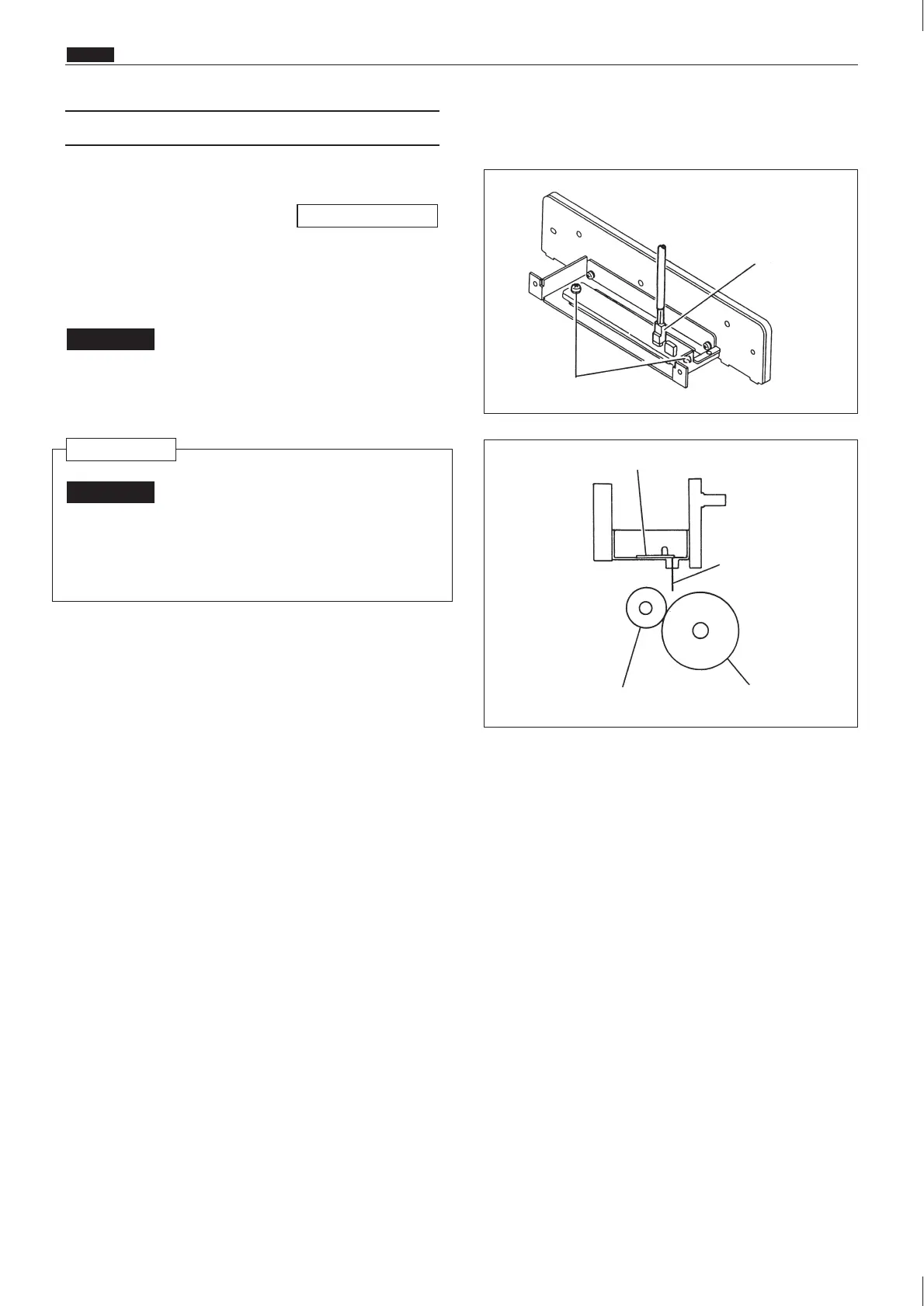208
m Print Tray Section
chap.3
(9) Removing the Ink Detection PCB Unit
1) Remove the inner frame.
2) Pull out the connector.
3) Remove 2 screws to take out the ink detection
PCB Unit.
: A washer is attached to one of the
screws. Be careful not to lose it.
IMPORTANT
:
Confirm that the detection needle is
vertical with the PCB Unit and does
not contact anywhere, when
installing the Ink detection PCB
Unit.
IMPORTANT
Connector
Screw
Ink detection PCB unit
Detection needle
Squeegee roller
Ink roller
\See page 206
Reinstallation
