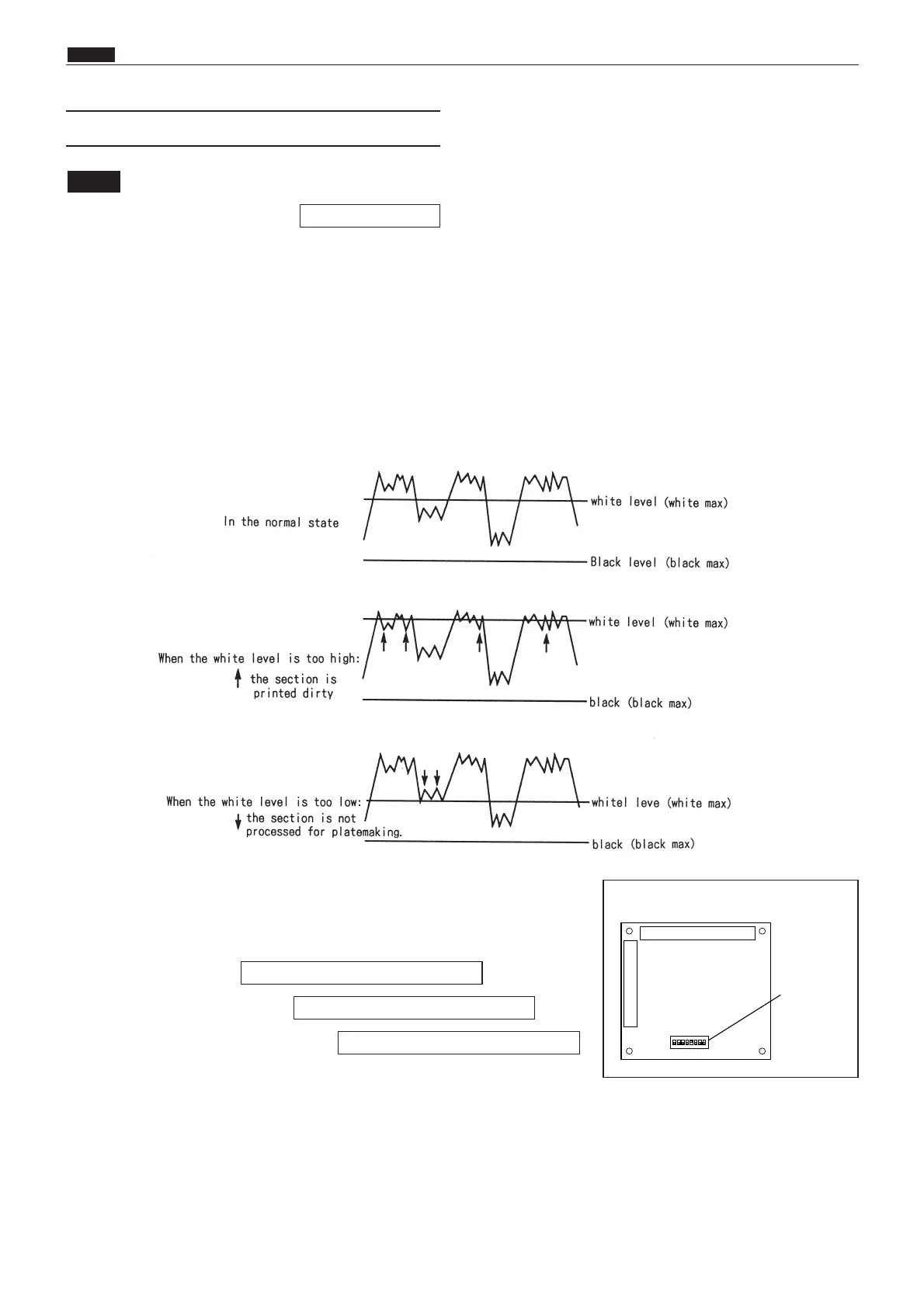244
, Drum Section
chap.4
(5)
Adjusting the Document Reading Darkness
¡For description of operation.
1. Adjusting the White Level of the Document Darkness
The basic darkness of the document (lightness of the white section of the document = white level) is detected
by reading the document darkness. If the white level is not proper, printed surface gets dirty or the light
section of the document is not processed for platemaking.
The document darkness is read in the normal state without the ADF when the document cover is closed to a
certain extent from the open state (when half-opened).
When the ADF is in use, the document darkness is read without opening or closing the document cover.
Therefore, there is a difference between the read values of the document darkness for both cases. (Especially
the document is a thin type of paper and is rather translucent.)
NOTE
\See page 88
AD PCB unit
DIP SW
Adjusting the White Level
1) Call the HELP mode.
Take the following procedures for adjustment:-
1. Text mode: H-33
2. Photograph mode: H-26
3. When the ADF is in use: H-25
2) Input the correction value on the keypad, "0" or "1".
¡When the processed document gets dirty : 0*** The white level is corrected down.
* When correction can not be effected: Set the AD PCB Unit's DIP switches to lower values than the current ones.
¡When the thin section of the document is not processed for platemaking : 1*** The white level is correct-
ed up.
3) Press the = key to memorize the correction value.
4) Perform platemaking and printing to check the darkness. Use the H-25 when the ADF is in use.
HELP mode H-33 \ see p.338
HELP mode H-26 \ see p.330
HELP mode H-25 \ see p.329
